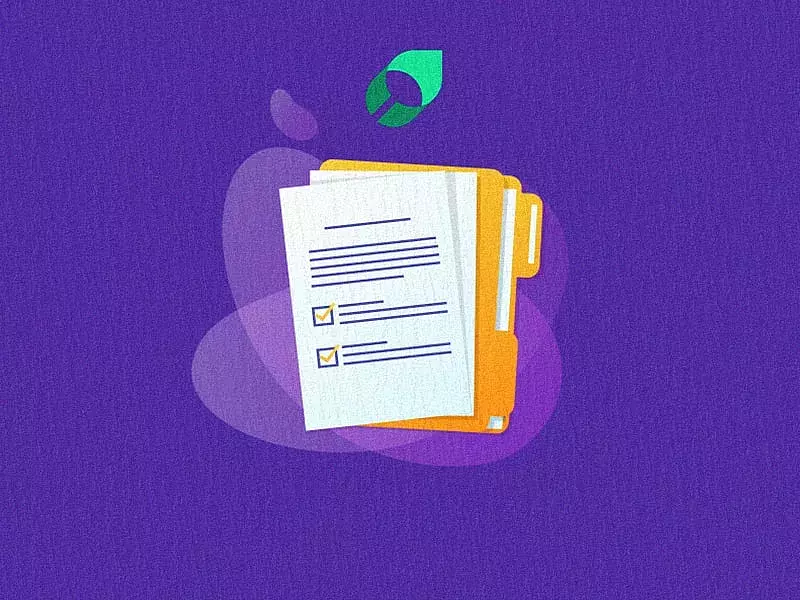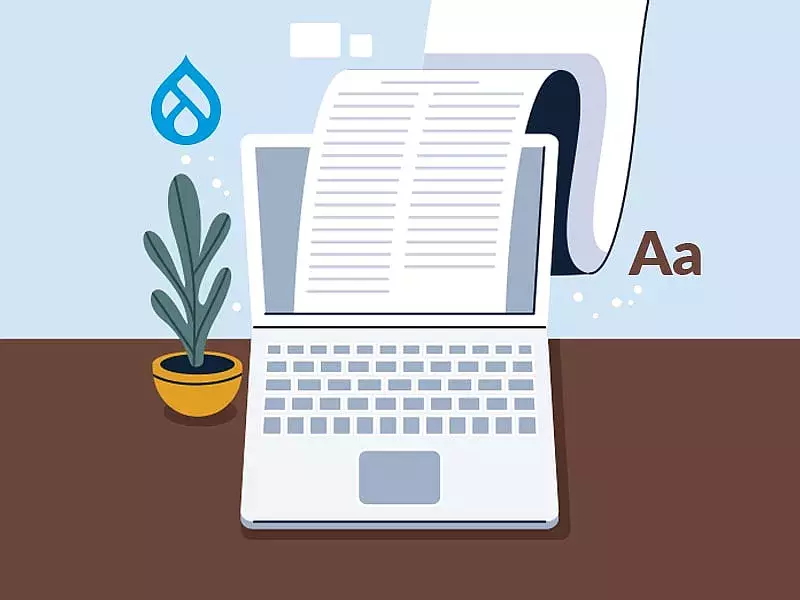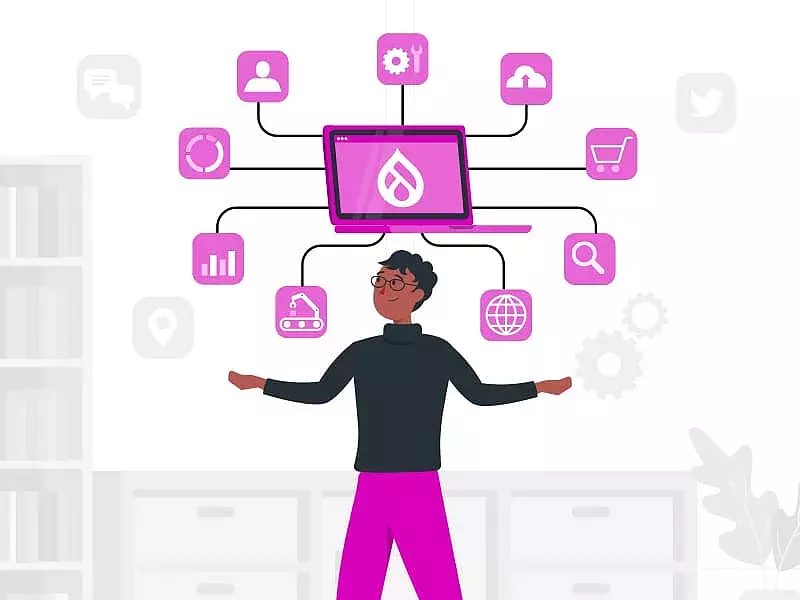Automation testing is indispensable for anyone involved in software or web applications. Developers love it because it makes the development process smoother, boosts code reliability, and speeds up feedback. Testers get a break as automation takes care of repetitive tasks, easing stress. Business clients save big on costs, thanks to time savings and reduced testing expenses, leading to improved efficiency and financial gains. It's a win-win all around!
Selenium, the open-source testing framework for automating web browser interactions, is a powerful cross-browser testing tool that is widely used for functional testing. While it supports multiple programming languages like C++, Java, and C#, Python's readability and simplicity make it user-friendly for writing and maintaining test scripts, enhancing the overall efficiency of the testing process.
In this article, we’ll dig deeper into automation testing and how you can use Selenium with Python for automated testing.
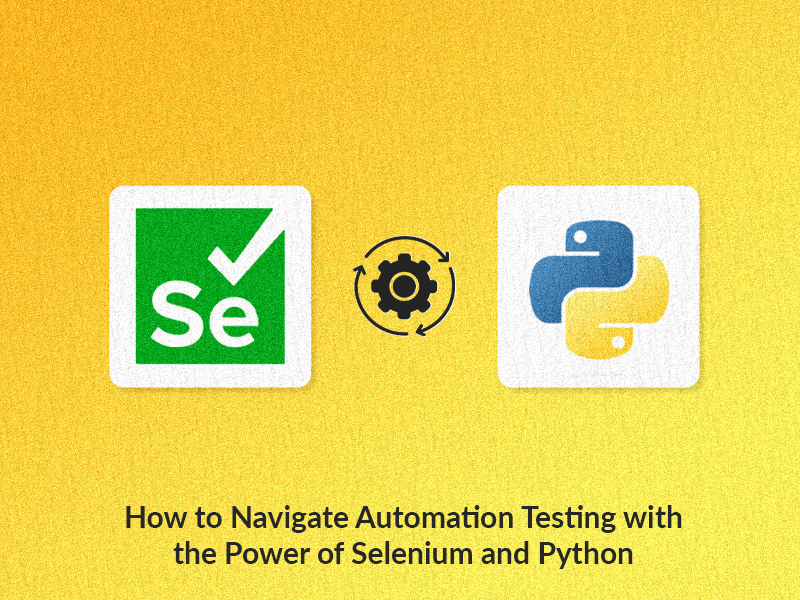
What is Automation Testing
Automation testing is a software testing technique used to automate the validation process or functionality of software to ensure it meets the requirements before releasing it to production. With the help of automation testing, large and repetitive test cases like regression and sanity testing can be made faster by reducing considerable human tester's effort and also achieving quality testing.
Automation testing uses scripted sequences executed with the help of automation testing tools. It executes the scripts written to validate the functionalities, compares the results, and produces the Test results report.
What can be automated?
1. Stable web applications.
2. Applications with minimal changes.
3. Repetitive testing like Sanity/ Regression testing.
What cannot be automated?
1. Unstable applications (having many open issues/ frequent major changes).
2. Automation will not be suitable for projects that are in the under-development stage because it will consume a considerable amount of time and resources to update and maintain the automation test scripts.
3. To test a few applications that require specific attention and subject matter expertise. Manual testing will be suitable for these types of testing rather than automated testing.
4. CAPTCHA – this requires human intervention to identify the correct match to pass it which is not possible by automation.
5. Visual Testing – Applications that require you to validate how they display to the end users, which will need end-user experience that automaton scripts cannot fulfill.
What is Selenium
Selenium is an automation testing tool to validate the functional and non-functional requirements of web applications.
Selenium is one of the widely used automation testing tools because:
- It is an open-source test automation tool.
- It can be coded in multiple languages like Java, Python, Javascript, C# etc.
- Selenium covers cross-browser testing like Chrome, Mozilla, Edge, and Safari.
- It can run using different IDEs like Pycharm, Eclipse, and Visual Studio.
- Different frameworks are available like Unit Testing, Pytest, and Robot along with keyword-driven or data-driven or hybrid frameworks.
Using Selenium with Python
As mentioned previously, Selenium accepts various scripting languages to automate the test scripts. Python is the most popular scripting language amongst them because:
- It is easy to learn and understand, and easier to code due to simple and clean syntax.
- The code flow of Python is easy to understand as it uses indentation instead of Curley braces at the start and end of the blocks.
- Python is easy to construct as it uses simple English words and is less verbose than other programming languages.
- The world is moving towards AI with Machine learning and Python plays a crucial role in implementing them.
Installing Python
To install, you can visit their site, and then download and install the latest version of Python.
Once Python is installed successfully, you will need to set Python home into system variables.
Next, copy the path of python.exe and Script folder locations to:
>> system environment variables>>Advanced>>Environment variables >> Add new path.
PIP is a Standard package manager for Python (like jars in Java). It allows you to install and manage additional packages which are not part of Python's standard library.
Pycharm Installation
Pycharm is one of the editor tools used to script the test steps using Selenium with Python. It can be installed by following the steps mentioned below.
Download Pycharm here.
- Download the community edition.
- Once downloaded and installed successfully, create a new project.
- Right-click on the project and add a new Python file (this will create a “.py” extension)
- Start writing your Python program.
Browser Invocation
To start web automation testing, browser invocation is the first step and this can be achieved with the below syntax based on the browser.
For Edge browser:
obj = Service()
driver = webdriver.Edge(service = obj)
driver.get(“webpage url”)For Chrome browser:
obj = Service()
driver = webdriver.Chrome(service = obj)
driver.get(“webpage url”)For Firefox browser:
obj = Service()
driver = webdriver.Firefox(service = obj)
driver.get(“webpage url”)For Safari browser:
obj = Service()
driver = webdriver.Safari(service = obj)
driver.get(“webpage url”)Basic Selenium automation functionalities
These functionalities form the foundation for creating Selenium test scripts and are crucial for automating interactions with web applications.
Window Maximize: This will maximize the browser window.
driver.maximize_window()
Window Minimize(): This will minimize the browser window.
driver.minimize_window()
Page title: This will get the current page title.
driver.title
Page URL: This will get the current page URL.
driver.current_url
Closing the current window: This will close the current opened window
driver.close()
Closing the entire browser: This will close the entire browser opened by the automation
driver.quit()
Refresh the current page: This will refresh the current browser
driver.refresh()
Moving to next screen: This will help to move next to previous screen.
driver.forward()
Moving to previous screen: This will help to move back to previous screen.
driver.back()
Selenium Locators
Locators enable testers to identify and select the HTML DOM elements to act on. These locators help Selenium WebDriver interact with the specific elements needed for testing or automation.
Here are some common types of Selenium locators:
Locating by ID:
- It is used to identify an element using the ID attribute.
- There may or may not be ID available for all elements but if it is available, it should be unique.
- Syntax:
find_element(By.ID, “value”)
Locating by NAME:
- It is used to identify an element using the Name attribute
- Syntax:
find_element(By.NAME, “value”)
Locating by Link Text:
- It is used to identify a link using link text. It is applicable only for the text having hyperlinks.
- Syntax:
find_element(By.LINK_TEXT, “value”)
Locating by Partial Link Text:
- It is used to identify the link's partial text. It is applicable only for the text having hyperlinks.
- Syntax:
find_element(By.PARTIAL_LINK_TEXT, “value”)
Locating by CSS_Selector:
- It is used to locate an element using the CSS selector.
- Syntax:
driver.findElement(By.cssSelector, “tagname[attribute=‘value’]”)
Locating by XPATH:
- It is used to locate an element using XPath query.
- Syntax:
driver.findElement(By.cssSelector, “//tagname[@ttribute=‘value’]”)
Headless mode:
- Running the application in invisible state(backend)
- Syntax:
oj = webdriver.ChromeOptions()
oj.add_argument("--start-maximized")
oj.add_argument('--headless')
Keyboard data – input:
- Input data needed to provide on run from the keyboard.
- Syntax:
driver.get(input("Enter the application URL: "))
Final Thoughts
By understanding the basics of Selenium automation functionalities, including browser invocation, key WebDriver commands, and the significance of locators, testers, and developers can harness the power of automation to create effective and reliable test scripts.
If you're looking for a Drupal development company to seamlessly integrate these automation practices into your web projects, explore the possibilities with Specbee.