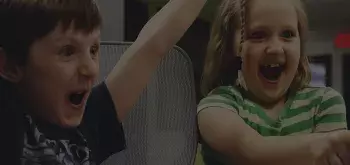
We often find ourselves using the words UI and UX almost interchangeably but do we really know how different they are from each other? Briefly explained, UI (User Interface) is the collection of all elements through which a user interacts with a device. For example, your web page, visual elements like buttons, menus etc. On the other hand, UX (User Experience) is a complete blend of all the steps you need to take to optimize the usability, accessibility and experience of a product.
A lot of planning goes into creating a good User Experience as you need to think of every possibility that a user can interact with your website and how you can make that interaction even better. So, when you go to watch a movie, the actors are the UI elements and the whole process of making a movie watchable and enjoyable to you is UX.
Drupal 8 has emerged as one of the most sought after CMSs’ when it comes to a powerful and an exemplary User Experience. Let us look at what makes Drupal 8 CMS so incredible to design a compelling user experience for your website.
Speed
A fast-loading speedy website can drastically improve your user experience, usability and engagement. Drupal 8 has proven to be one of the most efficient CMS when it comes to loading speed. Caching is one of the most significant feature that you can configure to accelerate your speed and Drupal offers different types of caching methods that can suit the requirements of your website. Page speed can also be boosted by disabling those modules or blocks that you no longer use. Themes and Images can make your Drupal website sluggish but Drupal 8 provides you means to optimize them for better performance.
Responsive Web Design
Responsive websites are a necessity nowadays as they can scale to suit any screen size that’s viewing it. Drupal 8 is completely responsive out-of-the-box and it predecessors can also build beautiful responsive websites with the help of some contributed modules. There are dozens of responsive themes that support responsive design.
Personalization
Personalizing Content makes users feel very special and exclusive as they can only view content that they are interested in. Content can be personalized based on the demographics of the user, gender, date or time the user logged in, user’s device details etc. Drupal 8 makes content personalization really easy by providing modules meant for personalization, like – Personalization module, Context-menu block, Commerce recommender, Browsing history recommender and many more.
Social Media Integrations
Social media is not just used to catch up with old friends anymore. It is one of the most powerful marketing tools today. So integrating social media elements into your website makes it easier for your users to tell the world about your website. Modules like Easy Social, Service Links, Janrain Social Login, ShareBar etc. can help you add social media widgets into your website for easy access.
Multi-lingual support
Drupal 6 and 7 do support international languages, but Drupal 8 core comes engrained with this feature. You can personalize your website even further by translating the content of your website into a language based on the user’s geographic location.
A/B Testing
You will know how well your website is performing and how to improve the user-experience of your website (or a particular page) based on you’re A/B test results. Drupal 8 integrates seamlessly with external modules and also contributed modules with which you can carry about A/B testing for your Drupal website easily.
In addition to the above, here are some highlights of Drupal 8’s features that helps in a rich user-experience for your Drupal website’s content manager.
- Views – The views module is available in core Drupal 8. So any view in the admin and the user section can be modified.
- Blocks – You can now have multiple instances of one block in multiple regions on your page. Almost all elements of the page are blocks that you can edit, enable or disable.
- WYSIWYG – This new and improved version comes with the core and you can also modify the layout to suit your needs.
- File Structure – The folder structure has been re-organized making it easier to locate files.
- Comments – You can now have multiple types of comments.
- Improved Accessibility
- More organized and cleaner Administrative section
Drupal 8 is truly the right choice of a CMS if you’re looking to create and build a superlative website that provides an incomparable user experience. Specbee is a Drupal Development Company and we can help you in building a website with a rich and powerful user-experience.



