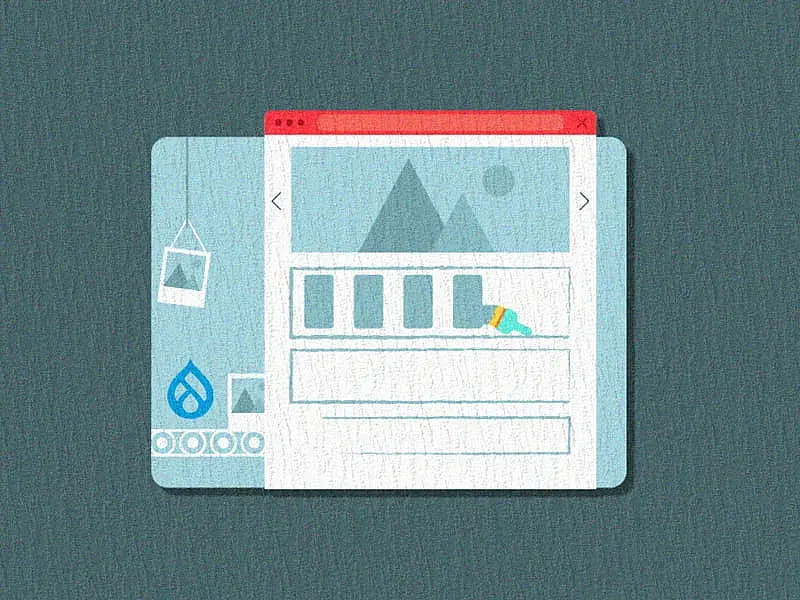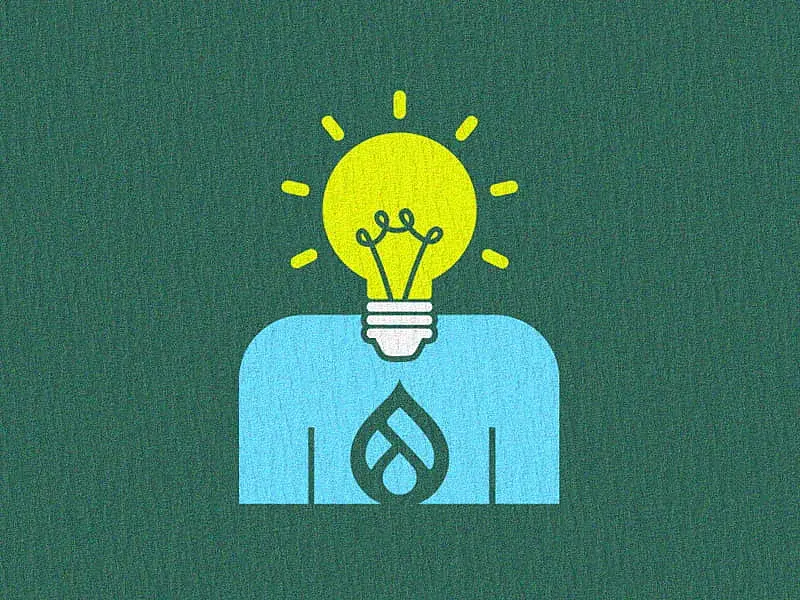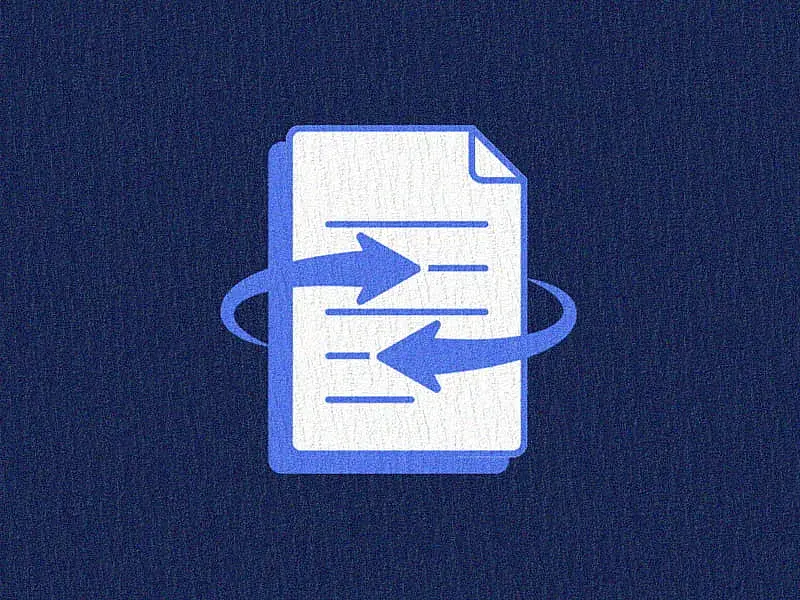Imagine this: you’re interested in cars - their mechanisms, designs, and all things cars. You want to pursue a career in modifying cars, but when you step into the garage you don’t know squat about the tools. Before you can even get started, one of the first things you’ll need to do is learn what those tools are and how to use them!
Similarly, you’ve stepped into the world of Drupal, all set to curate stunning websites and reap the benefits of its immense power. But hold up - what’s up with all the jargon in Drupal? Don’t you worry, my fellow adventurer, we’ve got your back!
Join us as we decode the Drupal-speak and have you talking the Drupal talk and walking the Drupal walk. Below, you'll find a rundown of 15 essential Drupal terms, each explained in plain English. Prepare to grasp the core concepts of this content management titan.
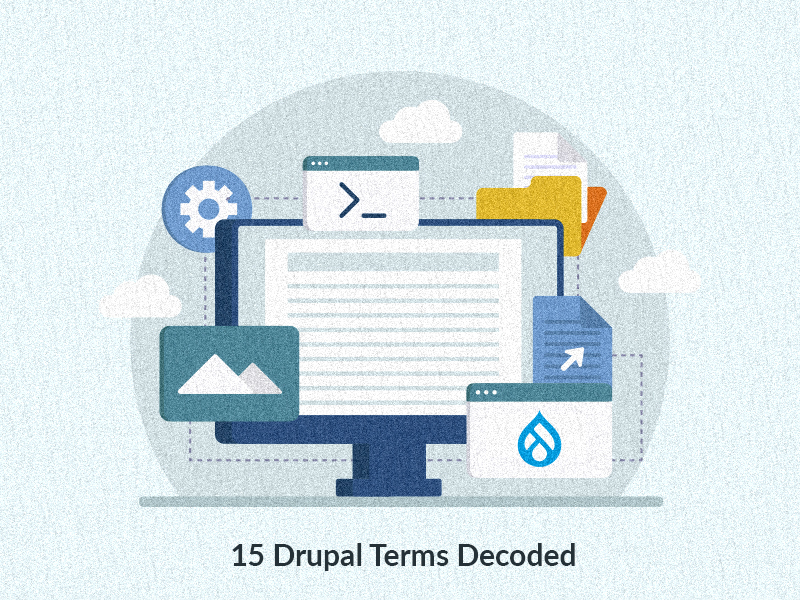
Entity Types
One of the strongest tools (or can be termed as THE strongest tool) in Drupal is the Entity API system. The Entity type is the starting point of the Entity API system. An Entity type consists of the base attributes or fields that are required to create an item of that particular Entity type.
For example, imagine the animal kingdom. In this case, “Animal” will be an Entity type with the base attributes like:
- Name of the Animal
- Type (Mammal or Reptile)
Out of the box, Drupal provides certain Entity types like Node, User, Blocks, Media, etc. which are used for different types of items that serve as the building blocks for building a website with Drupal.
Bundles
Now that we have an Animal Entity type, we can add different ‘types of animals,’ which are called “Bundles” in the Drupal ecosystem. These ‘bundles of animals’ will share the same base fields and storage. Any additional type-specific fields can be added as configurable fields or per-bundle base fields.
Moving ahead with the previous example, we can now create different types of Animal bundles like Tiger, Lion, and Crocodile. Now, each bundle can have its own set of attributes/fields - Tiger can have fields like size, color, origin; Lion can have fields like gender, type, and origin; Crocodile can have fields like species, length, and color. This allows you to create different types of Animals and bundle them under a particular type.
In the Drupal context, taking content as the reference point which comes under the Entity type called “Node” (more on that soon), we can have different bundles under it, such as Articles, Resources, Events, and Places, etc., where each of the bundle will share the base attributes of Node like title, published status, author, etc. However, they can have their own set of fields as well, to separate them from other bundles.
Entities
Nearly, every major component that makes up a Drupal site is an entity of one type or another, e.g. items created under users, nodes, and blocks are all types of entities. In technical terms, an entity would be one instance of a particular entity type such as a comment, taxonomy term, or user profile or of a bundle such as a blog post, article, or product.
Continuing our above example, any animal item that is created of the Entity type “Animal” will be an entity but of different bundles like Tigers, Lions, or Crocodiles.
In the Drupal context, creating an Article or an Event, one single instant or single item of the content is called an Entity.
Display Modes
Drupal, being a Content Management System (CMS) allows you to work on your content and rely on Display Modes for presentation. Display Modes provide different presentations of your Content entities for viewing. In other words, you can choose what fields to display for a particular content entity under a bundle by creating different Display modes.
For example, we have an Article content type that has basic fields like title, body, image, tags, categories, post date, and author. Now, based on the page we want to show the articles, we can use display modes.
Let’s say on the Homepage, we want to display a teaser of the article contents (title, post date & image). On another page, let’s display articles in a card display (title, post date, author, and a trimmed body). So, to be able to do this, you can create different display modes and adjust/configure it accordingly via Drupal UI to show only those fields and use them to present by Article content data in different formats. This helps in reducing duplication of data since you don’t have to replicate the Article content multiple times. Instead, you can have one copy of an Article content and using Display Mode, configure different presentations of the same copy of the content.
Views
Now that we know Entities and display modes, we need a mechanism to display a list of these Entities. This is what is called a View in Drupal terminology. In Drupal, a View is a listing of content on a website. Now, the view itself is a vast topic to cover which can be done separately.
It is not only tied to a single Entity type, but you can also use views to create a listing of any available Entity type on your website. You can also apply certain criteria to filter out the contents in the view listing, which is called “Filter Criteria.” Additionally, it allows you to present your listing in different layouts, such as a list, grid, or table.
In short, Views is a very utility tool in Drupal with which you can create any type of listing based on different conditions with various possibilities.
Node
All the content on a Drupal website is stored and treated as "nodes". A node is any piece of individual content, such as a page, poll, article, forum topic, or blog entry. In fact, this page you’re reading itself is a node. As we read earlier, Node is one of the Entity types that Drupal provides, however, any entity of a Node Entity type is also called a “node”.
For example, an item created under Article will be a node (content) of type (bundle) Article under Node (Entity type).
Taxonomy and Vocabulary
As we know, we can segregate different types of entities under an Entity type using bundles. However, you might want to categorize your entities further, which can be done using the Taxonomy system in Drupal. Vocabulary is used to group, organize and, in many cases, categorize a set of taxonomy terms. Consider Vocabulary as the Entity type, then a bundle of Vocabulary is called Taxonomy and each Taxonomy term inside a Taxonomy is an Entity.
For example, a category in an Article content type will be linked to the Vocabulary named “Category.” While creating an Article node/content, you can choose the term from the Category Vocabulary and associate that with the particular piece of content you’re creating (Let’s say, Music). Now, this will help you to segregate Articles that fall under the Music category and can be used as a filter when we create a view of Article to show only the contents that fall under Music.
Image Styles
Drupal Image Styles revolutionize the visual appeal of websites. It’s like a digital artist, dynamically transforming and enhancing images to fit various contexts. With wizard-like magic, Image Styles resizes, crops, and applies filters, breathing life into visuals. From vibrant thumbnails to captivating banners, Drupal Image Styles creates an engaging user experience, without compromising the original image integrity.
Modules
Modules are pluggable items that consist of code of PHP, JavaScript, and CSS that allows you to extend or add new functionalities to a website. Their pluggable nature allows you to enable them if you want their respective features on your website, and uninstall them if you don’t. Basically, you plug in and plug out based on your needs. This makes Drupal flexible enough to tweak it as per your requirements.
Drupal Modules can be categorized into:
- Core modules: These come by default in Drupal core and are enabled when you initially install Drupal, while others can be enabled as needed.
- Contributed modules: These are community-made modules, as its members contribute back to the Drupal community and extend the core functionalities.
- Custom modules: These modules are crafted according to specific site applications. Visit here to find a beginner’s guide to creating custom modules.
Hooks
Hooks are your code maestros, orchestrating Drupal's core sub-system and modules. They act like intercoms between various code components in Drupal. Developers can change the functionality of the core or other modules without making changes to the existing code. Hook provided by core can be found here.
For example, if you want to change the form labels on the User Login form which is provided by Drupal core, we can use a hook called “hook_form_alter” to manipulate the form and form items.
Configuration Synchronizer
Okay, get ready to get confused!
We already discussed entity, and as mentioned, nearly every major component that makes up a Drupal site is an entity of one type or another. The content on a site is called a “Content Entity,” however, there’s another type of entity called “Configuration Entity.” Configurations reside on the database that is suitable for creating user-defined configurations, such as image styles, views, content types, etc.
While working on a Drupal website, you might need to sync the configurations from one environment to another to reduce the manual process.
For example, let’s create a new content type, “Events” on your local environment. Now, to move this content to higher environments like dev or production, you’d need to re-create the content type again. To reduce this manual effort, you can export these configurations from the database as YAML files and import them into the higher environments from the YAML files to the database. There you have it - the entire process called - Configuration Synchronization.
Headless Drupal (Decoupled Drupal)
“Head-less” Drupal sets your “front-end” free!
While the front end flaunts diverse tech, interconnected with APIs, headless or decoupled Drupal powers the content backend. In simple words, your website body does all the work while its soul is on vacation. This allows you to use Drupal as a content repository which delivers the content as APIs, while the Frontend can be built using a JS framework like Angular or React to consume these APIs and display the content.
Distributions
Distributions are Drupal's all-inclusive packages, like vacation bundles with Core, themes, modules, and even installation profiles. You've got your full-featured packages for niche needs and snappy starters for the builders and dreamers. Here are the two primary types of Drupal distributions:
- Full-featured distributions: These are complete packages for niche needs.
- Other distributions: These include snappy starter tools for site builders and developers.
For example, if you want to build a website for UK councils to publish public-facing websites quicker, cheaper, and better, you can use the LocalGov distribution that allows you to get started with the development by pre-packing features like Banner, Alerts, News, and Search.
Recipes
Distributions are difficult as they are hard to discover before you install Drupal. Once you've chosen to start with a distribution, switching the profile is hard and to maintain over several Drupal release cycles depends on the maintainer of the distribution. To deal with this, a new concept “Drupal recipes” was introduced that allows the automation of Drupal module installation and configuration via the user interface and the Drupal recipe composer plugin. Consider Drupal Recipes as modules that can be plugged/unplugged at any time based on the requirements, while adding the benefits of a distribution.
Taking the example above about the website for UK councils, we can have recipes that provide individual features as Recipes that can be installed to get a kick-start for the project.
Single Directory Component (SDC)
Consider components as the building blocks for your website. The metadata, HTML, CSS, and optional JavaScript - all share the same directory in Drupal, making the assembly of Lego pieces easier. Hence, they’re called a Single Directory Component (SDC). With the help of SDC, you can build and render components on your Drupal site, keeping the code confined to a single directory.
Final Note: Drupal Jargon Decoded!
Congratulations, you've successfully cracked the Drupal code! Armed with this Drupal cheat sheet, you can dive into Drupal articles in depth without deciphering each term. You're now equipped to do the Drupal walk-and-talk without budging!