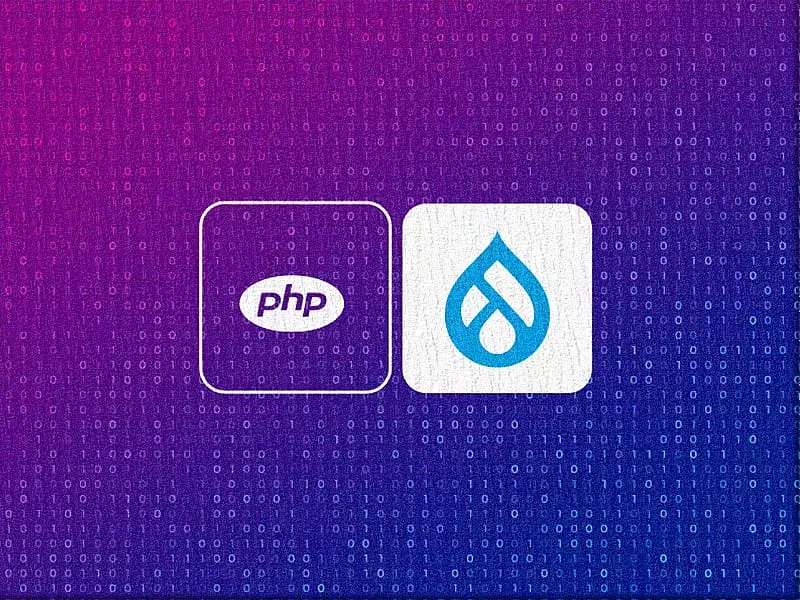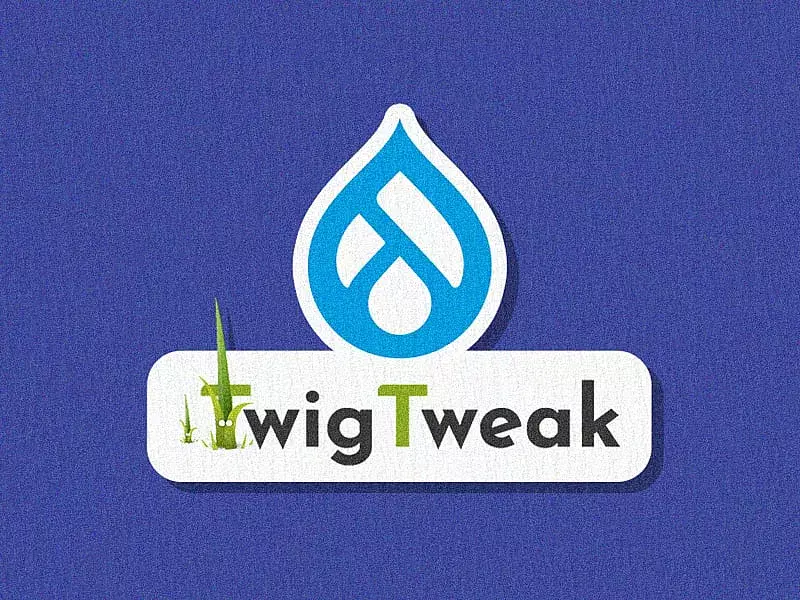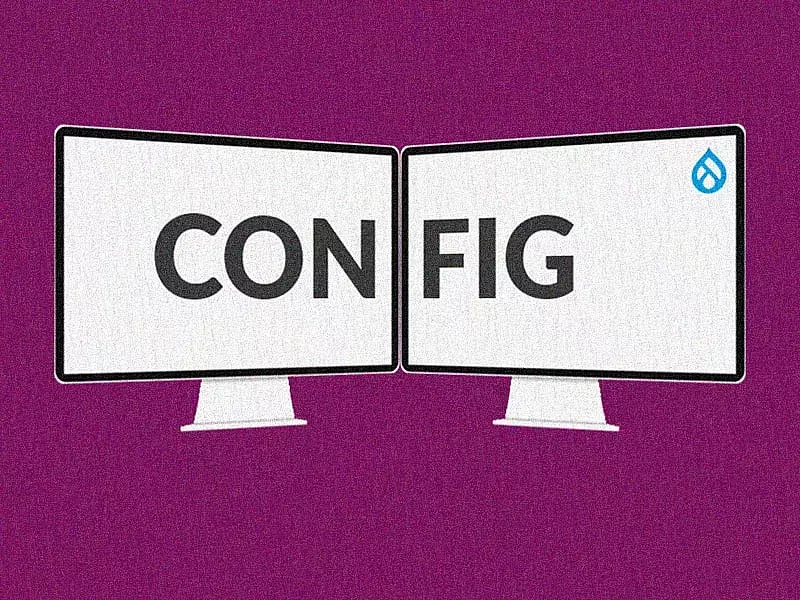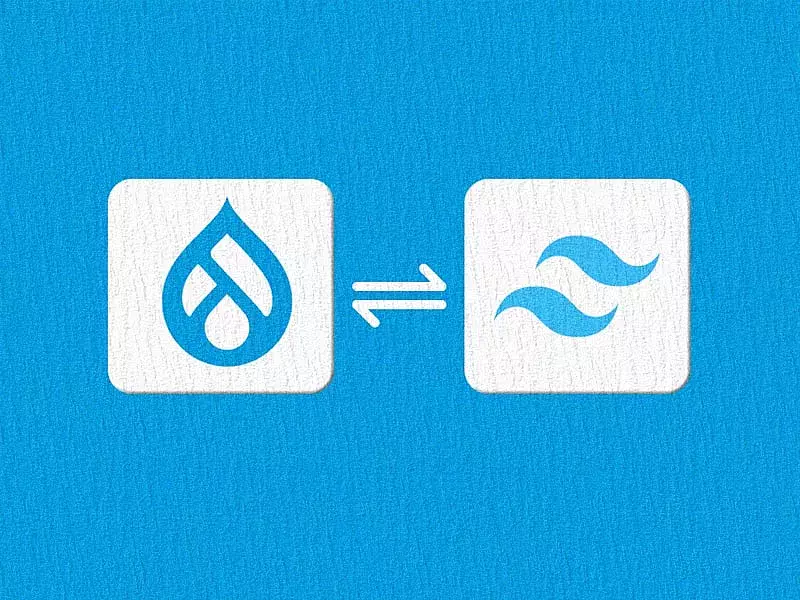Table of contents
- What is the Admin Toolbar Module?
- Few Facts and Usage Stats of Drupal Admin Toolbar Module
- Version Status and Sub-modules
- Benefits of the Admin Toolbar Module
- How to install the Admin Toolbar module?
- The Admin Toolbar Module and its 3 Submodules
- Admin Toolbar
- Admin Toolbar Extra Tools
- Admin Toolbar Links Access Filter
- Admin Toolbar Search
- Complementary Modules
- Final Thoughts
Wait…hear us out first - imagine a scenario where you need to dig into your traditional closet to find that one dress to wear for a special occasion. How’s the picture? Tiresome?
Now imagine a walk-in closet where you can quickly browse through all your outfits and hand-pick your favorite one for that special occasion.
The latter saves you time and gives you quick access to a variety of options. The Drupal Admin Toolbar module does the same for site admins. It makes your job easy and quick, gets you to your destination easily, and saves you a lot of time digging through your options on your website.
In this blog, you’ll read about the benefits and uses of the Admin toolbar module. You’re probably already using it, but if not, you will once you read this blog. Even if you are, read it anyway because we’ll also talk about a few less-known facts about this module.
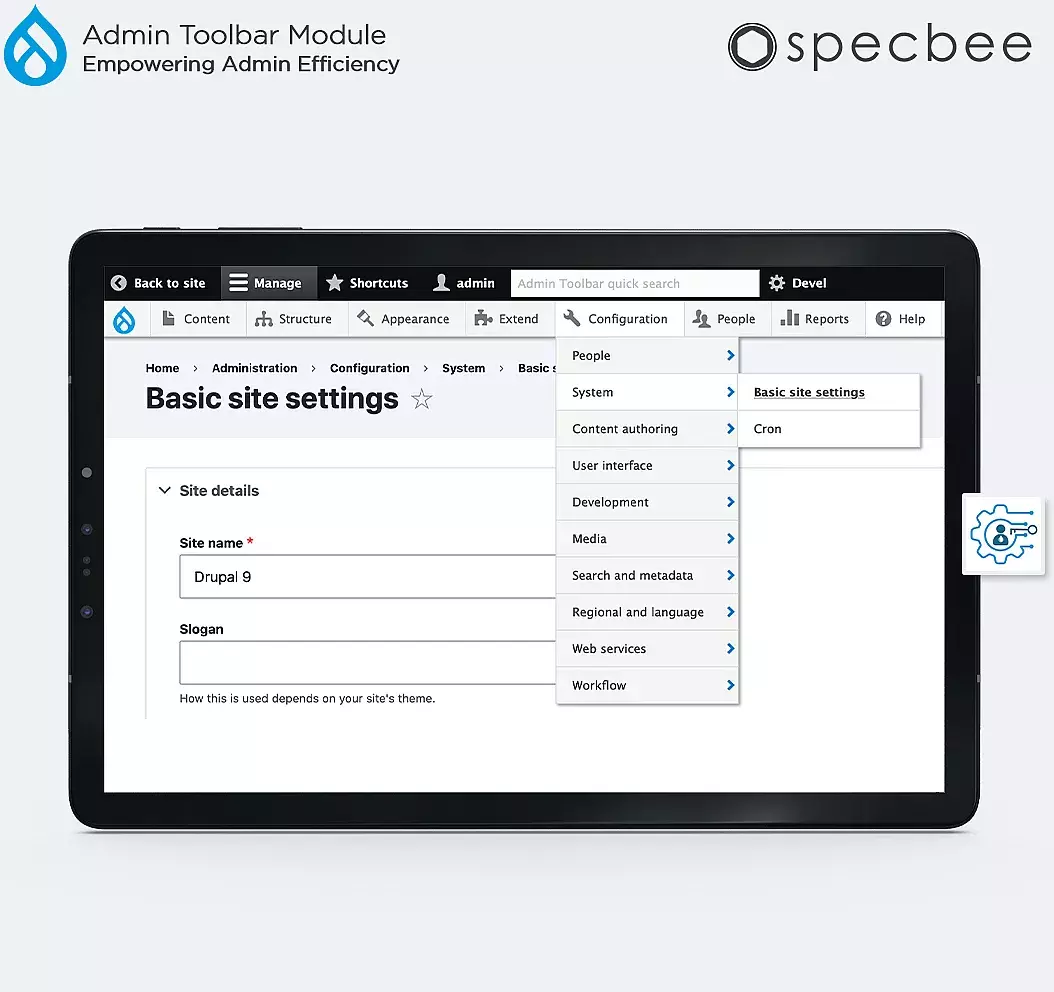
What is the Admin Toolbar Module?
In the digital age, expecting things to get easier and easier with lesser human effort has become the norm. And this module is also an example of such ease of moderation.
The Admin Toolbar module is an upgrade to the standard or default toolbar, the administration menu at the top of your site. Using the module, you can empower the regular toolbar with drop-down menus and get quick access to all your admin pages.
This is a light module and can overwrite your default toolbar core module. It employs responsive shortcuts and keeps the default toolbar functionalities active.
Few Facts and Usage Stats of Drupal Admin Toolbar Module
Did you know that the Drupal Admin Toolbar Module was released on April 20, 2015? And over time, its usage has kept growing consistently. Now, more than 280,000 websites have used this module.

Source: Drupal.org
Although this module is not yet in Drupal core, it could be a great feature to add to it. This way, it can further enhance usability out of the box.
Version Status and Sub-modules
Version 3.x of this module has a configuration form so that site admins can limit the stock of bundles to be displayed in the drop-down menus.
Additionally, you can use the accompanied submodules as below:
Admin Toolbar Extra Tools: With this submodule, you can add a few menu items like Cache Rebuild, Run Cron, Index site, etc. which are frequently used admin tasks.
Admin Toolbar Search: You need this module to empower the search box to look for admin pages.
Admin Toolbar Links Access Filter: Using this submodule, you can filter out the links that shouldn’t be accessible by users. Makes sure to use the route name instead of the internal path for custom menu links.
Benefits of the Admin Toolbar Module
Not just the configuration form for this module, but Drupal has a comprehensive system that includes various configuration forms. Most of these configuration forms are nested and so, users can access them from the parent tab.
The default toolbar cannot lead you to your destination, as the administration menu is not expansive. It did take up one’s time having to visit various websites for one particular action. In the previous scenario (before the launch of this module), you had to click on Content Type and then on Article to add an article.
Thanks to this module, you can now save a lot of time with drop-down lists with responsive, expanded functionalities. Additionally, you can restrict users from accessing certain links on our website. For this, you have the Admin Toolbar Access Filter, a submodule mentioned earlier.
How to install the Admin Toolbar module?
Let’s start by downloading the Admin Toolbar module first.
1. Run this Composer command:
composer require drupal/admin_toolbar
2. Visit Extend page and click on Extend
Or visit: https://<yourDrupalSite.dev/admin/modules
3. Search for “admin toolbar” in the search box
4. Select the checkbox for Admin Toolbar
5. Install the Admin Toolbar module and its three submodules
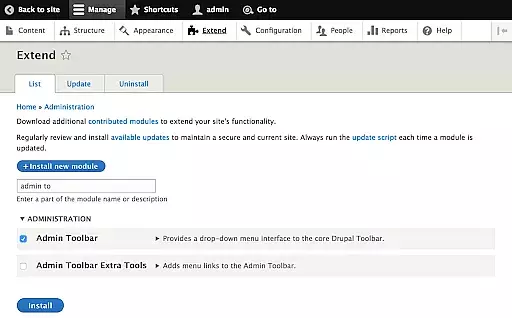
The functionality of the toolbar depends on the collaboration of all four modules.
The Admin Toolbar Module and its 3 Submodules
Here is a breakdown of all four modules that create the best output with collaboration:
Admin Toolbar
It is the base module and provides dropdown functionalities on your standard toolbar after installation.
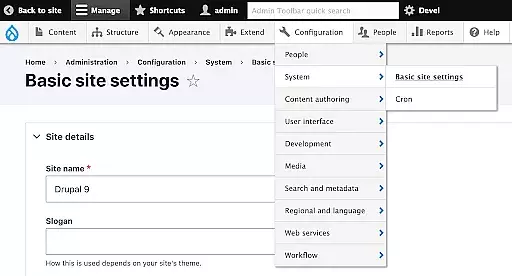
Source: Drupal.org
As mentioned earlier, the 3.0.0 version of the module introduced a new configuration form which may have created performance issues. In order to configure this issue, go to:
Admin > Configuration > User interface > Admin Toolbar Tools
Make sure to take a hard look at the warning that says “Loading a large number of items can cause performance issues.”
Admin Toolbar Extra Tools
One of the three submodules, the Admin Toolbar Extra Tools lets you add extra drop-down functionality via the following functions:
- Additional menu options in the dropdown functionality
- A Drupal logo in the top left corner of the Admin Toolbar
- A list of functioned indexed alphabetically
- Flush individual or all caches
- Need not wait for 3 hours, instead run cron job immediately
- Post module updates, run a system update
- Employ quick access to logout function
Admin Toolbar Links Access Filter
Site admins can restrict users from accessing specific links. These users will have “Use the Administration Pages and Help” permission but no access to certain pages on the website. However, such users can still view the menu items. This submodule can be used simply by installing it and does not require any configuration.
Admin Toolbar Search
You will find the Admin Toolbar Search box on the Admin Toolbar itself. Beginners, site builders, or admins new to Drupal can use this search box to look for functions or administrative and configuration pages.
Complementary Modules
These are a few sub-modules to add the cherry topping to the cake you made with the Admin Toolbar module -
- Toolbar Menu: Add any menu that easily blends with the Admin toolbar, making them easily accessible dropdown menus.
- Toolbar Anti-flicker: Remove any impact of the toolbar submenus on the rest of your website page.
- Coffee: Look for admin paths with this module.
- Adminimal Admin Toolbar: Add a black theme to your page.
- Admin Toolbar Content Language: Add links to create content using any active language.
- Toolbar Themes: Access great UI themes from here.
Final Thoughts
If you want a list of must-have Drupal modules for your website, the Admin Toolbar module is one to include in that list. Site admins and builders can easily manage content and configure and develop a better user experience.