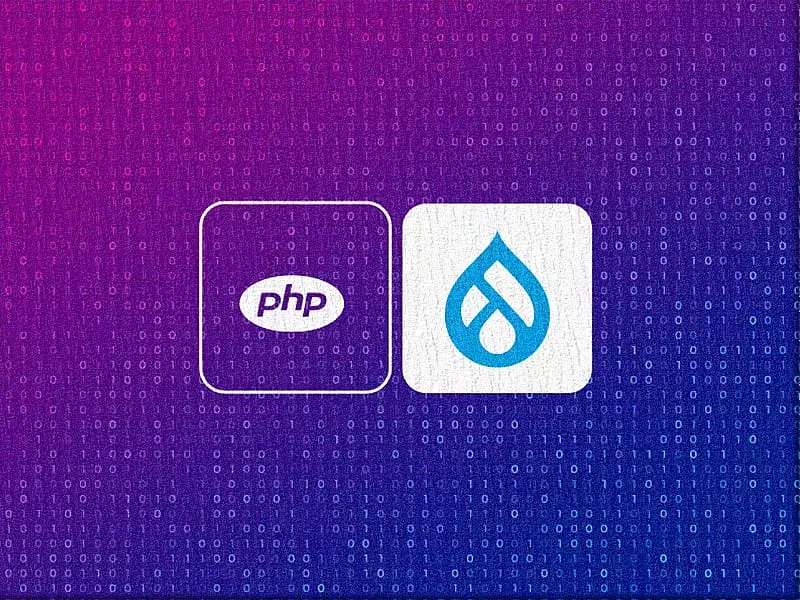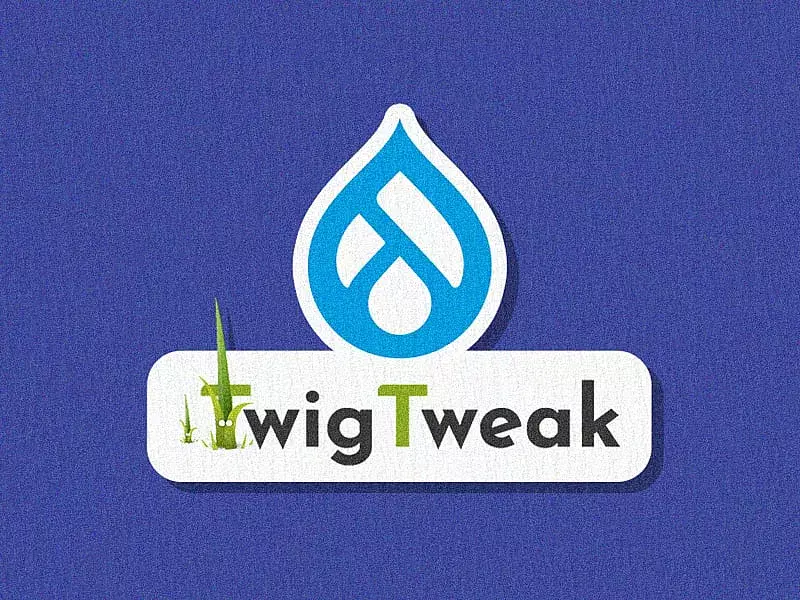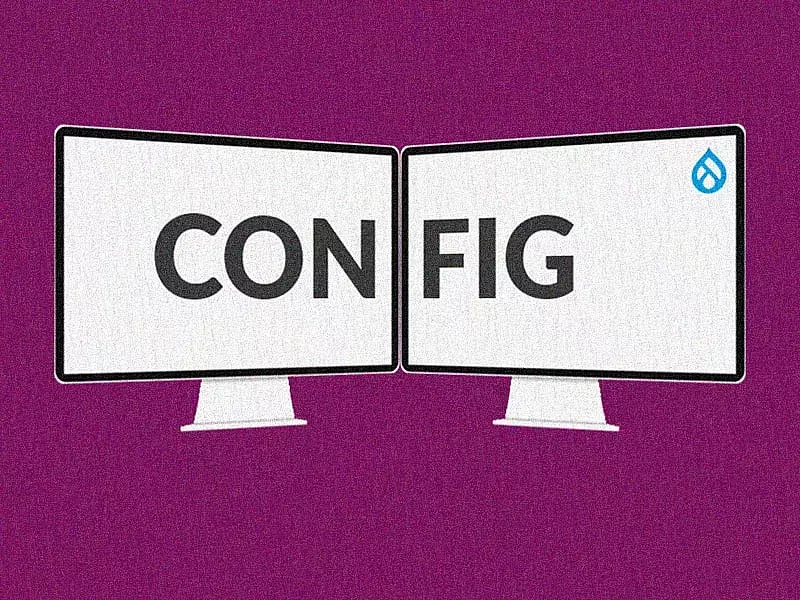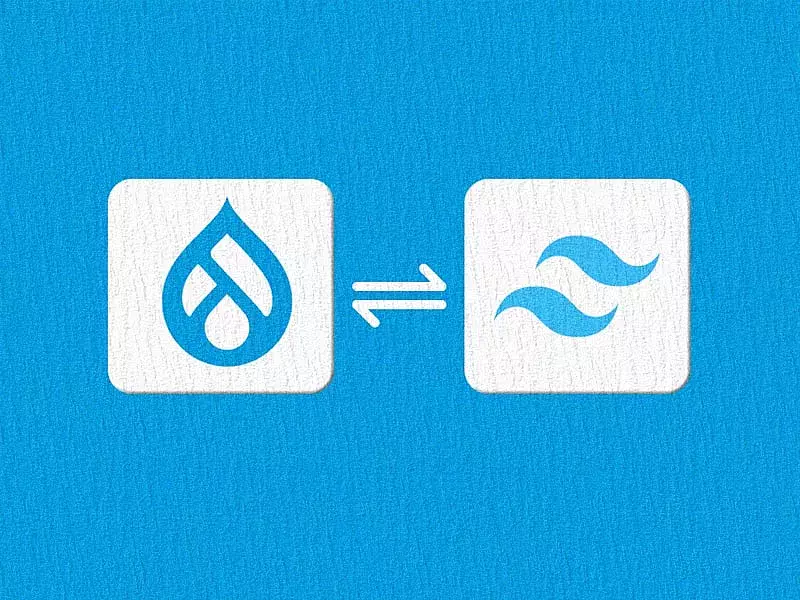The term Drupal invokes different feelings among different people, based on their professional background or on what they have heard or learned about the CMS. Over the years, Drupal CMS has evolved from a simple tool for hobbyists to a powerful digital experience platform for global enterprises. While Dries describes Drupal as a platform for "ambitious digital experiences", it is commonly referred to as a content management framework that allows for extensibility & scalability through the addition of various user-created modules that build upon its core framework.
Since Drupal 8 and its adoption of continuous innovation, new features and modern libraries are being added with every bi-yearly release. Drupal 9 is out already with its first feature (minor) release of Drupal 9.1.0 last month and we are already seeing the fulfillment of some of Drupal 9's strategic initiatives. With Drupal, promises are always delivered. And this is something every organization, big or small, looks for in a CMS.
Still confused about moving to Drupal 8 now or Drupal 9 later?

Popularity
Drupal is one of the most popular CMSes currently available & is the preferred choice for government agencies, large associations, non-profits & numerous Fortune 500 companies. Currently, over 1,738,777 websites around the world are built on Drupal.
This graph compares the trend for the term "Drupal" with another popular CMS "Joomla" over a period of 3 years & it clearly depicts the growth of popularity of Drupal.

But why do large enterprises prefer Drupal? Is it as "easy to use " as they say? Let us find out.
Features for Everyone
One of the toughest challenges that Drupal adopters face, whether they are new site owners or novice developers, is trying to figure out what is difficult & what is easy with Drupal. Most of their questions revolve around the ease of use that Drupal as a platform brings to the table. Let us look at some of the basic (yet important) features that Drupal CMS provides to website owners.
Installation
For Drupal installation, more than the “technical knowledge”, you will rather than just need to know how to connect through FTP and install databases. Once you are ready with your prerequisites for the Drupal 8 installation, it will hardly take you minutes to complete the entire set up. The installer performance has been improved by 20% in Drupal 9.1.0 which makes installation faster and easier. Would you believe me if I say that the installation time of Drupal CMS for a new user with knowledge of general installation of other systems might be less than “One & half minute??”
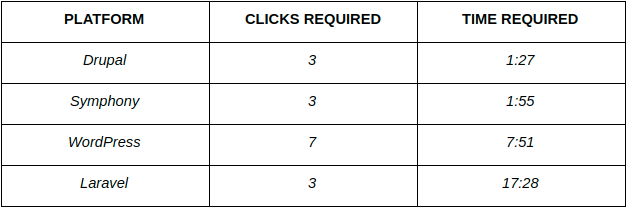
Maintenance and Upgrades
One of the main focus areas for Drupal 9.0.0 was to improve its upgrade experience. And so it has. Upgrading to a major version is also as easy as upgrading to a minor version. This has been clearly witnessed on the Drupal 8.9 to Drupal 9 upgrade.
Drupal CMS ensures that the maintenance and upgrades are easy to handle by the site administrators. The procedures for updating your website include backing up the website and then replacing the files using a web update interface.
Backing up the website takes minimal effort as the site administrator can back up the whole website by downloading only one file which contains the assets of the website.
Drupal also notifies the site admin every time an upgrade is required, thus ensuring that the website never misses an opportunity to stay up-to-date. However, if the administrator does not wish to change the version, Drupal CMS also provides security updates for the previous versions. For example, even though Drupal 9 has released June 2020, Drupal 7 still continues to receive support from the community.
Community Strength and Contribution
The unofficial tagline of Drupal - “Come for the Software, stay for the Community” speaks volumes about the strength of the community. Functioning well since 2001, the Drupal Community is known for its dedicated bunch of developers and contributors who use, build, teach, document and market the best practices in Drupal. You can find their amazing works on Drupal.org.
Usability
Drupal CMS allows administrators to access any page or a section of the page in visitor mode by clicking on edit. While the core does not include a WYSIWYG editor, you can still get it in the form of a module, replacing all the other editor integration modules. Drupal CMS allows easy editing of pages or sections of a page by creating a simplified experience for the editors and administrators.
Scalability
Drupal CMS is highly scalable with high traffic handling capabilities. Its web pages are cached indefinitely as the default setting configuration, but can also be manually cached for a specific time. Moreover, functionality area blocks can be cached, thus allowing better traffic handling capabilities for your websites.
Whether it is the extreme traffic spikes on certain occasions or the constant web traffic, Drupal handles all of that with utmost ease. Did you know that the digital experience of Australian Open 2019 was powered by Drupal? Like Dries said “When the world is watching an event, there is no room for error!”
Web 2.0 Features
Drupal CMS is an excellent community platform provider and It outperforms all other options in this particular area. The platform allows a website administrator to set permissions for site visitors to comment on any content of website.
Drupal also facilitates administrators to set permissions on who can edit, create or delete various content types. It can be an article, pictures, videos or any other media files, everything managed by the admin.
Security
Security is a major concern for web properties these days and Drupal leaves no stone unturned to ensure that your website is secure from any possible security breach. Security updates are published on drupal.org and the users are provided a notice every time a new update is released. Drupal’s active community is alert and any security loopholes are remedied very quickly. They also provide references to guide the user in making a site more secure.
When it comes to security, Drupal wins hands down when compared to other opensource CMSes in the market today. Check out these statistics below which compares the number of sites that have been compromised by these popular CMSes in 2016. Drupal accounts only for 2% of the hacked websites according to this research.
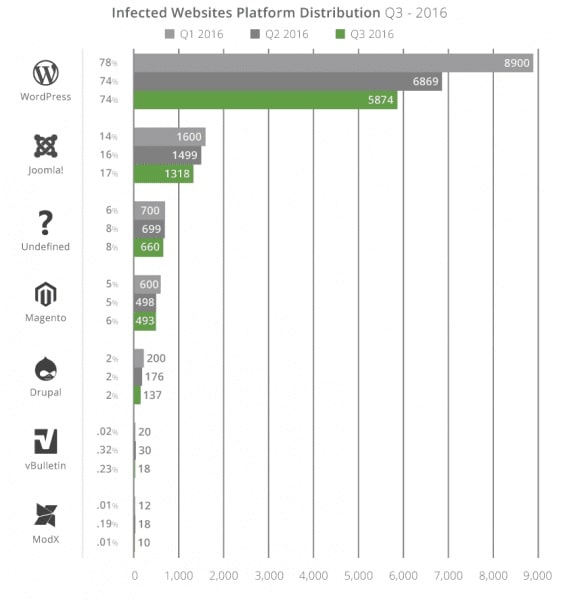
User Roles and Workflow
The greatest asset of Drupal CMS is its ability to create any number of user roles and assign different permissions. While Drupal’s core includes two default set of roles, anonymous user and authenticated user, it allows you to create multiple user roles depending upon the content types. Also, granular permissions to each user can be assigned based on content section using the taxonomy function.
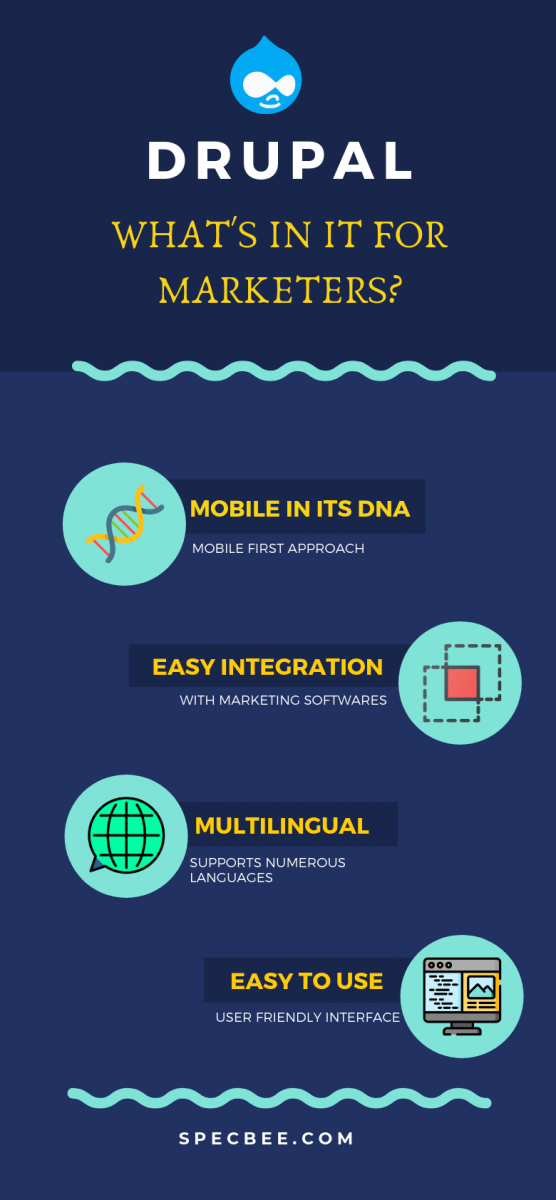
How Does Drupal Make Things Easy?
- Advanced Control of URL: Drupal provides a precise control over URL structure of a page. Each content item which is called node in Drupal can be given a custom URL. Also, the path auto module can automate custom URL structure for each content type.
- Custom Content Types and Views: Using Views and the Content Construction Kit (CCK), Drupal allows you to create new content type without having to write a single line of code! Yes, any number of custom content types can be created and displayed in many different ways without any code! Some examples of content types that you can create are forum posts, tutorials, blog spots, news stories, classified ads, podcasts, videos and more.
- Theming and PHP Template: PHP knowledge for theming? No, not anymore! Theming in Drupal can be done with absolutely no PHP knowledge. Drupal CMS uses PHP template theme engine by default.
- Hook System: This system in Drupal enables you to hook in new modules easily. This hook system is invoked when a particular activity is performed in Drupal. This approach allows Drupal core to call at specific places certain functions defined in modules and enhance the functionality of core. They make it possible for a module to define new urls and pages within the site (hook_menu), to add content to pages (hook_block, hook_footer, etc.), to set up custom database tables (hook_schema) and more.
I completely agree with Dries when he said that Boris nailed it!

While there are some of the best CMS' out there in the market, Drupal is often the best choice, not only for large enterprises, but also for Individuals, small startups, universities, museums, and non-profits who are looking to create seamless digital experiences. With its easy to use features and a decent learning curve, Drupal provides an opportunity for organizations to transform digitally, leaving behind their old business processes in the dust. Talk to us to know how we can help.