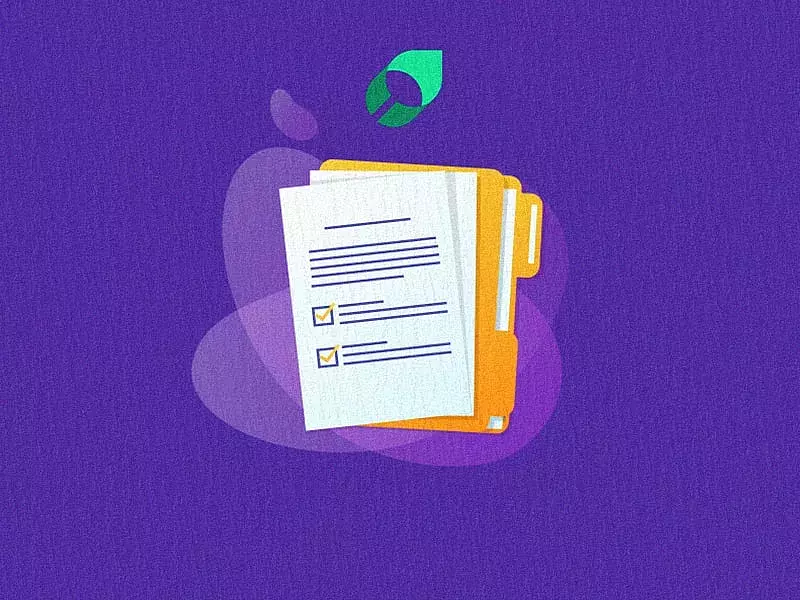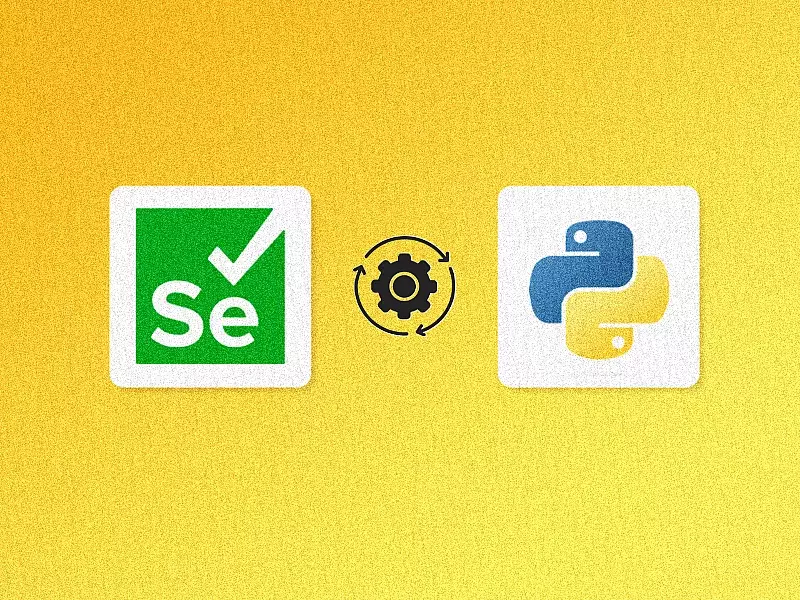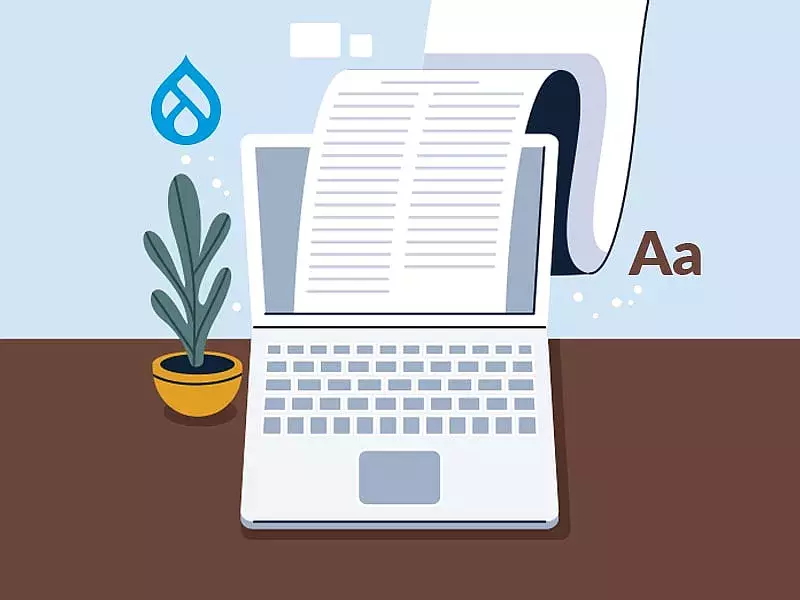Responding well to stress and having the ability to thrive on it is one of the most sought after qualities in any line of work. Yet the percentage of people who perform well under pressure is decidedly low. We’re human after all and expectations are low when it comes to testing our breaking points. However, when it comes to websites or software applications, we offer no mercy. Failure is not an option. Harsh, yes, but so far not one website’s feelings have been hurt. Just bounce rates.
Ignoring performance testing before a website goes live is one of the main missteps many organizations make when they find they are struggling with conversions. Downtime due to a sudden surge in web traffic, sluggish loading speed, unstable performance under varying circumstances and many more issues can be identified and eliminated when a website has undergone thorough performance testing.

Find out more about performance testing, some popular tools and more about one of our favorite performance testing tools - Jmeter, in this article.
What is Performance Testing?
Performance testing is used to determine the performance stability of an application when put under a certain work load. What we’re looking for here is to find any performance bottlenecks in order to eliminate them. This process is not generally included in what you traditionally think of as “QA” or testing for bugs, features and functionalities. Beyond just asking for “performance testing”, there are several types of performance testing including load testing, endurance testing, scalability testing, volume testing, stress testing and spike testing.
Performance Testing Results
Performance test reports give an overview of the performance of an application under scaled-down environments. It should focus on the three main factors of performance - Speed, Scalability and Stability. Performance testing helps:
- Improve visitor usability
- Boister high quality web applications
- Overall better customer experience
- Lower risk of system downtime
- Eliminate scalability issues
Popular Performance Testing Tools
Before finalizing on a performance testing tool best suited for your application, it’s important to understand your testing environment. These include the production environment, hardware requirements, technology/platform, browser and operating system compatibility, etc. This helps testers to create more realistic test cases and tests. There are tools for every budget so you should be clear about your requirements before selecting a performance testing tool.
Some of the most used and popular performance testing tools:
LoadNinja - a cloud-based load testing and performance testing tool that has an easy-to-use interface
Jmeter - a Java application to load test functional behaviour and measure performance
WebLOAD - a web and mobile load testing, stress testing and performance testing tool
LoadUI Pro - an open source performance testing tool to perform complex load tests with a visual interface
LoadView - a cloud-based load testing tool for testers and developers to set up and run performance testing
NeoLoad - a powerful load testing tool that simulates large number of users and analyzes server behaviour
LoadRunner - a powerful performance testing tool used to test applications, measure system behaviour and performance under load
Silk Performer - an enterprise-class tool for performance, load and stress testing
AppLoader - an affordable load testing tool for functional performance testing
SmartMeter.io - a performance testing tool with enterprise-level features and a jMeter interface
A little about Jmeter
One of our favorite performance testers is Apache JMeter. It is a 100% Java-based open source software application, created by Stefano Mazzocchi of Apache Software and designed to load test functional behavior of web applications and measure performance.
Why Jmeter
Jmeter is capable of simulating a heavy load on the server or network of servers to test performance under different operating conditions and load types.
- Below are a few advantages of Jmeter:
- Open source software, hence no license cost
- User friendly: Easy to use and learn
- Platform independent Java application
- Allows multithreading framework
- Multi user simulation
- Supports record and playback
- Can be integrated with Beanshell and Selenium
How to Create a basic Load test using Jmeter
Step 1: Launch Jmeter and create a test plan
Step 2: Record the required script through HTTPS test script recorder or import an already recorded script
Step 3: Add a thread group defining the parameters required for the load test
Step 4: Add the required listeners for response validation
Step 5: Start the performance tests and validate results
I hope this article provides you some insight on performance testing and its standard processes followed for a stable web application. Want to get more interesting articles delivered straight to your inbox every week? Subscribe to our newsletter today!