Today, APIs (Application Programming Interfaces) are all over the internet and it plays a significant role in our economy. As an end user, we use APIs everyday without even realizing it. Right from booking a flight ticket to checking the weather report. From being able to log in to your Google or social media accounts from any website to being able to choose your favorite payment service in your eCommerce store. We are surrounded by APIs and it is only creating a better world.
Although APIs are making our lives easier, developers have their share of hurdles in terms of testing them before using it on real-time data. And that’s when the Postman tool was introduced. The Postman tool has taken the API world by storm since its inception and is used by over 7 million developers over the world every month! We will be talking more about the Postman tool, testing APIs with Postman, testing automation, and more in this article. So, stay tuned.
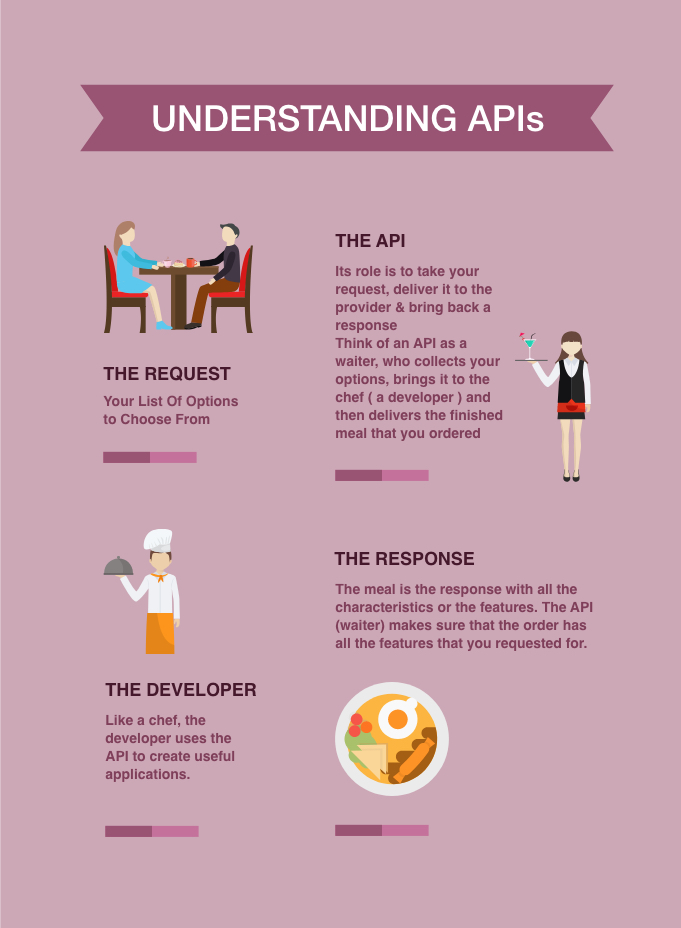
Creating & Testing APIs
Although there are a number of ways in which an API can be created, a Web API is usually created by using the REST (Representational State Transfer) framework. The REST framework sets a set of guidelines that should be followed while creating an API. As the prime motive of creating an API is to enable other applications to use the services, every stage of the API development process requires testing for functionality, exception handling, and security. That's why following some API design guidance since the beginning of your API's development is key to minimize problems.
Make Testing Easier With Postman Tool
What is Postman Tool? How does it work?
The Postman tool does more than just testing APIs. At first glance, it looks like an interface for sending HTTP requests and viewing responses. But deep down, Postman is built on an extensive set of powerful tools that are very easy to use. The Postman tool allows you to organize your API requests into collections and folders that share common values across requests with environment variables, script tests with the built-in node.js based runtime, and automate them with Newman. We will be talking more about Newman, the command-line collection runner for Postman.
The Postman testing tool is a complete API development platform with various built-in tools that support every stage of the API lifecycle. Postman tool allows you to design, mock, debug, automated testing, document, monitor and publish the APIs - everything from one place. Postman can be accessed through native apps for MacOS, Linux and Windows.
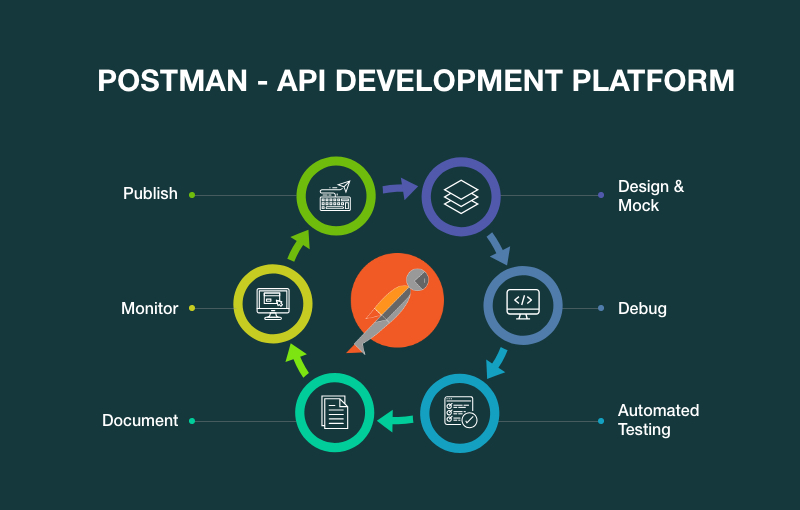
Postman’s complete API development platform will allow you to create requests, build and manage collections, and govern the complete life cycle of your APIs.
Evolution of Postman Tool
The Postman tool started out as a Postman Chrome App when it first came out, used along with the Postman Interceptor Chrome extension. The Google Postman extension was widely accepted and was one of the most sought after tool for testing. Over the years, the API ecosystem evolved, and with this the Postman native apps' capabilities were also improved to surpass the performance of the postman chrome extension.
However, if you are still using the Postman Google Chrome app, you may notice a banner on top which says "Chrome apps are being deprecated. Download our free native apps for continued support & better performance."
This is something that happened when Google announced their not-so-great plans to end support for Chrome apps for Windows, Mac & Linux users. In response to the deprecation of Postman Google Chrome extension, they introduced native apps for Windows, Mac and Linux users and encouraged their users to begin the migration. The new Postman native apps covered all the features & functionalities of the postman chrome extension, and in many cases, the native app was even better than the original Chrome app.
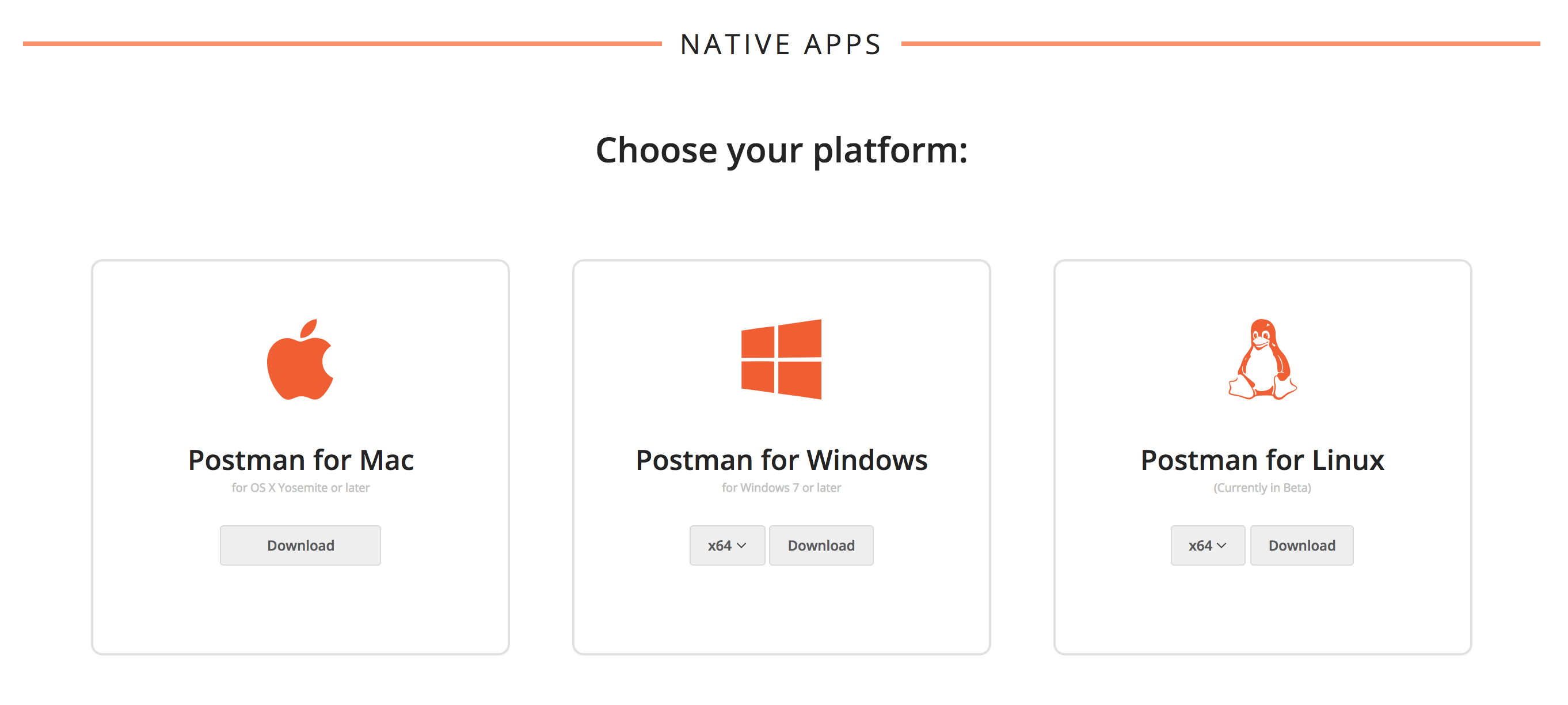
With the native Postman application performing better than the Postman Chrome app, and the process of migrating being easy (takes less than minute!), it is time to say Goodbye to Postman extension and switch to their native apps.
Installing the Postman application is simple as well. You will need to download the postman app from https://www.getpostman.com/apps depending on your operating system and follow the install instructions. Once installed, your postman application is ready to start accepting your HTTP requests and testing APIs with postman.
Why Postman?
Test Suites - Create them with ease
In order to ensure that your API is working as expected, Postman tool allows you to create collections of integration tests. For each of these tests, that are run in a specific order, an HTTP request is made and the assertions written in JavaScript are used to verify the integrity of the code. You also have the freedom to manipulate the data that you receive with the Postman application, courtesy of the assertions written in JavaScript.
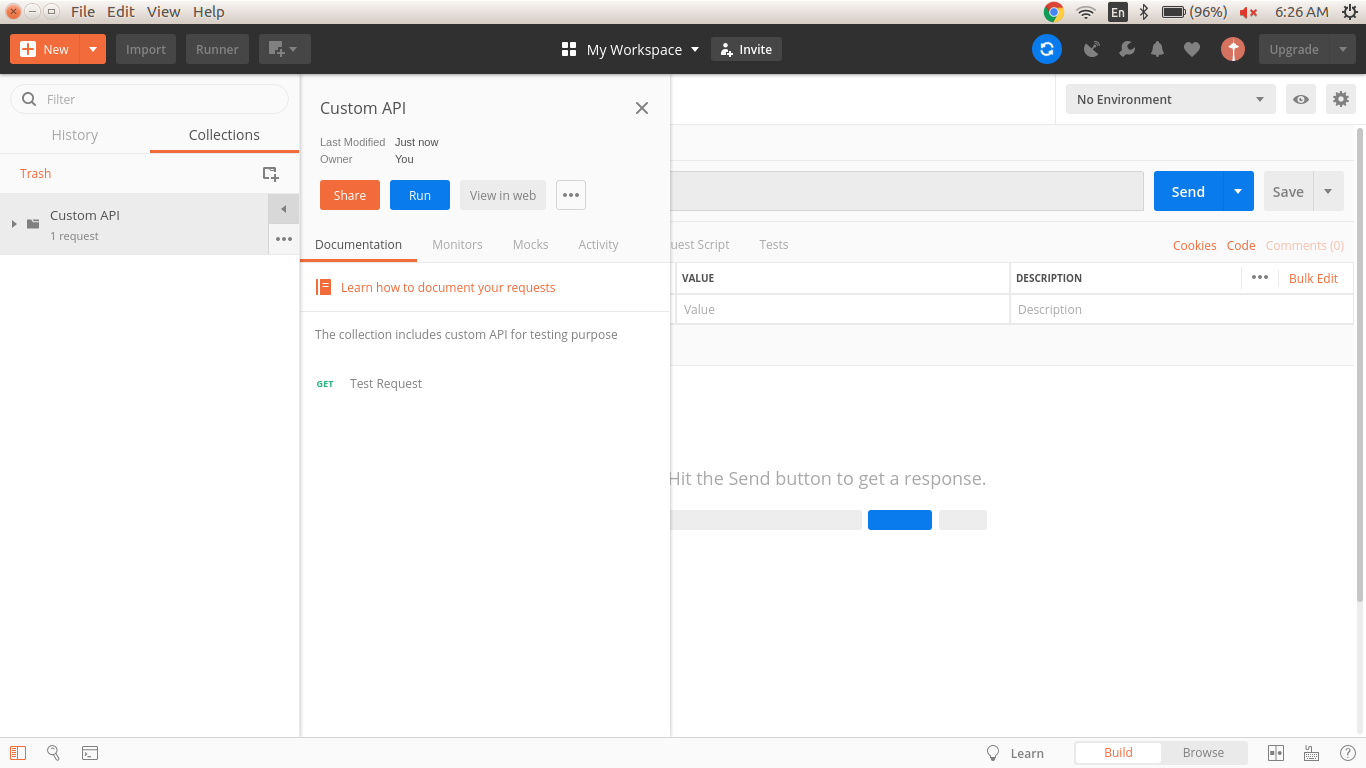
Testing on different environments? No Problem!
How often do you find that since your local environment is configured a little differently than the test server, your test collection that runs perfectly against your local environment faces problem when your run it against a different one. Postman testing tool allows you to store certain information about the different environments that you use and automatically insert the correct environment configuration for the test collection that you are running.
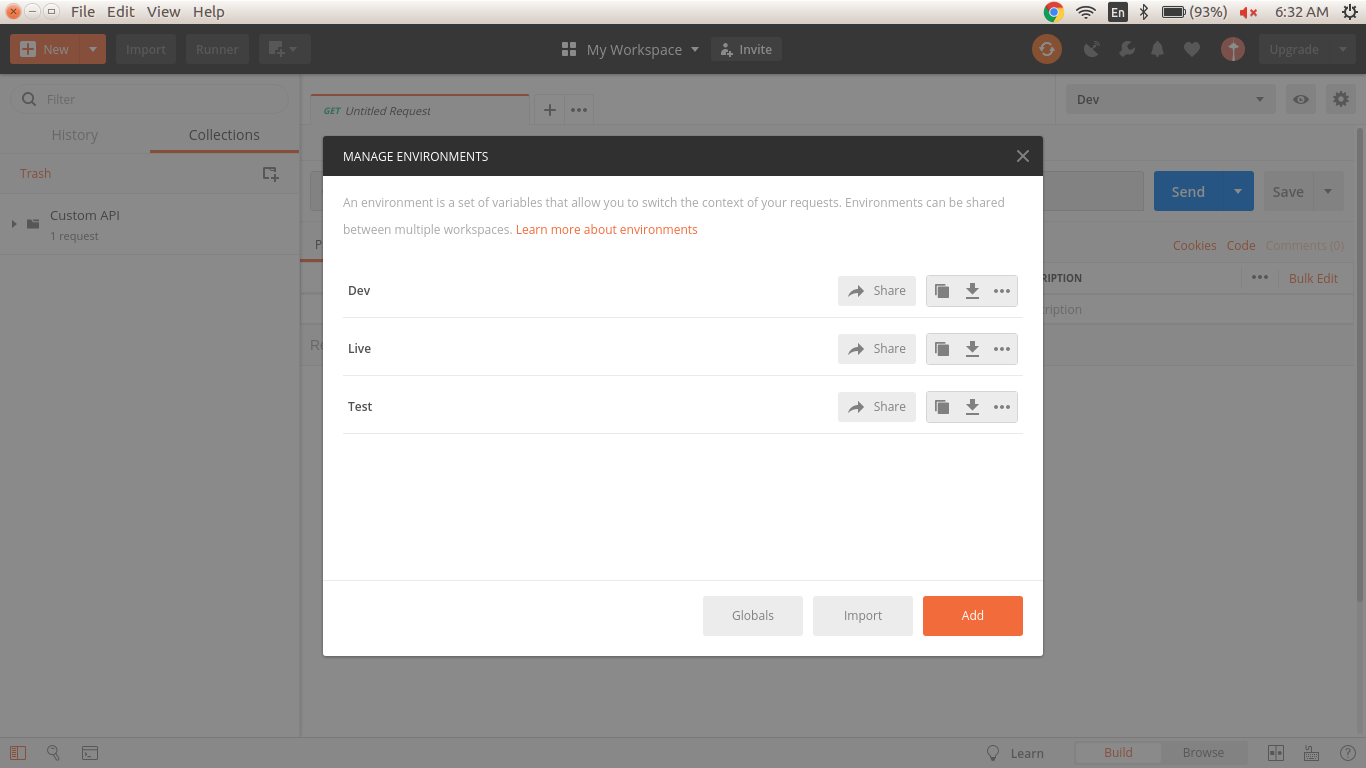
Data Storage
You may have an API which requires some specific data received from another API. Postman tool allows you to store such data from previous tests into global variables, and these can be used in a similar way as environment variables. You can either store the response or a part of the response and use it for the subsequent API calls.
Better Integration
The Postman testing tool has a unique interface that allows you to easily run a collection of tests right from the command line. Newman, which is Postman 's very own Command Line Interface (CLI) enables running these tests on systems that do not have a GUI. Also, Newman gives you the ability to run a collection of these tests right from within most build tools.
Newman - Continuous Integration in Postman Tool
Newman is basically a Command Line Interface tool which will allow you to run Postman collections directly from the command line. Their official website describes Newman as - "Newman is a command line Collection Runner for Postman. Newman allows you to run collections in the same way they are executed inside a Postman collection runner". Since we all know that a Continuous Integration helps us to combine different codes and execute different tests continuously. This combination of tests and code is usually a success due to continuous integration, which in Postman is done by Newman.
Newman is built to integrate easily with your build systems and continuous integration server. It allows developers to get a quick feedback about the performance of the APIs after changes in their code. With the help of Newman, it gets integrated with the CI and after that if any changes are pushed, CI will run the postman collections with Newman.
Automated testing is shifting the landscape of software development. Test automation allows for faster iterations, more reliable test results, and ultimately higher quality products. The Postman testing tool makes the process of creating a thorough testing strategy a lot easier. For teams who practice fully automated CI/CD testing and deployments, having a test collection runner like Postman tool offers a big selling point as it solves the general developer’s problems well. Building an automated testing suite saves a significant amount of company time and money and improves overall ROI. Want to know more about how we can help you build your own APIs while leveraging these powerful tools? Contact us now.



