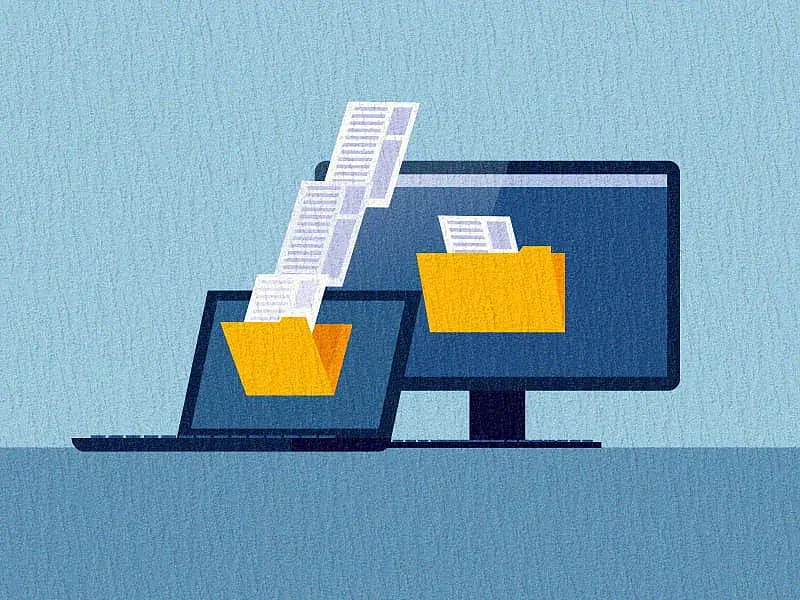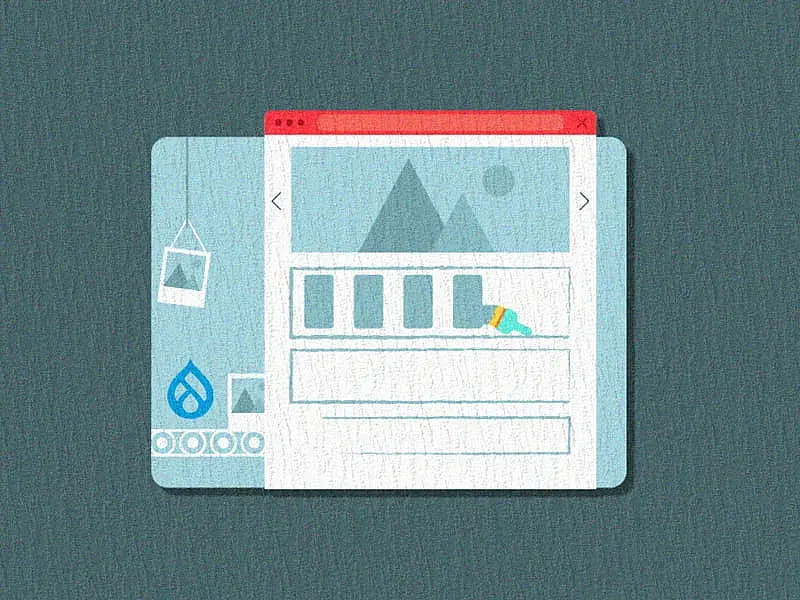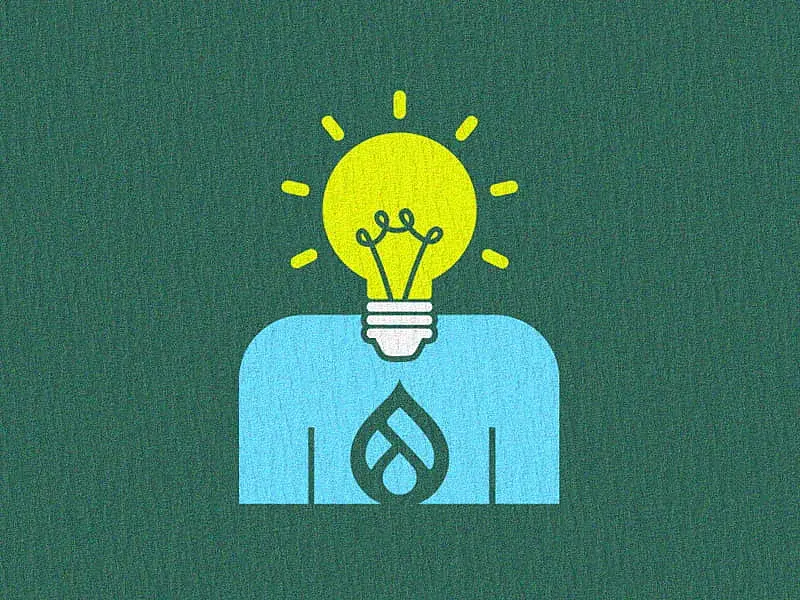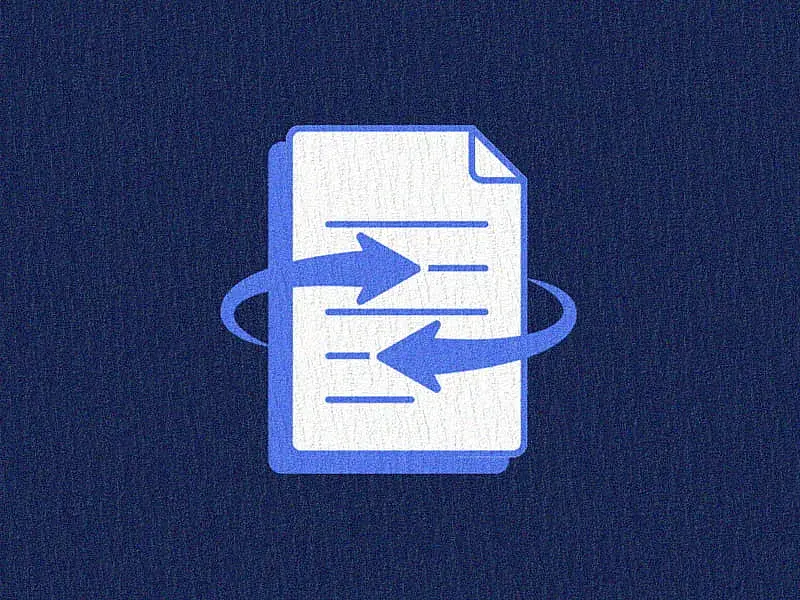What if you walked into a massive library with thousands of books but no labels or catalog system. Finding the right book would be a nightmare, right? That’s exactly what working with Drupal blocks can feel like when you don’t have a clear way to identify them.
Drupal, a powerful content management system, offers a wide range of modules to enhance website functionality. One such handy tool is the Block ID module. Just like how a library assigns unique codes to books so you can quickly find what you need, this module assigns unique identifiers to each block, making it easier for developers to locate, customize, and manage them. These identifiers can then be used to target blocks for custom styling, behavior, or functionality.
In this short and simple article, we’ll explore the features of the Block ID module and demonstrate how it can be used to improve your Drupal workflow.
What is the Block ID module
The Block ID Module is a contributed module in Drupal that assigns a unique CSS ID or class to each block in the system. By default, Drupal provides an ID and class to each block, but adding a CSS ID/class offers more flexibility for styling and manipulation, especially when you need to apply custom CSS or JavaScript to specific blocks.
Why use the Block ID module in Drupal
- Enhanced Styling Control: Having a unique class for each block makes it easier to apply specific styles to that block without affecting others. This is particularly useful in scenarios where blocks share similar structures or classes.
- JavaScript Manipulation: When you need to target specific blocks with JavaScript for functionality (like showing or hiding a block based on user interactions), having a unique ID can simplify the process.
- Improved Accessibility and SEO: By identifying blocks with unique IDs, it’s easier to manage the layout for accessibility purposes or to optimize the presentation for search engines.
How to install and configure the Block ID module
Step 1: Install the module
To install the Block ID module, follow these steps:
- Download the module from the Drupal Block ID module page or install it using Composer:
composer require drupal/block_id - . After installation, enable the module through the Drupal admin interface:
- Navigate to Extend (/admin/modules).
- Search for Block ID and enable the module.
Step 2: Configure the Block ID module
- Go to the Block layout page (/admin/structure/block).
- Choose a block and click the "Configure" button.
- You’ll now see an option to set a custom Block ID and block class for the selected block.
- You can also add classes for titles and contents inside the block if it is needed separately.
- Save your changes, and the new block ID will be available to apply custom styles or JavaScript.
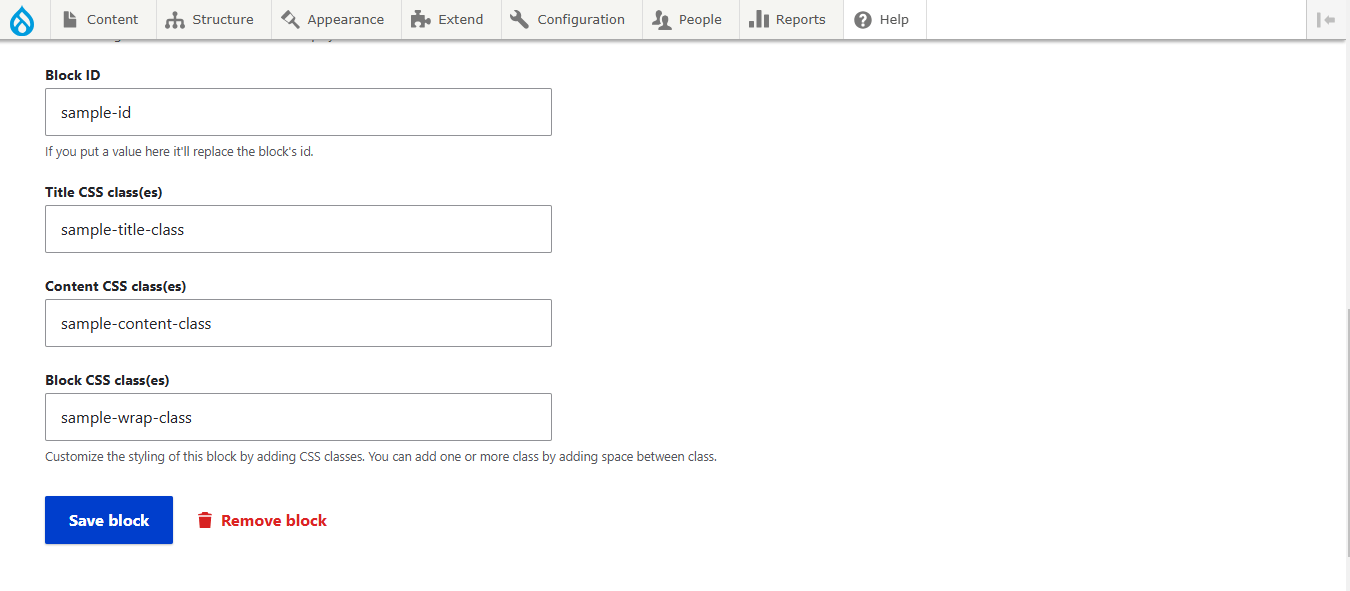
‘Sample-id’ is the block ID, ‘sample-title-class’ will be the title class, ‘sample-content-class’ will be the content of the block, and ‘sample-wrap-class’ will be the block class that wraps the title and content.’
Using Block ID in custom themes or modules
Now that your blocks have classes, you can target them using CSS. For instance, let’s assume a block with the class sample-wrap-class:
.sample-wrap-class {
color: black;
padding: 10px;
border: 10px solid blue;
}This CSS code targets the block with the class sample-wrap-class and applies color, padding, and border to it. You can customize the styles based on your design requirements.
Similarly, you can style the content of the block by targeting the CSS class that you provided in the configuration.
.sample-title-class {
color: green;
}
.sample-content-class {
color: red;
}In the below image, you can see how the classes are appended to the block wrapper, title, and content of the block.
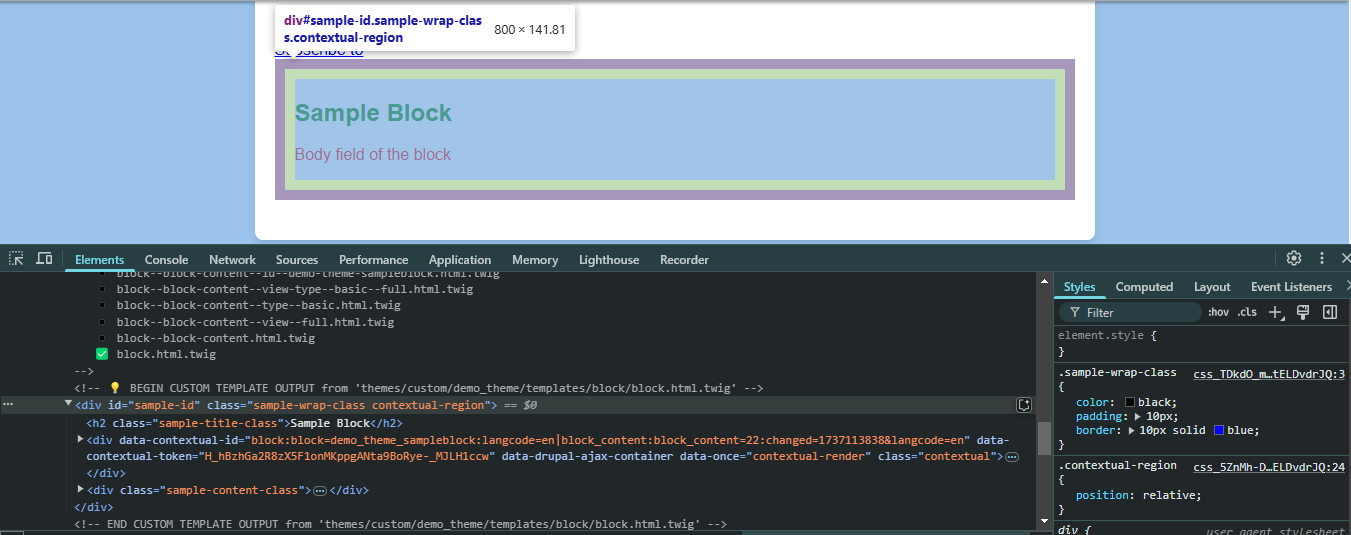
You can also add more than one class or ID in each field just by providing space between the class or ID, as shown below:
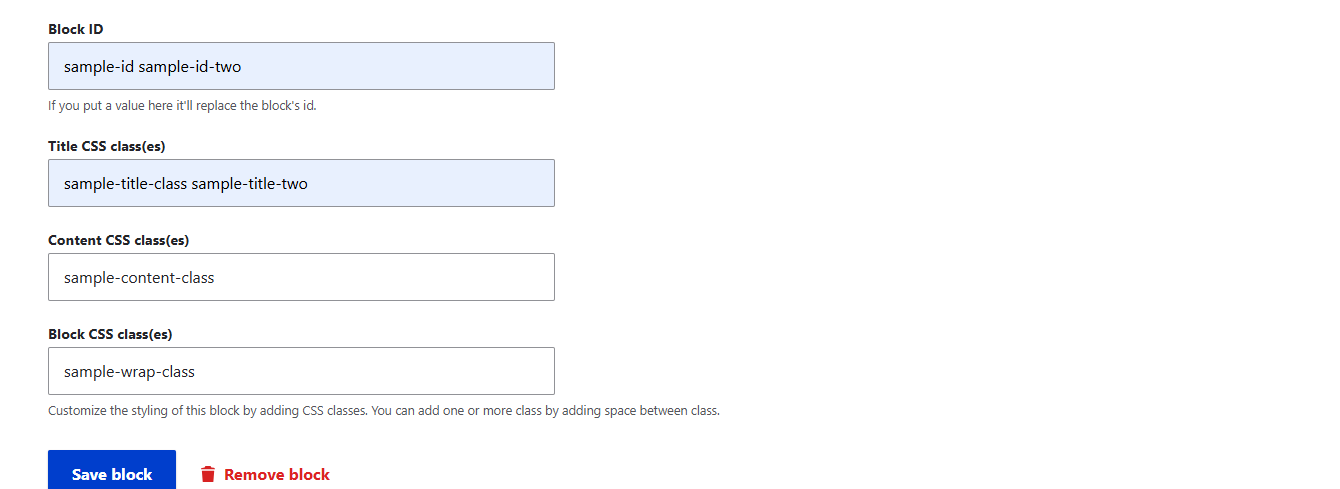
Now, there are two classes for the title and two IDs for the block.
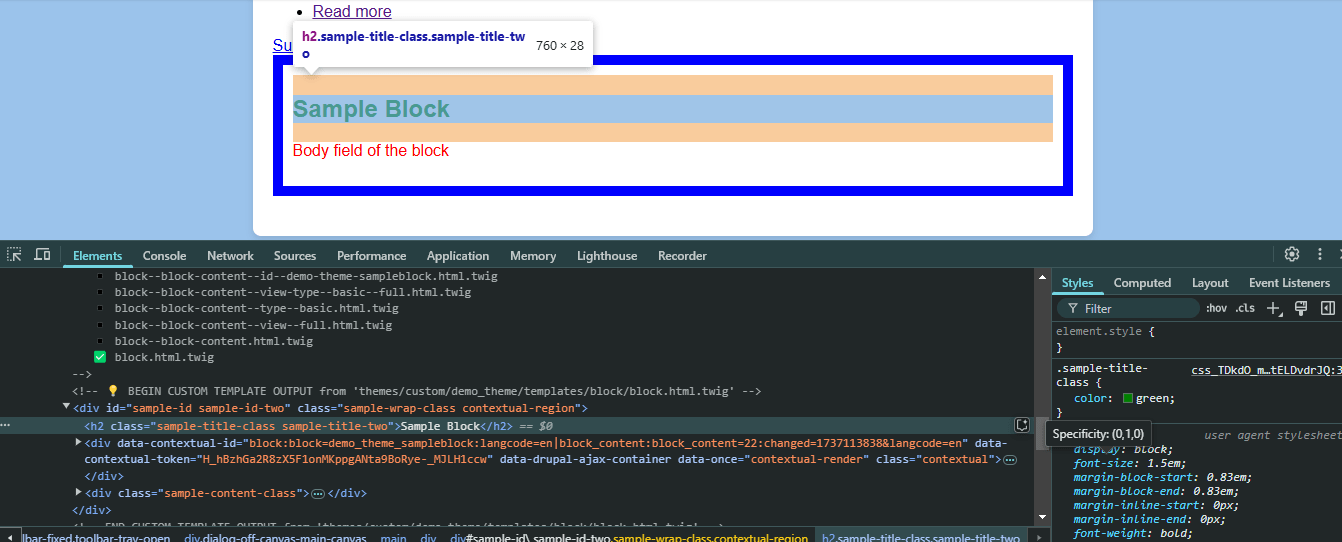
Final thoughts
The Block ID Module gives Drupal developers more control over blocks. Need to style blocks differently? Add JavaScript? Improve accessibility? This module makes it easy. It assigns a unique ID to each block, helping you customize and manage content with ease. With better flexibility and control, you can create more dynamic user experiences.
For even greater flexibility, the right Drupal development services can take your site to the next level. Let’s make it happen!