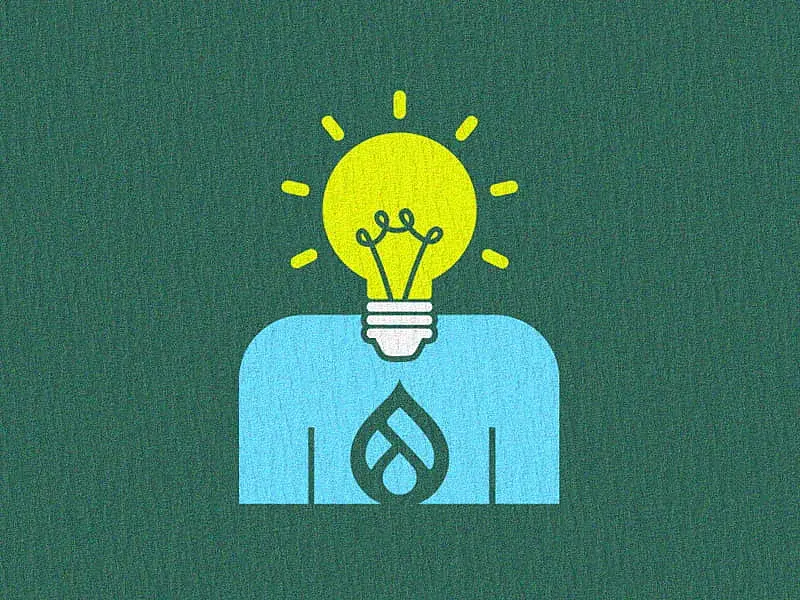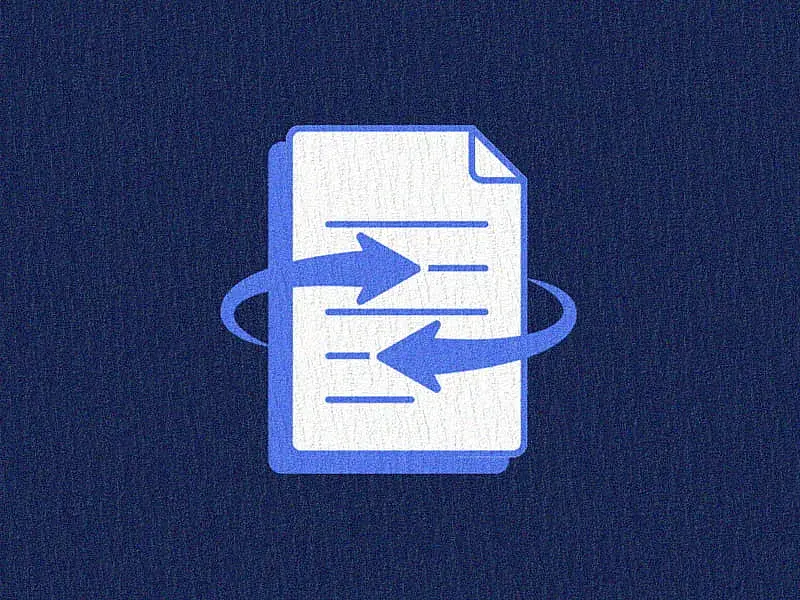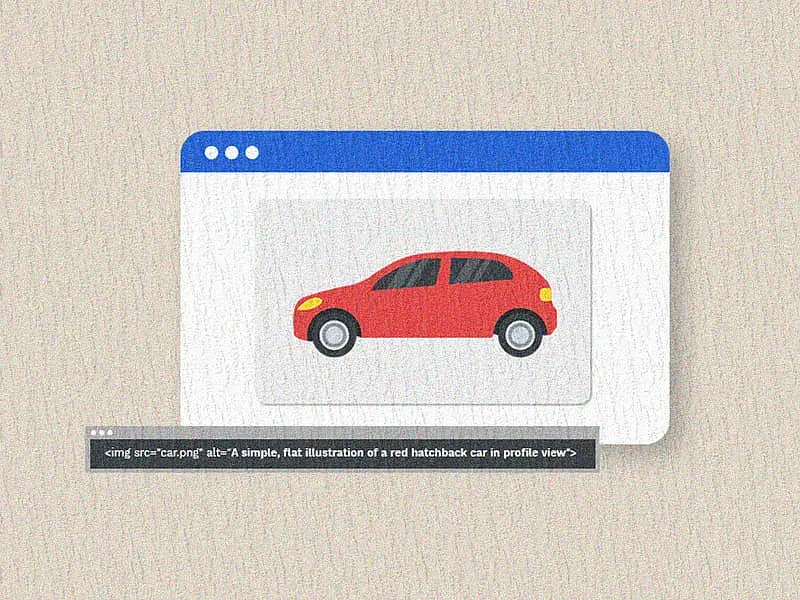Table of contents
As if you weren’t busy enough disinfecting your groceries when Drupal 9 was released in June 2020, you likely had a bit of a conundrum. Should I migrate to Drupal 9 now or just stick with Drupal 7 since I have until 2022?!. Should I move to Drupal 8 first and then make way to Drupal 9? Why should I even migrate to Drupal 9?!
And why shouldn’t you ask those questions? Website migrations aren’t exactly what anyone looks forward to, but at some point it has to happen. Our best advice is just to dig your heels in and ask the question, “How do I prepare for Drupal 9 migration?”.
If you’re asking that question right now, you’re well on your way to having a great migration experience! This checklist will give you an idea of the kind of information you must have ready before you begin the “Let’s Migrate!” discussion with your prospective Drupal development partner. And in case you’re still asking “Why” you should migrate to Drupal 9 - we have written extensively about that here, here and here. So let’s get down to business and dive straight into the things you should have ready before a Drupal 9 migration.

What’s New
Migrating to a new, more powerful and feature-packed CMS should be as exciting as moving to a new home. And new beginnings like these give you a chance to re-examine your current information architecture. Making these types of changes during migration is amazingly efficient use of developer time. Make a note if you believe there is a change in:
- Purpose: Make a list of even the smallest changes in your business goals that could require you to add new features (or remove/edit existing ones).
- Audience: Over time, if your target audience has changed or grown wider in scope, it’s probably time to accommodate them by changing your information architecture.
- User Experience: Now, this can change depending on your audience, purpose, content, features and business goals. Revisit and analyze if you need a new design and user experience.
- Content: Is your content being consumed by the right audience in the right way? Is it still relevant? Time to analyze your content and messaging.
- Editorial Workflow: Had a recent change in your team structure or editorial workflow? Do you really need additional features or can it be handled by Drupal core features?
- SEO Strategy: Been wanting to implement new SEO strategies but could not get them to work with your current architecture? This is a good time to make a note of all your new and improved SEO ideas.
Features and Functionalities
Change is Always Changing. As your business grows, the audience varies and goals broaden, you will need to make way for new features or edit existing ones. To be well prepared for your Drupal 9 migration, make sure you have a list and description of:
- New features and functionality that you want to see in your new site
- The changes you need to make to the existing functionalities
- Critical features with description that need to remain unchanged
Audit Your Website
When we get approached for a Drupal migration project, our clients usually fall under two categories. Website managers who understand their system and information architecture well and those who are more content focused. For the latter, it is recommended to identify a reliable Drupal development partner to thoroughly assess your current architecture and suggest the best approach to migrate your website to Drupal 9.
If you know your Drupal website and its architecture well, you should:
- Make sure you backup your current Drupal site. You don’t want to mess with the current data while you’re busy analyzing the website.
- Create a content structure checklist. Analyze and list out the existing content types, taxonomy, views and blocks and other Drupal assets.
- List out all the Contributed and Custom modules that are currently being used/unused. You can go to admin/module/uninstall to find a list of all your enabled modules. With this information, your prospective Drupal development partner can then analyze if the modules have a straight upgrade path to Drupal 9 or they need to be rebuilt.
- A description of the custom modules and the functionality that is achieved with these modules.
- Make a checklist of user roles and examine the permissions given to them. List out any views associated with them.
- If using a custom theme, you might need to share details on the theme structure with your development partner.
Now, if you don’t know that much about your Drupal website’s architecture and how it works, your potential Drupal development partner will (and should) conduct a migration audit. For the audit, you’ll need to share these details with the development team:
- Admin access to the development or staging server. It’s best not to share the live server access details at very early stages. This will enable the team to obtain the list of modules, content types, taxonomies, blocks, views and more. With this list they can identify the best approach to upgrade your Drupal 7 site to Drupal 9.
- A description or walkthrough of all the existing custom functionalities of the website.
- A description of new features and functionalities you would like to add as part of the upgrade project.
- If you need a revamped design and theme, have the description ready.
Member Login
If you have a member’s area where non-admin website users login, it is recommended to create a user login (not admin) for the development partner. This login will help the Drupal team get a better understanding of the functionality of your site from a user’s perspective. Having said that, if your website allows free member logins, your development partner can create a login themselves without needing your assistance.
Planning for a migration is and will always remain the first and most crucial step before any of the points we discussed here in this article. The success of your migration significantly depends on how well (or badly) the Drupal migration has been planned. A Drupal 7 to 9 migration does not have to be complicated, especially when you choose the right Drupal development company with a perfect blend of Drupal expertise and project management. Looking for a development partner to audit your website for FREE? Fill out this quick form and our experts will get in touch with you soon.