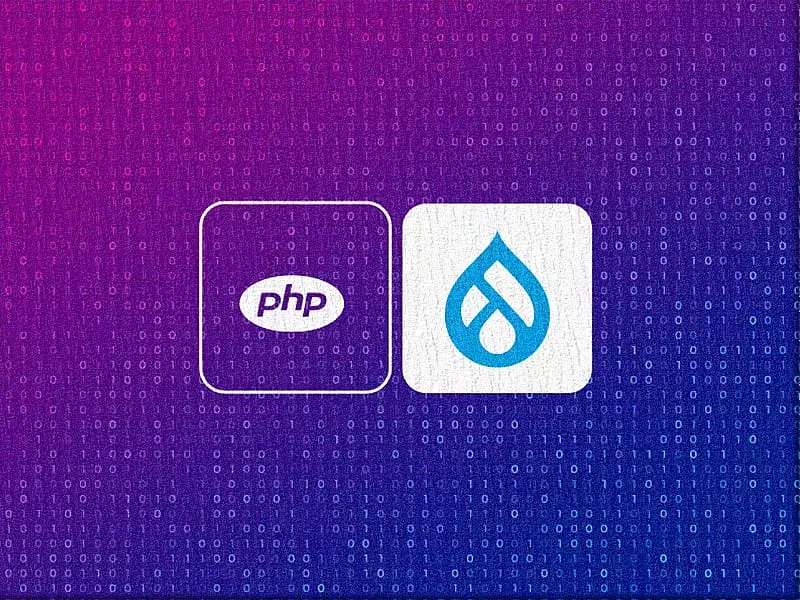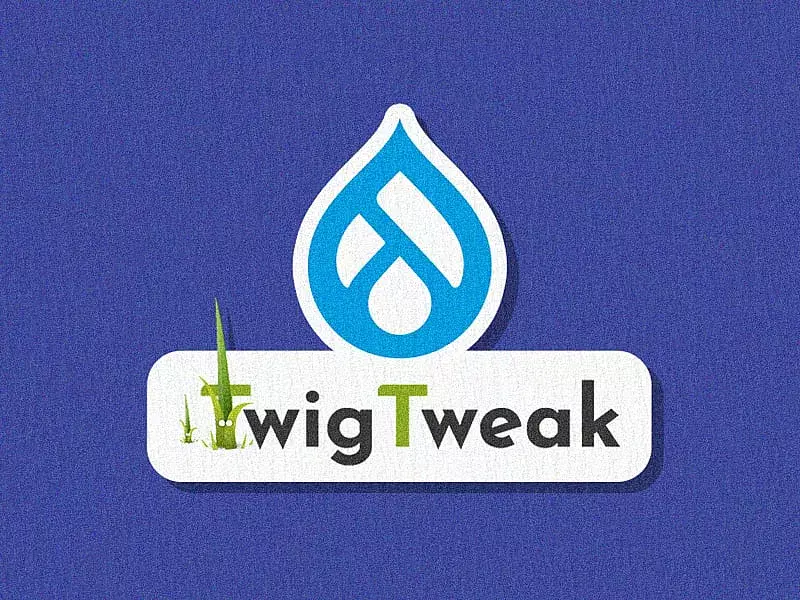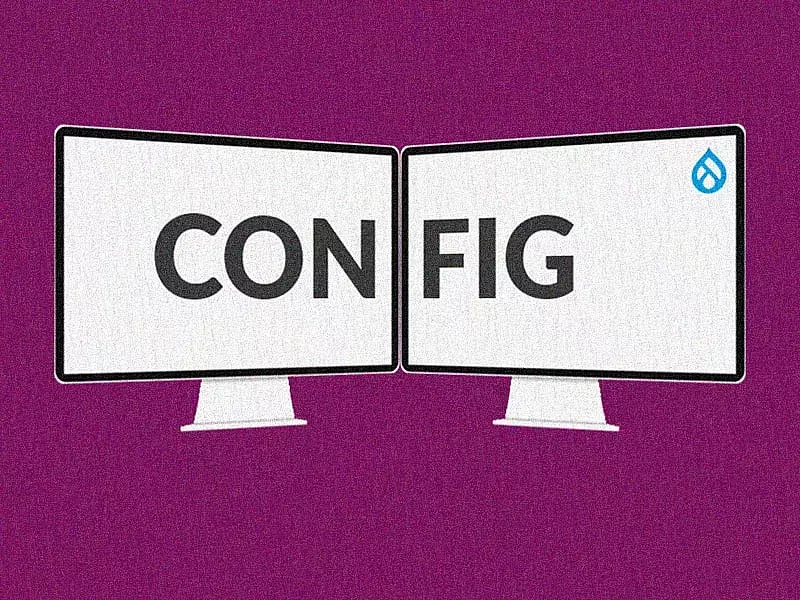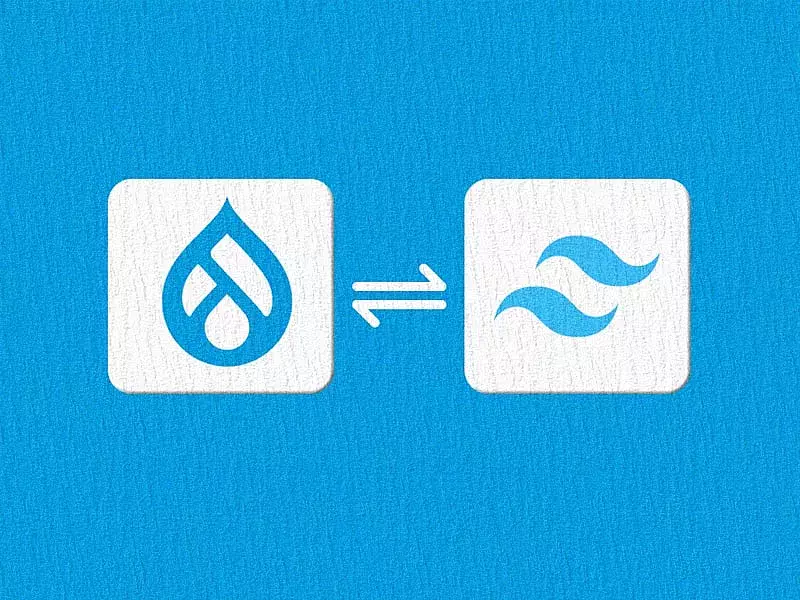Out of all the standard types of websites out there, eCommerce sites have the most need for integration with third-party tools and applications. Most of that is driven by eCommerce websites need to entice customers enough to make a purchase on their first visit, all the while making sure to provide payment security, payment options, shipping flexibility, and a gratifying feeling at the end of the process. It’s a lot to juggle!
Having dedicated third-party systems to handle specific purposes gives the business the flexibility to accommodate new priorities and fulfill operational needs. Integrations with tools like CRMs, DAMs, and verified Payment Gateways, offer a seamless, secure, and quick shopping experience that improves customer satisfaction and retention rates.
The key to providing an enhanced customer experience is having the right CMS for your eCommerce site. Combining content and commerce is the most effective way to inspire a purchase. That’s why Drupal is a great choice of CMS for eCommerce - Drupal’s core modular architecture offers deep integrations with various third-party tools. Inherently, Drupal lets you leverage content and media to their fullest potential to help you build extraordinary customer experiences. In this article, you will learn about some must-have Drupal 9 modules required for running a successful eCommerce store.
All the modules mentioned below are Drupal 9 compatible. Still on Drupal 7? Check out this article for a handy checklist to prepare you for the Drupal 9 migration.
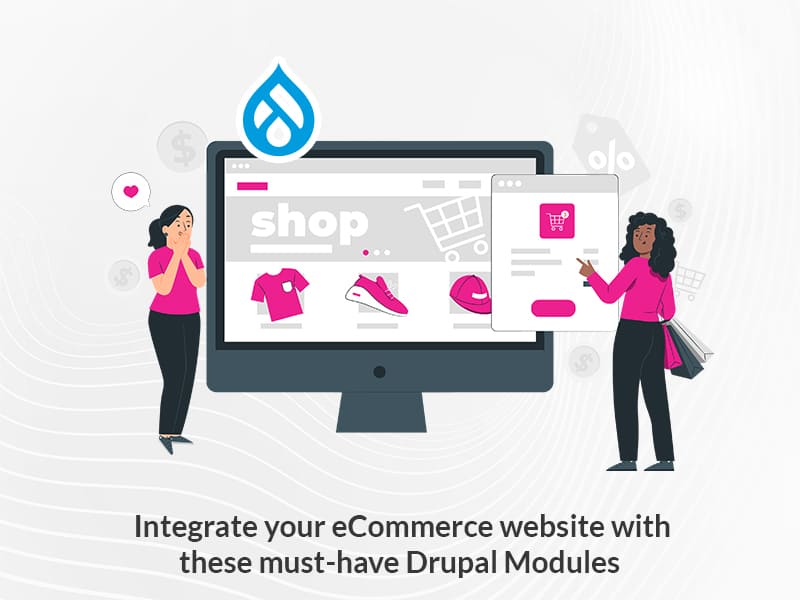
First, Why Drupal for eCommerce?
Drupal offers a flexible and scalable framework that makes it a perfect fit for eCommerce websites to thrive and expand with their growing business needs.
Drupal offers a flexible and scalable framework that makes it a perfect fit for eCommerce websites to thrive and expand with their growing business needs.
- Modular architecture - Drupal works excellent for eCommerce websites because of its many core and contributed modules.
- Taxonomy - This core module lets you organize multiple products and categories
- Address - Helps record, validate and display postal addresses required for shipping
- Entity API - Supports Creating, Reading Updating, Deleting (CRUD), and basically manipulating all Drupal entities (users, content, products, line items, orders, etc.).
- Inline Entity form - Allows inline manipulation of products, orders, line items, etc.
- Entity Browser - This core module allows for easy browsing and selecting entities which are especially useful for easy drag-drop and re-ordering of media files. It also lets you search for related content and is used by the Media module
- Third-party integrations - Basically you can integrate your Drupal website with any third-party system, with or without a readily available integration module. Custom integrations with ERP, CRM, Marketing and other systems can be easily built by a trusted Drupal development company.
- Content at its core - With content being Drupal’s main strength, you can unleash the power of content and eCommerce together with the CMS. Creating and managing content around your products is made easy with Drupal
- Drupal Commerce 2.x (for Drupal 8.5 and above) - Drupal Commerce is the ecosystem of modules and distribution made specifically for eCommerce use and ships with basic functionality required by all eCommerce businesses
- Mobile-first architecture - Drupal is now responsive out of the box. Building great user experiences for all kinds of devices is easy with Drupal
- Better SEO - With tons of modules and core features that can help improve your website’s SEO, Drupal is the right choice for your business to create a digital impact
Inventory Management
While some smaller eCommerce stores still use manual methods to manage inventory, many businesses who have leveraged a good inventory management system have seen great benefits in delivery performance and overall information transparency leading to improved sales. While Drupal provides capabilities to create flexible and customizable APIs that can be integrated with any third-party system, Drupal Commerce offers some great modules for inventory management as well as other commerce needs.
-
Commerce Stock
The Drupal Commerce Stock module helps in inventory management by maintaining stock levels. It validates if there is stock available to prevent customers from purchasing out-of-stock items. The stock can be managed in the admin interface by updating the current stock details in the respective stock field. If you prefer, you can also disable stock validation for specific products. What's better is the module also supports multiple stores for stock management!
-
Commerce Stock Notification
You cannot always help it when your products go out of stock. But what you can do to build a better user experience is to notify your customers when the stock is back. The Commerce Stock Notification is a great addition to your list of modules because along with updating the add-to-cart form of the out-of-stock products, it also allows users to key in their email address so they can get notified when the stock is back.
Shopping Cart
Yup, it’s that kinda cart that doesn’t come with wobbly wheels. It is where your customer’s products get collected and gets ready for payment and shipment. Some basic functionality that needs to be included: an Add-to-cart button, an add-to-cart form, and a page for the cart where all the products are listed along with the total price.
-
Drupal Commerce
All of these features for the cart and checkout are readily available in Drupal Commerce core and can be easily customized to meet your business needs. The checkout workflow, order information, and other features are highly configurable and can be extended with other add-on modules. For example, the Commerce Cart Ajax enables product deletion and quantity updates without having to refresh the page. The Commerce Ajax Add to Cart module lets customers add items to their cart (and updates it) without refreshing the page.
-
Basic Cart
For simpler and smaller eCommerce websites, the Drupal Basic Cart module is ideal. It lets you choose the content types that can be added to the cart without worrying about the Product SKU. Once the order is processed, you can choose to send out emails to the admin and the customer.
Payment
For an eCommerce business, payment processing is and should be the most important point of focus because if done well and securely, you can gain the trust of your customers. But if your customers find it tedious or insecure during this crucial step, you could instantly turn them off. Payment processing should be done through a secure payment gateway to establish a secure connection with the merchant account and protect the customer’s card data. With Drupal, the two important payment platforms are achieved by using Drupal Commerce and its various payment plugins or the Payment module. Drupal Commerce integrates with tons of payment processors including Authorize.net, PayPal, Stripe, Razorpay, AmazonPay, CC Avenue, Square, Braintree, Vantiv and a hundred others.
-
Authorize.net
It is the most widely used payment solution for eCommerce websites regardless of their size. You can process transactions of all kinds of cards and bank account authorizations, even if your customers are outside of your home country. You will need to have an account with Authorize.net to begin accepting payments.
The Commerce Authorize.net integration module enables you to accept payments from your customers through credit cards on the checkout forms using the AIM API. You could also use the Commerce Authorize.net SIM/DPM Payment methods module if you choose to use the SIM or DPM payment methods with Authorize.net.
AIM (Advanced Integration Method), SIM (Simple Integration Method), and DPM (Direct Post Method) are the different methods used to connect with Authorize.net. In an AIM mode, your website needs to have an SSL certificate and other security elements as you will be collecting credit card information on your website itself (for bigger sites). While in the SIM method, you don’t need your website to be secure because your customer will be redirected to an Authorize.net website to collect credit card information (better for smaller businesses). The DPM method allows you to collect credit card information on your website but immediately passes that on to the authorize.net servers (post URL) without storing any information on your website.
-
Paypal
Paypal is an extremely popular payment platform where you can only send and receive payments with your email address without needing to fill in your financial details every single time. This makes it very user-friendly and easy to sell.
The Commerce PayPal module integrates into the Drupal Commerce payment system. It supports on-site and off-site payment (outside your home country) modes, Paypal express checkout, Paypal Payments Advanced (without leaving your website), Payflow Link (you can use the Paypal host for checkout or use your own checkout page and send transactions to Playflow through an API) and Paypal Payments Pro (customizable solution where the merchant can change payment processors without rebuilding their technical integration).
If you’re going with the Payments Drupal module, you can use the PayPal for Payment integration module. However, this module only supports PayPal Express which makes Commerce PayPal a better choice.
-
Stripe
This robust cloud payment gateway lets eCommerce businesses accept payments globally. Among its notable features are its customized user interface toolkit, its consolidated reports, and its embedded checkout system.
The Drupal Stripe integration module connects your Drupal website with Stripe’s PaymentsIntent API to add payment support. You will need to have a Stripe account before you begin installing and using the module. An additional Stripe Webform integration module offers a webform that allows creating credit card payment information submission forms like donation forms or subscription forms.
Commerce Stripe integrates Stripe with Drupal Commerce where you can receive payments from customers right from your commerce store. It accepts payments from Visa, Mastercard, Amex, Discovery, etc. It also lets you accept Bitcoin payments! It offers a completely tokenized payment gateway (card details are stored as tokens and so more secure). You also can keep a track of all your payments on Stripe.
Shipping and fulfillment
You are bound to delight your customers when your shipping and fulfillment services are quick and convenient. With the big guns like Amazon making shipping seem so easy and fast, other eCommerce stores are faced with a huge challenge to match up. Having a seamless system through your website to take care of this service is crucial for any eCommerce business.
-
Commerce Shipping
The Drupal Commerce Shipping module integrates with Drupal Commerce and checks for shipping service availability. It integrates with various shipping services and provides shipping rate calculations depending on the service selected. The module needs to work along with other extended modules like :
- Commerce Flat rate module lets you define a base rate for a flat rate service like Standard shipping, Expedited shipping, Free shipping, etc. You can customize your own rate calculation rules based on quantity or weight.
- Commerce UPS module connects with your UPS account to provide shipping estimates for UPS shipping service.
- Commerce Shipping Weight Tariff module allows admins to create product tariffs based on the various weights across different shipping services.
- Commerce Cart Estimate module lets you add a form fro estimating shipping rates and taxes based on the customer’s postal code and/or state or province. This is only supported for customers based out of Canada and the U.S though.
- Commerce Exchanger module connects with various currency exchange rate providers to identify exchange rates.
Final Thoughts
This article mentions only some of the top and most popular modules used for eCommerce with Drupal. You will find that there are many more useful modules for almost every use case. If your business needs a completely bespoke solution, an expert Drupal development team can help customize your online store experience to exactly suit your business needs. We’d love to hear from you.