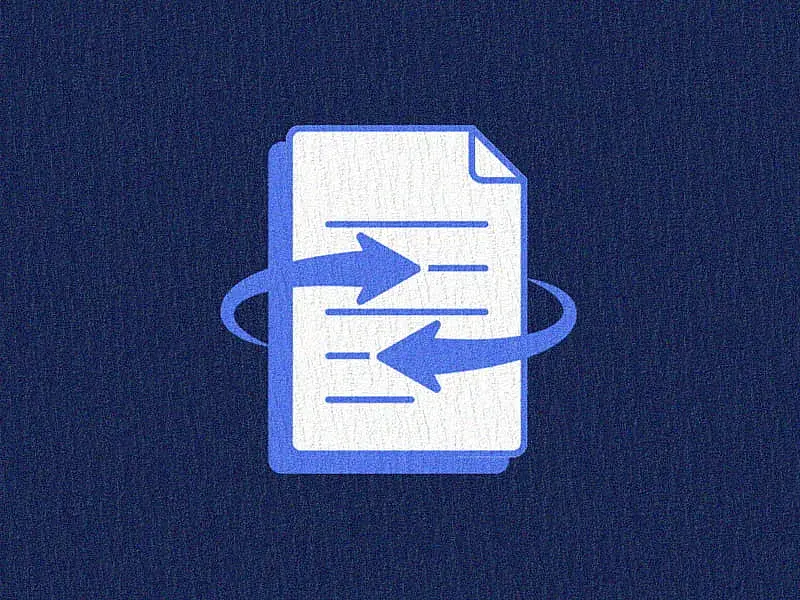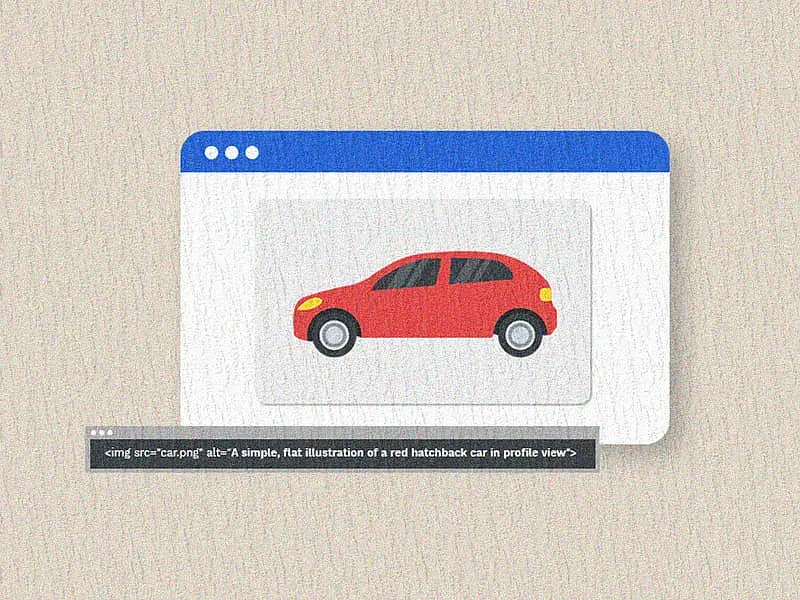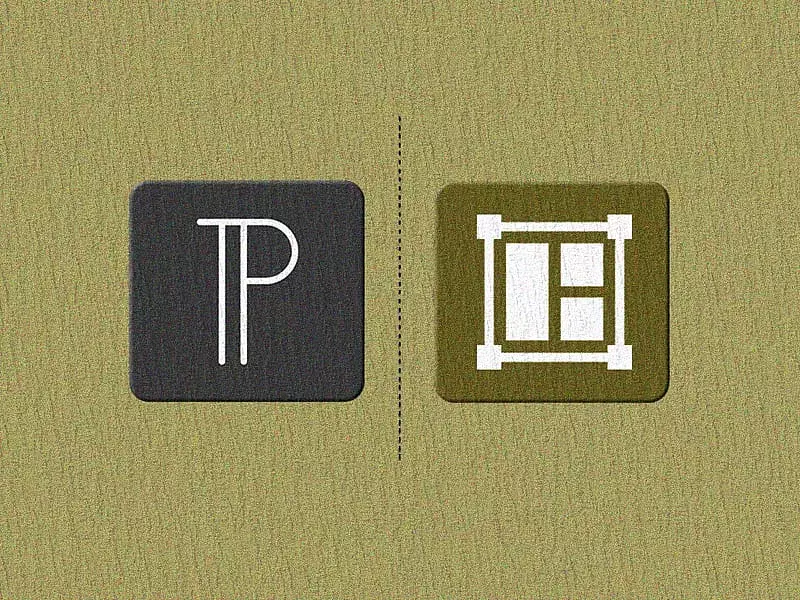You’ve probably heard it a thousand times - “content is king.” And it’s true. It’s not just marketing agencies saying it, every business today depends on great content to thrive. Behind every brand’s digital presence is a team of marketers using content to connect, engage, and grow.
That’s why having the right tools for a smooth content editing experience is a must. Drupal, one of the most flexible CMS platforms out there, offers a powerful mix of core and contributed modules that can take your editing experience from good to outstanding.
In this blog, I’ll walk you through 9 must-have Drupal modules to streamline your content editing experience, boost workflows, and help you deliver next-level results.
The ninth one is a surprise you probably weren’t ready for. 😉
So, let’s dive right in.
1. Entity Reference Revisions
If you want to embed referenced content into your main content straight away, the Drupal Entity Reference Revision is your module. Check out how it helps in content editing:
- You can create and manage revisions of referenced entities
- It’s the perfect tool to simplify complex content structures
- If you use it alongside the Paragraphs module, it’s a smooth sail!
This module helps editors make updates to referenced content without affecting any of the original content on other pages on the site. This way, you can create customizable and flexible pages with full control.
2. Paragraphs
The Paragraphs module is a game-changer for editors when you need more control over page layouts. With this module:
- You can organize content into paragraph bundles such as text blocks, images, quotes, sliders, and more.
- Add, arrange, or modify the content components easily.
- Leverage consistency across all pages while allowing creative flexibility.
With this module, editors can build modular content for a streamlined and user-friendly experience.
3. Honeypot
Content can be easily corrupted with spam. While fighting spam can be challenging, there’s an easy way to fight it without the annoyance of a CAPTCHA interface interfering with your UX. Enter Honeypot. Drupal provides you with this lightweight yet powerful solution to restrict bots from wreaking havoc on your website.
Here’s why you should implement Honeypot in your Drupal website:
- It protects any form from any bot-generated automated spam submissions.
- You don’t have to go through the boring CAPTCHA process.
- It’s super easy to install and configure on your website.
Honeypot adds hidden files to forms and detects if and when any bot tries to fill out the forms. The module blocks spam without disrupting the content workflow.
4. Linkit
Internal linking is an essential part of SEO and user navigation. Linkit is a Drupal module that makes internal linking for SEO purposes easier and error-free for editors. Here’s why you need to get Linkit installed on your Drupal website:
- It can automatically complete internal content once you add the links
- The module reduces the risk of broken or incorrect URLs
- Linkit supports external links as well.
The best part about Linkit is rather than manually looking for URLs, you can easily search by the title and link it to the correct content piece. It saves a lot of time!
5. Editor Advanced Link
Another linking tool in the list, as it’s an add-on to the previously referenced Linkit module. The Editor Advanced Link enhances the linking experience even more. Why should you install this module?
- This module adds options like “open in new tab” and “link relationships” such as “nofollow”
- It simplifies the process of managing SEO-focused linking practices
- The Editor Advanced Link can easily integrate with CKEditor
This Drupal module offers editors the advanced linking capabilities so that they can dive right in without depending on complex HTML tweaks.
6. Focal Point
How bad does it look on your website UI when an image gets cropped awkwardly?
Enter Focal Point. It gives you the ability to control how to crop the images responsively. Here are the key features you can implement with this module:
- Set a focal point on images so that the most crucial part of the image is always visible
- The module works appropriately with responsive design.
- It saves you from any guesswork or manual cropping.
It’s a rather simple module with powerful capabilities your brand needs to enhance visuals, making them appear sharp and intuitive, irrespective of the device.
7. Scheduler
This is the module you’ll want for planning your content ahead of time. Scheduler is a gift to editors, content authors, and marketers in the Drupal realm. It helps you schedule your content to be published or unpublished automatically at specified times. What makes it even more beneficial?
- You can set publish/unpublish dates right from the node editing form.
- You don’t need to intervene in the process of publishing for time-sensitive content.
- It supports content workflows and editorial calendars.
Marketing teams need this tool while managing promotional campaigns, event announcements, or simply managing any kind of time-bound content.
8. Views Bulk Operations (VBO)
When it comes to content, bulk content is inevitable while building a website. And therefore, we need tools to manage such bulk content without disrupting the workflow. Here’s where the Views Bulk Operations module comes in handy. It makes mass updates quick and painless. The Views Bulk Operations module offers the following capabilities:
- Manage bulk operations like publishing, unpublishing, deleting, or even field updates
- It offers flexible configuration options.
- The module works with Views simultaneously to custom-manage bulk operations to your needs.
Whether you’re cleaning up outdated blog posts or reassigning authorship, VBO is an editorial lifesaver.
9. SmartLinker AI
Now here’s the surprise I mentioned about earlier!
It’s a brand-new tool in the market, powered by Specbee ;) (yes, we did it). SmartLinker AI is the window to the future of AI-powered automation for internal linking of content. What makes it so special? I’ll give you the list:
- It suggests internal links based on context and keywords
- You need not manually put in efforts to search and add links
- Its goal is to improve SEO and user engagement naturally.
For organizations with large content ecosystems, SmartLinker AI will significantly lighten the editorial workload and ensure smarter content interlinking strategies.
Read more about what this module is all about here.
Final thoughts
Editors are always looking for tools to ease the process of editing content. Drupal strives to make things easier for its community - especially content editors. The right Drupal modules accelerate the power of content editors and help them create engaging, error-free, as well as visually appealing content.
If you want to supercharge the content editing capabilities of your Drupal website, start by trying the above-mentioned nine Drupal modules. They’re an easy way to get more flexibility, better SEO, appealing visuals, and a smoother workflow.
Need help implementing any of these modules? At Specbee, as a Drupal development company, we specialize in creating tailored Drupal experiences that drive real results. Let's chat!