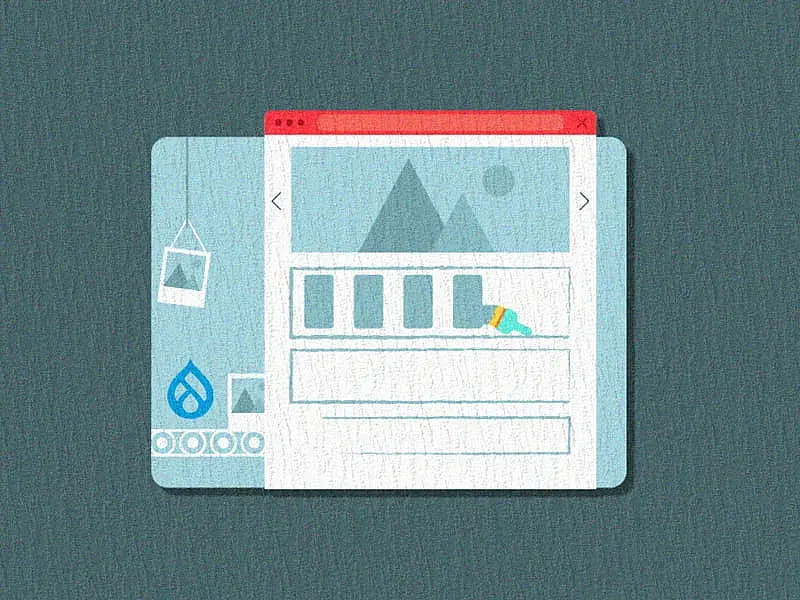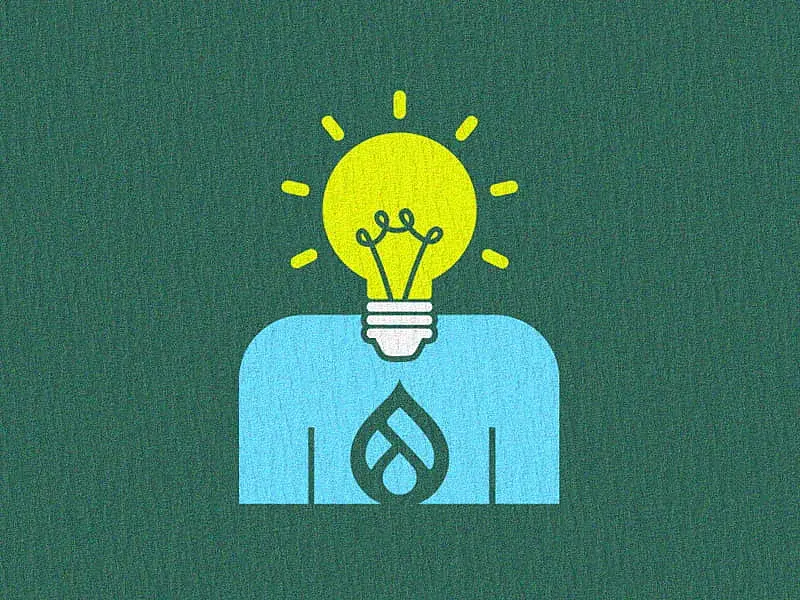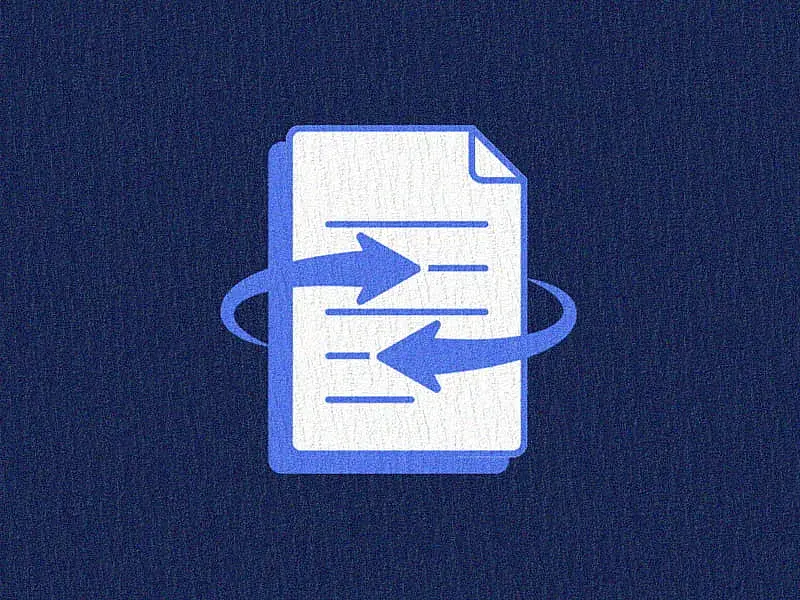Migrating is always a tedious and complex task but that is nothing compared to the benefits it offers. When your website migrates from Drupal 7 to Drupal 8, you will have a website that performs better, has a more user-friendly UI and UX, better support, improvised security, and many more amazing features.
Here are a few reasons why you should consider Drupal 7 to 8 Migration:
- You get most of the functionalities out-of-the-box which means you don’t need to install and use additional contributed Drupal modules to take care of some major important tasks.
- Responsiveness is also out-of-the-box – So you don’t have to worry about how your Drupal website will look like on different devices.
- Content authors will love it as Drupal 8 provides a more organized, clean and user-friendly interface to manage content.
- A lot of documentation is available to help drupal developers in having a better and more knowledgeable experience.
- Drupal 8 theming is powered with ‘Twig’, which is a PHP-based template engine. It is less complex than PHP template and also provides a more secure theming layer.
- ...and there are a lot more reasons why we should consider, drupal 7 to 8 migration.
So, How complex is Drupal 7 to 8 Migration?
Well, that depends on the complexity of your website. The more stuff you have on your drupal website, the more problems you are likely to run into. By “stuff”, I mean modules – both drupal custom modules and Contributed modules, content types, vocabularies, etc. Many modules from Drupal 7 have been replaced by new modules in Drupal 8 and some inactive drupal 7 modules that have no support or are obsolete, are going to be unavailable. For such modules, you might need to do some manual drupal 7 to 8 upgrading.
Methods of Drupal 7 to 8 Migration :
Drupal 8 not only makes website building more powerful and easy, it also makes migration simple and quick. With Drupal 8 core, comes three modules that can help you migrate from Drupal 6 or 7 to Drupal 8 easily.
1. You will first need to create a fresh new website on Drupal 8 and enable the core drupal migration modules. Using the browser user-interface you can now start the Drupal 8 migration process. That’s it!
2. Once done, you can review drupal 7 to 8 migration messages and make changes as required. You might notice some Drupal 8 migration error messages at this stage.
3. Let’s say, if you have some modules that also need to be migrated to Drupal 8 unless you enable and configure them in your Drupal 8 website, it will not get migrated and you may run into ‘Missing path’ errors.
4. If you have a large database and a highly complex Drupal website to be migrated, using some contributed Drupal modules that use Drush commands are recommended.
Let us look at some Drupal 8 migrate modules for drupal 7 to 8 migration:
1. Core Migrate Modules in Drupal 8:
Migrate Module – This migrate module provides the framework for content drupal 8 migration.
Migrate Drupal Module – This module provides classes and functions to migrate content and configuration to Drupal 8.
Migrate Drupal UI – This module provides a user-interface and tools that are needed to perform an upgrade drupal 7 to Drupal 8.
2. Contributed Drupal Modules for Drupal 8:
Migrate Upgrade – Provides Drush support for migrating or upgrading drupal 6 or 7 to drupal 8 .
Migrate Tools – Provides tools to manage Drupal 8 migration, like listing migrations and statuses, performing imports, performing rollbacks, stopping an operation, etc.
Migrate UI – Provides a user interface for editing and configuring migrations to Drupal 8.
Drupal Module Upgrader – Provides Drush scripts for converting module code from Drupal 7 to Drupal 8.
After Drupal 9 hits the town, you will have about 3 more months of Drupal 7 support. Which means you actually don’t need to worry about drupal 8 migration as yet but when Drupal 8 is offering such cool and powerful feature upgrades, isn’t it a wise decision to make the move now? At Specbee, we provide exceptional Drupal development services that can help you migrate with ease.