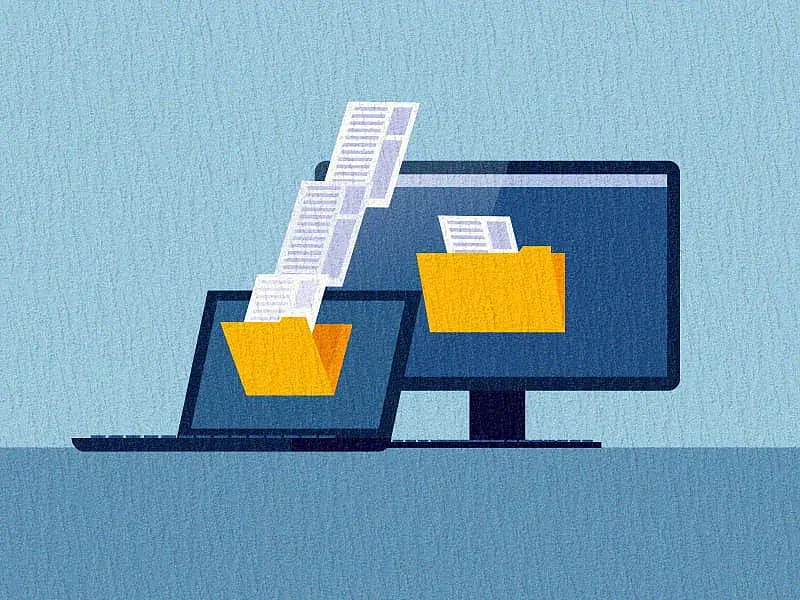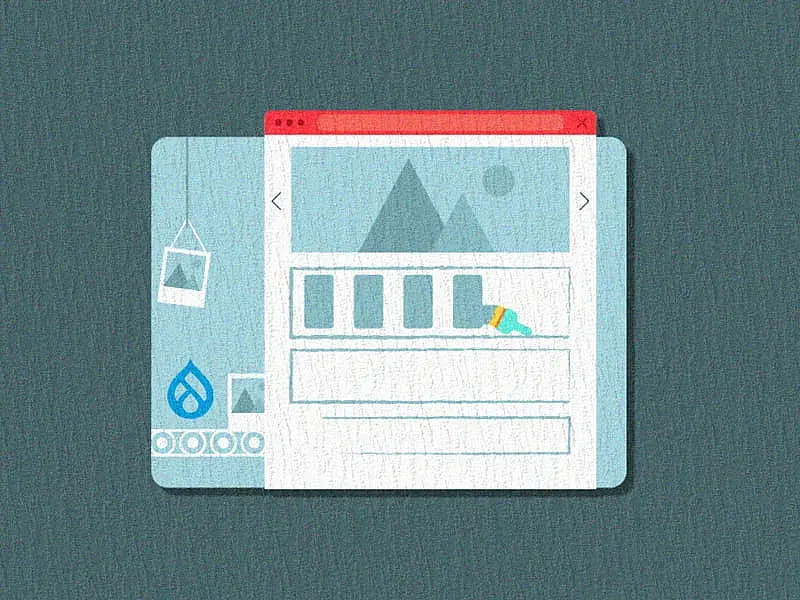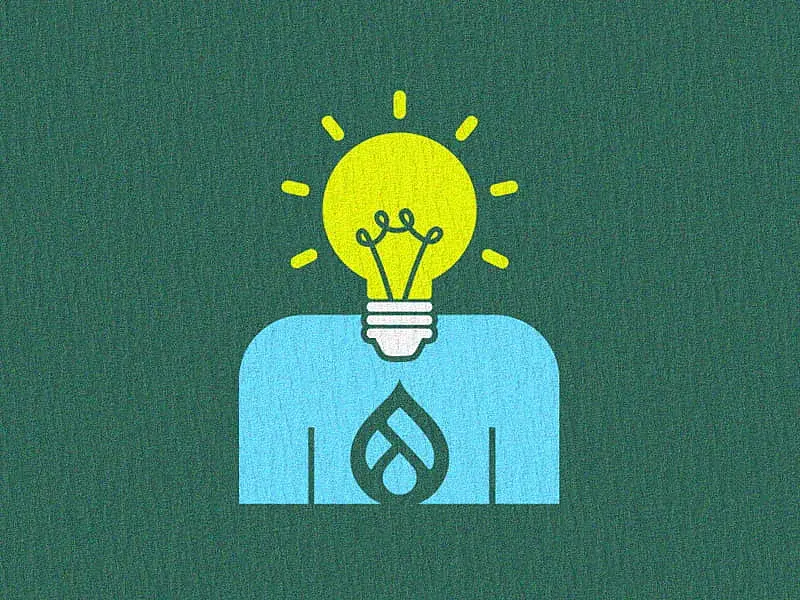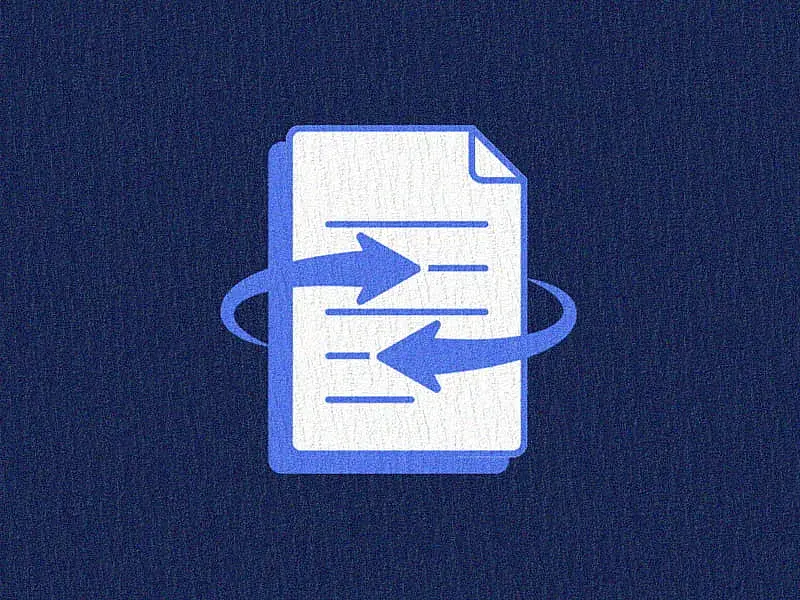Table of contents
- What is the Entity Queue Module
- Why Use Entity Queue Instead of Other Sorting Methods?
- How to install the Entity Queue module
- Getting started with the Entity Queue module
- Displaying the Sorted Queue through Views Integration
- Displaying the Sorted Content
- Creating an Entity Queue with multiple subqueues
- Final thoughts
One of the common challenges Drupal site builders face is the inability to sort node data in a custom order. By default, Drupal arranges content using predefined rules, such as Newest first, Alphabetical, or by Published date.
But what if you need more control? Maybe you want to highlight featured articles, manually arrange testimonials, or showcase a hand-picked list of events in a specific order.
For instance, there might be 10 upcoming events, but only 3 should go into the “Featured Events” block. Or, on a product site, you might want to spotlight 4 top sellers, not based on sales data but on marketing priority.
Drupal’s default sorting options won’t help much. That’s where the Entity Queue module comes in! Let’s learn more about this handy module and how to implement it in your next Drupal project.
What is the Entity Queue Module
The Entity Queue module allows you to create custom queues of entities (nodes, users, taxonomy terms, etc.) and manually define their order.
Why Use Entity Queue Instead of Other Sorting Methods?
Drupal provides several ways to organize content, such as:
- Taxonomy terms – Good for grouping, but doesn’t control order.
- Weight fields – Limited and doesn’t allow dynamic reordering.
- Views filters – Useful but lacks fine-grained control for editors.
This module is useful when you want to:
- Feature-specific content in a manually sorted order.
- Override default sorting rules (e.g., newest first)
- Let editors rearrange items via a simple drag-and-drop interface.
- Works across different entity types (nodes, taxonomy, users, etc.)
Entity Queue offers an intuitive and flexible way to prioritize content placement without relying on complex configurations.
How to install the Entity Queue module
You can install the module via Composer or manually download it from Drupal.org.
Using Composer (Recommended)
Run the following command:
composer require drupal/entityqueueAfter installation, simply enable the module.
Getting started with the Entity Queue module
Let's walk you through an example: Manually sorting blogs using Entity Queue.
Step 1: Add a new entity queue
1. Go to Structure → Entity queues → Add queue
2. Set a Name (e.g., "Blogs")
3. Choose Queue type: "Simple queue"
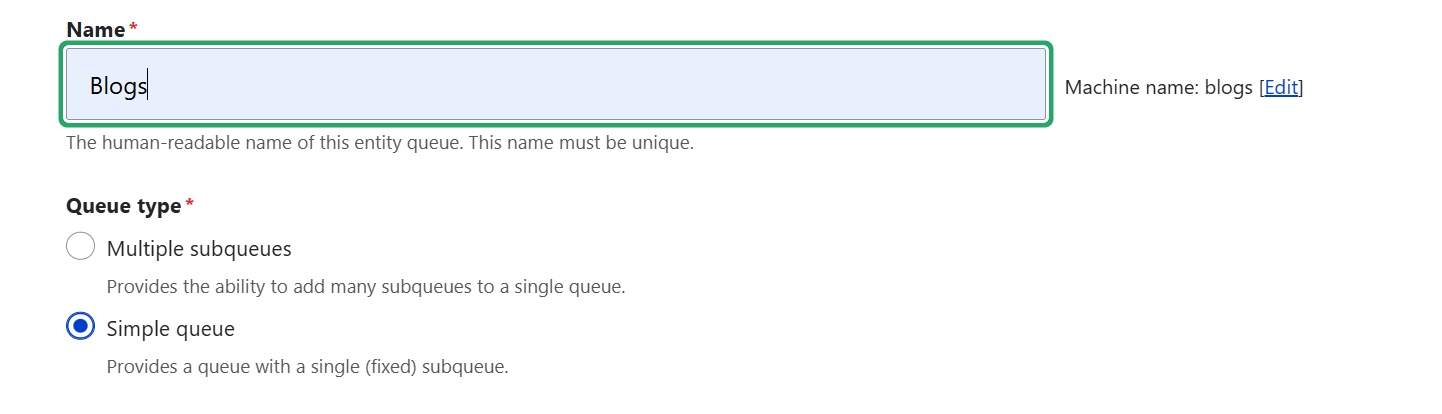
4. Under Queue settings, select:
-> Entity type: Content (node) [ You can select any entity based upon your requirement eg: taxonomy, users, etc ]
-> Bundles: Blog (or any content type you want to sort)
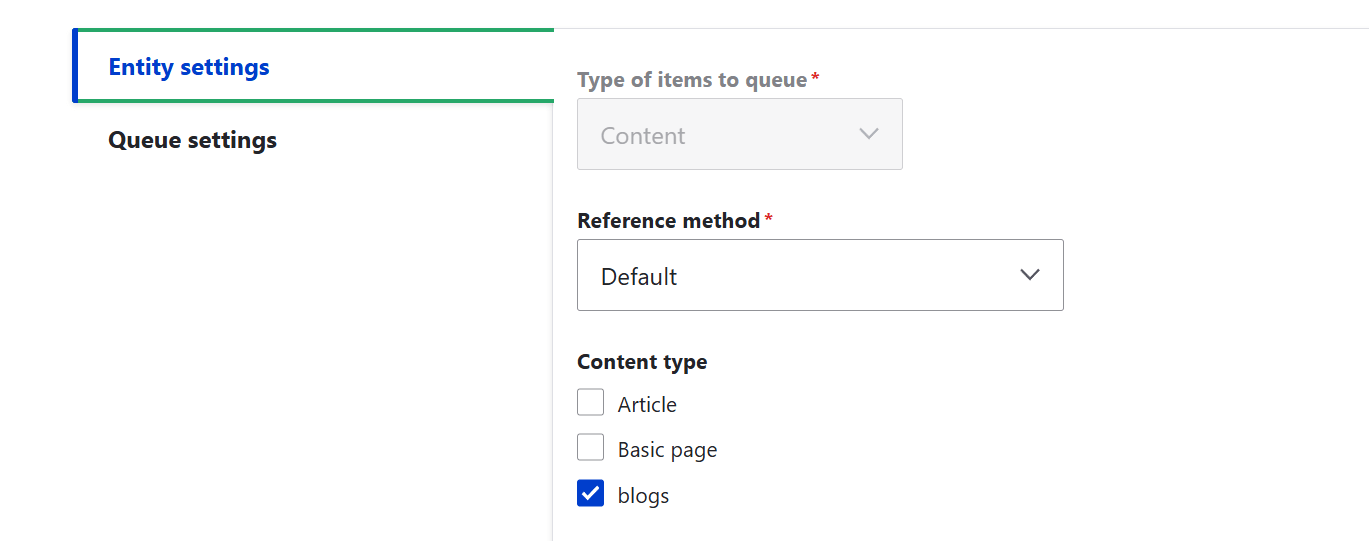
5. Save the queue
Step 2: Add nodes to the queue
1. Go back to Structure → Entity queues
2. Find your queue and click Edit items for your queue
3. Add the content from the blog content type that you want to sort according to your requirement
4. Drag and drop to reorder them.
You can reorder items anytime without affecting the actual content structure!
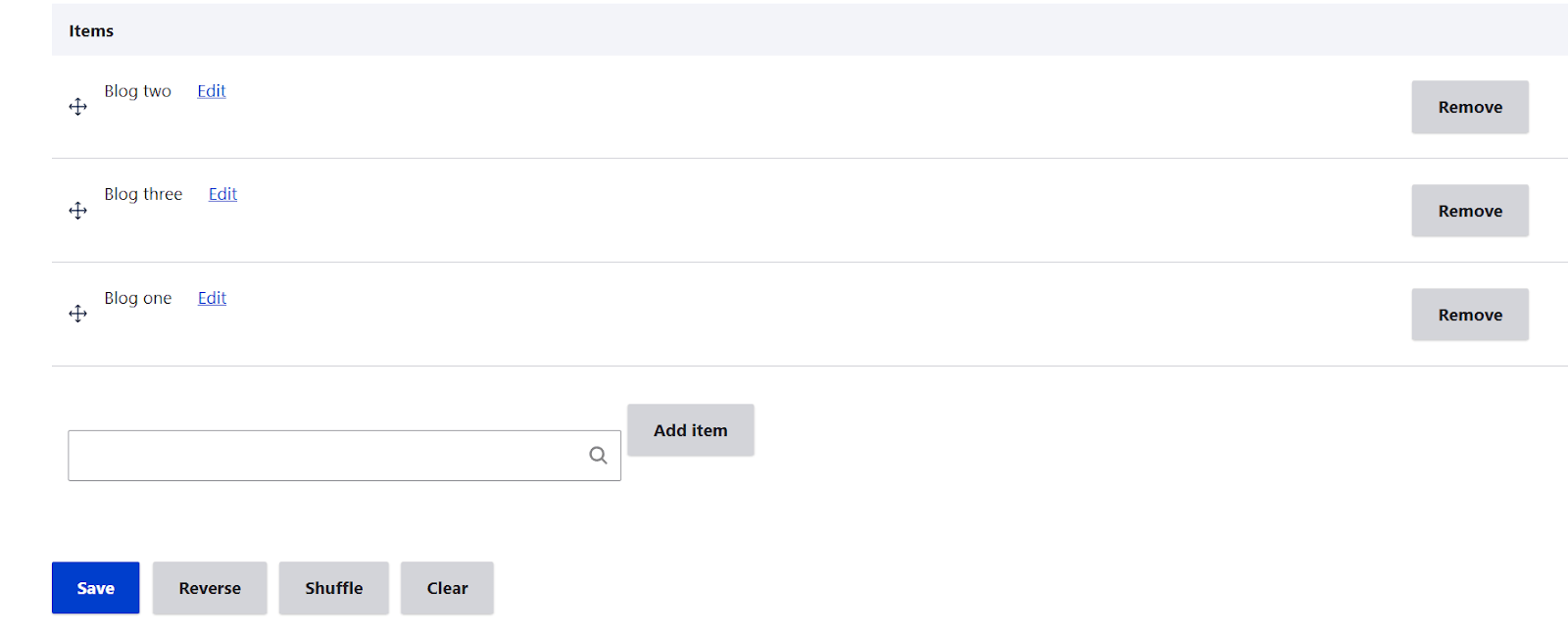
Displaying the Sorted Queue through Views Integration
Now, let’s create a View to display the sorted blogs in the specified order.
Step 1: Create a new view
1. Go to Structure → Views → Add View
2. Choose the entity type (e.g., Content: Blogs)
3. Check "Create a Page" if you want a separate listing page
4. Click Save & Edit
Step 2: Configure the View
1. Add Relationship → "Content Queue" → Select your queue (e.g., Blogs)
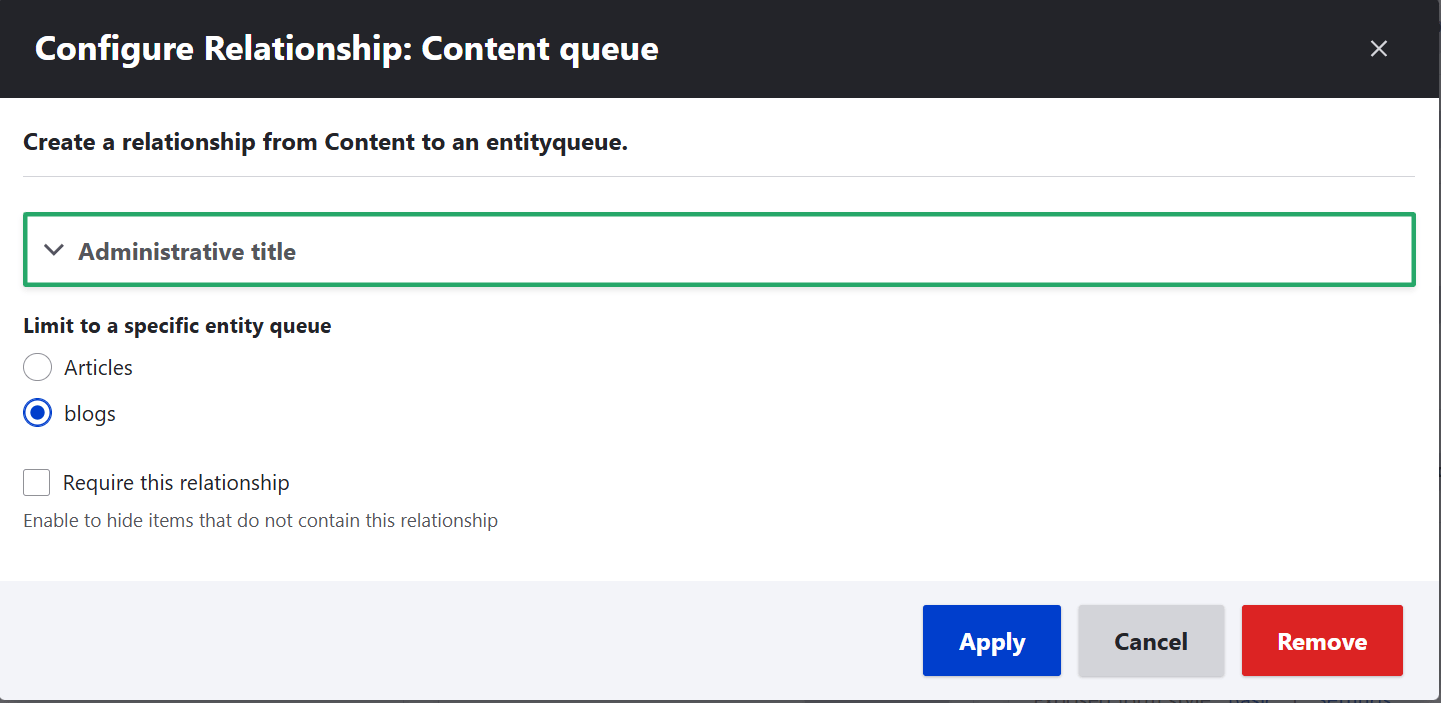
2. Add Sort Criteria → "Entity Queue: Content queue position" → Apply
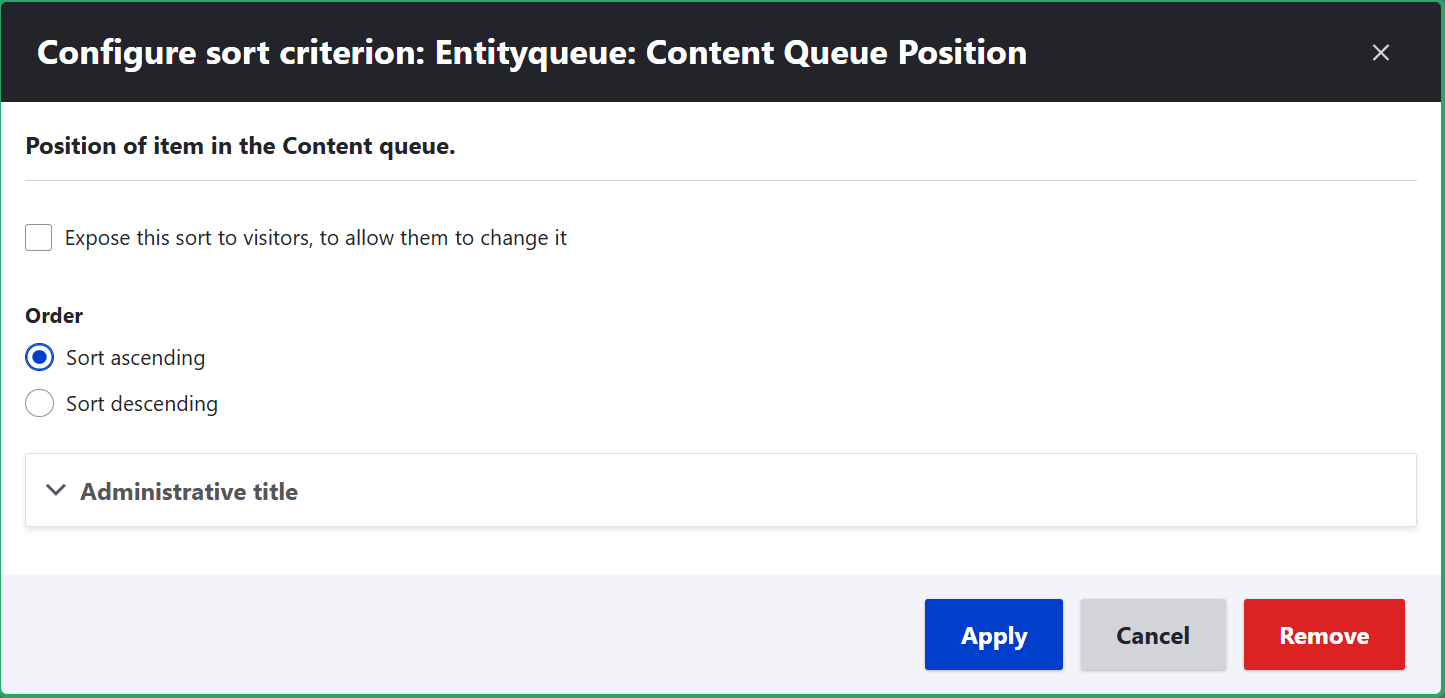
3. Save the view
Displaying the Sorted Content
Now, your View is ready to display the sorted content!
If you have created a Page View:
- Visit the View’s page URL (For example, /blogs)
- You’ll see blogs in the custom order you defined.
If You Created a Block View:
- Go to Structure → Block layout
- Locate your View block and add it to the required region.
- Save the blocks.
- You should see the manually sorted blogs.
Creating an Entity Queue with multiple subqueues
A Subqueue-based Queue lets you create multiple lists (subqueues) inside one queue.
Use Case:
- Different categories of sorted content (e.g., "Tech Blogs", "Health Blogs").
- Multiple featured sections (e.g., "Homepage Banners" vs. "Sidebar Banners").
- User role-based lists (e.g., "Admin Picks", "Editor’s Choice")
You can produce multiple "Featured Blog Posts" rather than simply one:
- Technology Blogs → Sorted list of tech articles.
- Health & Wellness Blogs → Sorted list of health-related posts.
- Travel Blogs → Sorted list of travel stories.
The steps to configure using multiple sub-queues are nearly identical, except we will build different sub-queues, such as "Health & Wellness Blogs," "Travel Blogs," etc., rather than adding things first.
After that, add nodes to each sub-queue and rearrange them accordingly.
Final thoughts
The Entity Queue module is a powerful yet simple way to take control of content sorting in Drupal. If you need to highlight featured articles, organize testimonials, or manually arrange event listings, this module gives you the flexibility you need! And if you’re looking to do even more with Drupal, our experts are always here to help you make the most of it. Check out all our Drupal development services to see how we can help.