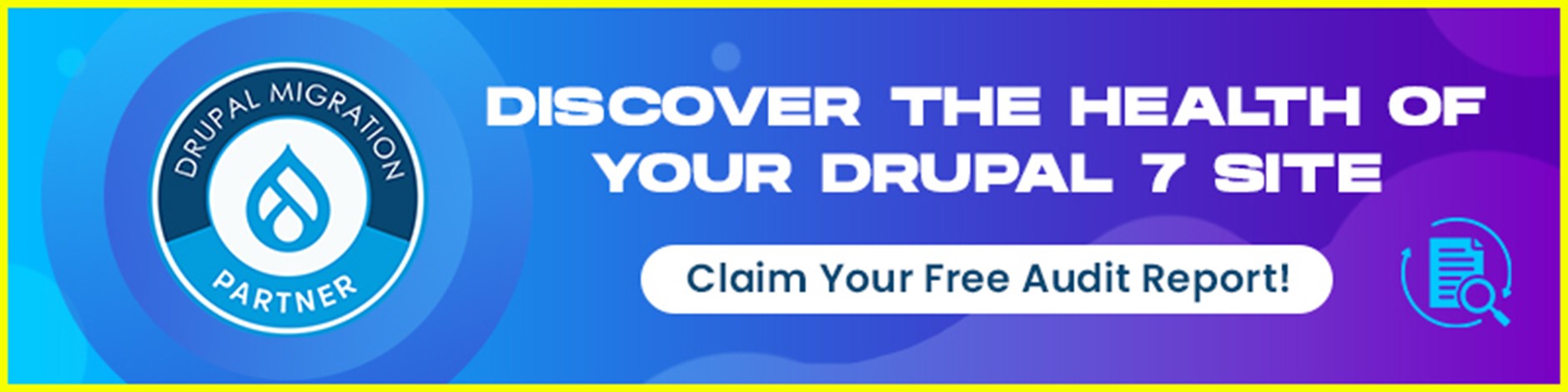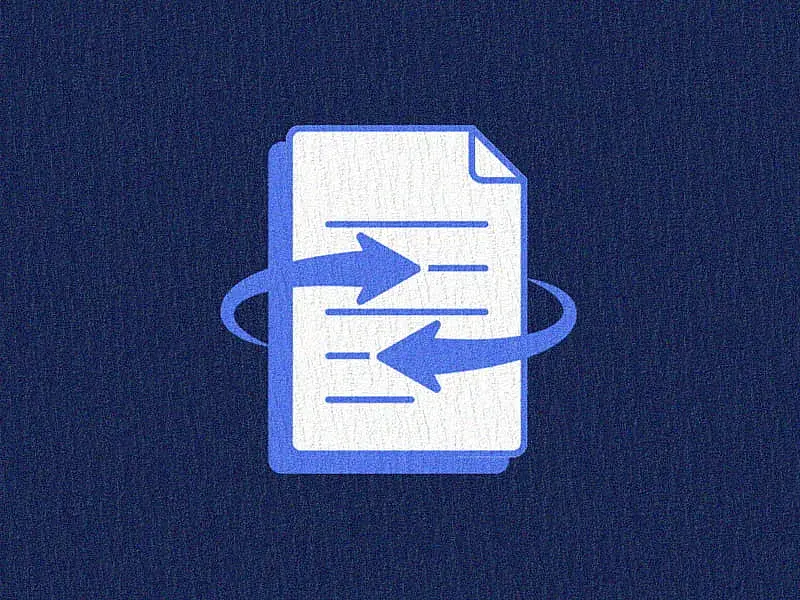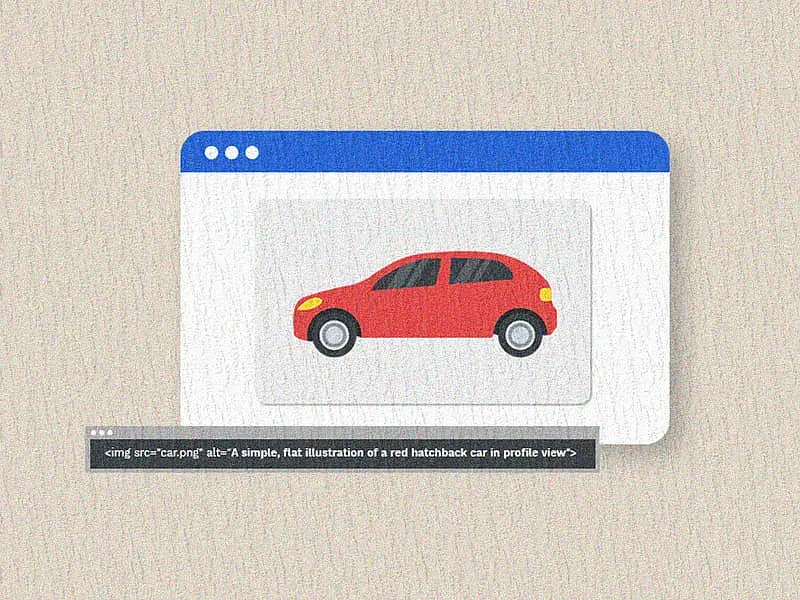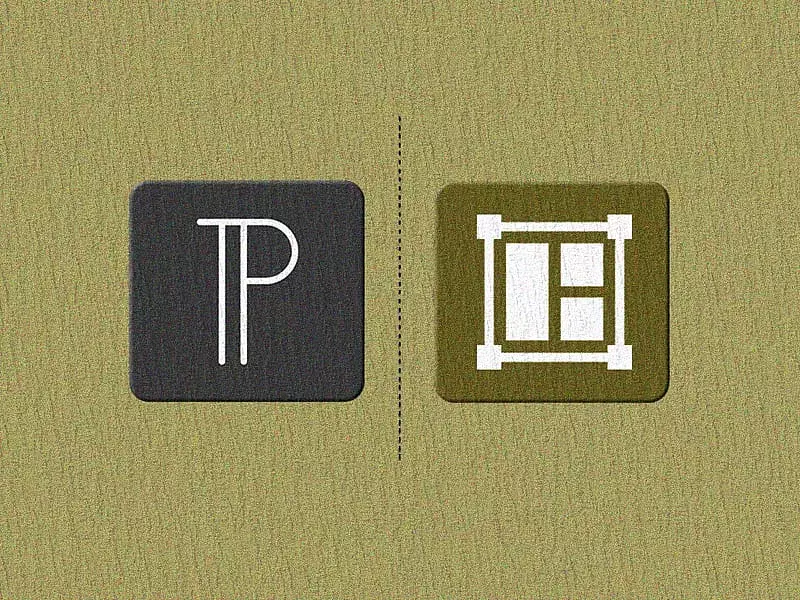Table of contents
- 1. What is a Drupal Migration?
- 2. Why should I migrate from Drupal 7 to Drupal 10?
- Drupal Community Support
- Optimizing Functionality and Efficiency
- Modern Technologies
- 3. When is Drupal 7 EOL (End of Life)?
- 4. How do I migrate to Drupal 10?
- 5. Would we lose any existing features or content if we migrated to Drupal 10?
- 6. What will happen to our 3rd party integrations when we migrate to Drupal 10?
- 7. What is the difference between Drupal 7 and Drupal 10?
- 8. Will the Drupal migration affect my current SEO ranking?
- Final thoughts: Embracing the Future of Drupal
Even Drupal experts might encounter challenges during a Drupal 7 to Drupal 10 migration. Drupal migration is a wide concept, and taking the right steps to rebuild your website is crucial for your business’ success.
So, if you’re still on Drupal 7, you must already know that Drupal 10 is the latest version your website needs to migrate to before Drupal 7’s EOL. Now is the best time to upgrade your website to the latest features while maintaining data accuracy.
In this blog, we’ll shed light on some of the most commonly asked questions about Drupal 10 migration, and its nuances, along with answering the “what” and “how” of Drupal migration.
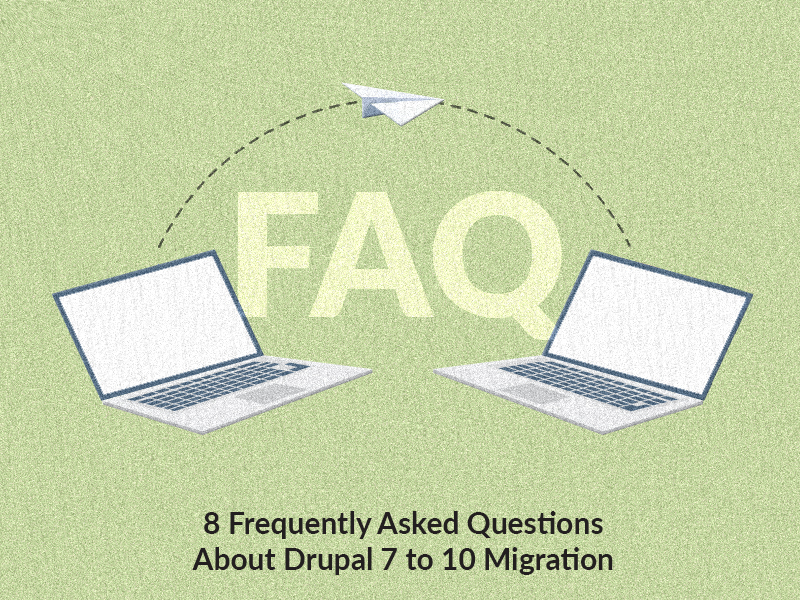
1. What is a Drupal Migration?
A Drupal migration is the process of transferring your digital content from a previous website to a new one. Whether your existing site is an older Drupal version or employs a different Content Management System (CMS) like WordPress, Joomla, AEM, or Sitecore, transitioning to the latest Drupal version is always a wise choice.
Drupal's core software features a migration system designed to simplify data imports from diverse sources. Initially introduced and stabilized in Drupal 8, this migration system has seen ongoing enhancements. It serves as both a framework for streamlining custom migrations and an implementation focused on Drupal-to-Drupal migrations. This system comprises three primary modules: Migrate, Migrate Drupal, and Migrate Drupal UI.
Here are the key components of a Drupal migration process:
- Source System: The source refers to a previous version of Drupal, a different CMS, a custom database, or even structured data files like CSVs or XML. It contains the data and content you want to move.
- Destination System: This is the Drupal-based system that will receive the migrated data. It can be a newer Drupal instance, and the data must align with Drupal's content types, fields, and structures.
- Data Mapping: You need to define the correlation between the data from the source system and the content types, fields, and taxonomy in Drupal. This mapping process ensures that the data integrates seamlessly into the new system.
- Migration Tools: Drupal provides migration modules and tools, like the Migrate API and related modules, which you can use to script the migration, manipulate data, and manage the entire process.
- Customization: Custom code may be required to handle specific data transformations, data cleanup, and other unique aspects of the migration.
- Validation and Testing: Thorough testing and data validation are vital to ensure that the migrated data is accurate, structured correctly, and free of errors. This process also aids in identifying and resolving issues early on.
A seamless Drupal migration process requires proper planning, precise execution, and often, custom development. This ensures that your data and content seamlessly transition from the source system to the Drupal environment while maintaining data integrity and structural consistency.
2. Why should I migrate from Drupal 7 to Drupal 10?
Moving from an older version to Drupal 10 brings in lots of advantages. Drupal has adopted a strategy of continuous enhancement since the launch of Drupal 8, ensuring that you can reap the rewards of continual improvements and security updates. Here is a list of benefits you get when migrating from Drupal 7 to Drupal 10:
Drupal Community Support
The Drupal community is the driving force behind the platform's evolution. As Drupal 7 approaches its end of life, the community's focus on security diminishes, putting your Drupal 7 website at risk. Contributed modules and themes that your site relies on will lose maintenance support. This transition could pose challenges in maintaining your website.
Optimizing Functionality and Efficiency
Neglecting to upgrade to the latest version may result in the malfunction of certain features or the availability of superior alternatives. This makes it difficult for administrators and also, adds to the costs in addressing these issues. Drupal 10 simplifies the process with Automated updates and a Project browser, reducing manual efforts and enhancing user-friendliness.
- Automatic Updates: The manual upgrading process for Drupal sites can be time-consuming and costly, potentially leading to security breaches due to delayed security updates. Drupal's Automated Updates Initiative ensures powerful security and better convenience while reducing ownership costs and enhancing site security.
- Project Browser: Locating and installing modules on Drupal 7 involves multiple steps, including visits to Drupal.org. The Project browser streamlines this process for newcomers and site builders and simplifies module management by eliminating the need to navigate away from your Drupal site. This initiative is central to Drupal's development goals.
- New Themes: Drupal 10 introduces fresh themes like "Olivero" and "Claro," providing a modernized look and improved compatibility. These themes cater to user preferences and include accessibility improvements, making Drupal more appealing to newcomers and ambitious site builders.
Modern Technologies
Drupal 10 is built on the Symfony framework which was adopted since version 8 and leverages a bunch of Symfony components. This makes Drupal 10 much more reliable and easy to maintain, replacing things specifically meant for Drupal 7.
With Drupal’s commitments to adaptability and constant innovation, its community has always thrived to push the boundaries of web development and design. Drupal’s regular release cycles ensure that users benefit from the latest features and improvements, with major updates typically released every few years.
Regular release cycles ensure that users benefit from the latest features and improvements, with major updates typically released every few years. Such updates not only enhance core functionalities but also induce significant architectural improvements, keeping Drupal ahead of the game.
Additionally, the vast array of contributed modules and themes further amplifies Drupal's flexibility, empowering developers to create stunning, customized websites. Here are a few modern technologies that simplify adaptation to technical dependencies:
- Library Updates: Drupal 7 includes outdated versions of libraries like jQuery and jQuery UI. Drupal 10, on the other hand, integrates modern library versions, enhancing your site's capabilities and compatibility with contemporary web standards.
- CKEditor 5 Upgrade: Drupal 10 incorporates CKEditor 5, offering a modern, collaborative editing experience similar to popular word processing tools. Its features enable smoother collaboration, and it facilitates document conversion to print formats, thus, enhancing the content editing experience.
- Composer 2: Drupal 10 includes Composer 2 which was introduced in version 8, aligning Drupal with the latest web development standards.
- Layout Builder: The Layout Builder introduces an API and layout discovery functionality, enabling themes and other modules to offer fresh templates. This paves the way for greater uniformity in the toolset available for the broader page-building ecosystem.
- Built-in Media support with Remote media: With Drupal’s Media Remote module, you can establish Media Types, enabling editors to input remote URLs. This content will then be saved and presented as a Media item in Drupal, making it accessible through the Media Library, media reference fields, WYSIWYG text areas, and more.
- OOTB API ready with REST and JSON API: The REST & JSON API Authentication module enhances the security of your Drupal site APIs by implementing various authentication methods like Basic Authentication, API Key Authentication, JWT Authentication, etc. A REST API offers developers a range of functions, such as GET, POST, PUT, PATCH, DELETE, and delivers responses via the HTTP protocol.
- Decoupled Menus: They’re the best solution for JavaScript front ends to access and utilize configurable menus administered within Drupal. Now, front-end developers can integrate menu data into their designs without manual coding and non-technical users can handle application menus without the necessity of writing custom code.
3. When is Drupal 7 EOL (End of Life)?
Following 14 years of service, the Drupal Association has officially declared the End of Life (EOL) for Drupal 7 to be scheduled for January 5, 2025. Consequently, Drupal 7 core, along with its modules and themes, will no longer be eligible for security support, advisories, or community assistance from the Drupal Security Team and the broader community.
Drupal offers a resource center for all site owners, support teams, and contractors to support their transition journey. Staying up-to-date is a journey, and this is your call to integrate consistent upgrades for a seamless and secure website running experience. We assure you - the upgrade process becomes easier with the upcoming versions of Drupal once you move ahead from Drupal 7.
Specbee is a Certified Drupal Migration Partner for the Drupal Association. Check out our Drupal profile for more information.
4. How do I migrate to Drupal 10?
If you're considering upgrading your Drupal website from version 7 to version 10, here’s a simplified overview of the steps you should take for a successful migration to Drupal 10:
Step 1: Evaluate Your Drupal 7 Site
Migrating from Drupal 7 to Drupal 10 requires a comprehensive evaluation of your existing Drupal 7 site. This process is more than just an upgrade; it's an opportunity to revamp your design, content, information architecture, and features.
Step 2: Strategize Your Migration Plan
Before committing to the Drupal 7 to Drupal 10 migration, create a full backup of your Drupal 7 website, including files and the database. You don’t want to lose essential data during the migration process! Once done, you can move to a content freeze mode during the final data migration process based on your launch timelines.
Step 3: Asses Your Modules
It's essential to ensure that all your selected modules are compatible with Drupal 10 and align with current best practices. Prepare a list of the core and contributed modules that you will need for your site and if they’re not available, investigate the available routes that should be taken to meet the needs. For the custom module, analyze if that can be built using a contributed module or extending one and plan to rebuild the custom module adhering to the new Drupal 10 APIs.
Step 4: Build Your Drupal 10 Site
Migrating from Drupal 7 to the latest Drupal 10 involves building a new Drupal 10 site and migrating content from the old site. Use your module evaluation results to guide this step:
- Install and configure Drupal 10 modules based on your evaluation & analysis
- Create the necessary content structures for the migration, following current best practices and adapting to D10 requirements, making the most of new featured like Layout Builder & Media library.
- Rebuild the views for listing out content on your site.
- Rebuild any other functionalities or 3rd Party integrations
- Test the site and secure stakeholder approval for new or modified functionalities.
Step 5: Migrate Your Site Data
Data migration is a crucial step in the upgrade/migration process. For smaller sites with a few landing pages, you don’t need a migration. But if you have a larger site consisting of content like Articles, News, Events, etc., it’s highly recommended to go for an automated migration process for data import. A manual migration process can cost you more and is prone to errors. Here’s how you can conduct a seamless data migration process:
- Perform an audit of content, images, files, and other data.
- Build the migration scripts to import the content from various entity types from D7 to D10 by mapping the fields to their respective entity types in D10
- Implement redirects for removed or modified content paths.
- Implement migration of files and specially inline files which are added via CKEditor
- Test your Drupal 10 site to ensure successful data migration.
- Freeze content changes on the Drupal 7 site during the final data migration.
Step 6: Rebuild or Create a Custom Theme
You can either rebuild the old theme or have a complete design overhaul during your migration strategy. In any case, you’ll have to create a custom theme from scratch based on designs.
For building a theme, you can use the modern Single Directory Component approach in Drupal 10 for a component-based theme which allows you to create reusable design components that can be easily combined to create complex pages and layouts
Step 7: Test Your Upgraded Site
Testing your site after the upgrade and before launching it is critical. Verify the existing site functionalities are carried over, the contents are migrated without any data loss, the theme is built as per the specifications. It is recommended to do a couple of rounds of regression testing on the new site and involve the stakeholders to ensure all the pieces are in place.
Step 8: Launch Your New Drupal 10 Site
You're almost there! Here's what to do before and after launching your new site:
- Select a launch date.
- Freeze content updates and admin activities on the Drupal 7 site prior to the final data migration.
- Perform any final incremental data migrations if necessary.
- Switch your DNS to direct traffic to the new site.
- Thoroughly test your Drupal 10 site post-launch to ensure smooth functionality.
- Monitor logs for missing pages, warnings, and errors.
- Reinstate any redirects and vanity URLs from the old site.
- Restrict access to the Drupal 7 site.
Step 9: Make Sure Your Team is Drupal 10 Ready
With your new Drupal 10 site live, it's essential to train your team on its features and functionality, ensuring a smooth transition.
Step 10: Grab a beer!
Once you've successfully migrated your site to Drupal 10 and verified that it's working smoothly, take a moment to celebrate your achievement!
Bear in mind that this migration process can be complex, and it's important to plan and test your site comprehensively to minimize disruptions and issues during the transition. Additionally, consider seeking assistance from expert Drupal developers or consulting Drupal's official documentation for detailed guidance.
5. Would we lose any existing features or content if we migrated to Drupal 10?
The answer to this question actually depends on the complexity of your current CMS configuration, the structure you’ve adopted, and the approach you’ve taken for your website version implementation. This arises from the fact that Drupal 10 is built upon the Symfony framework and adheres to Object-Oriented Programming (OOP) principles, which may necessitate adjustments to custom modules.
Moreover, the introduction of the new template engine, Twig, since version 8, calls for the redevelopment of the themes. You need to be specific with your planning and conduct extensive testing in order to mitigate the risk of feature or content loss during the migration. We recommend collaborating with Drupal experts who can evaluate your unique circumstances and ensure a seamless transition process.
6. What will happen to our 3rd party integrations when we migrate to Drupal 10?
Drupal has consistently improved with each successive version and has enhanced its ability to work seamlessly with third-party software. Including the web services in Drupal’s core has simplified and accelerated the development of RESTful APIs. This feature proves invaluable for establishing smooth connections with a wide variety of third-party applications.
Additionally, Drupal has broadened its library of integration modules, further amplifying its versatility and ability to interact with external software systems.
7. What is the difference between Drupal 7 and Drupal 10?
To understand the differences between Drupal 7 and Drupal 10, it’s essential to learn about its components. In simple terms, Drupal 10 serves as an evolution of Drupal 7, building upon the foundation laid by Drupal 8 and Drupal 9, both of which brought about noteworthy changes compared to Drupal 7. Here are the significant differences between Drupal 7 and Drupal 10:
- Architectural Advancements: Drupal 10 adopts a more contemporary and adaptable architecture that streamlines the development and upkeep of websites. This modernized structure is more flexible and more suited to fulfill the demands of the current web development.
- New Features: Drupal 10 brings in another set of out-of-the-box features and improvements, including superior front-end editing capabilities, enhanced media management tools, and improved accessibility features. These enhancements make Drupal 10 more potent for website creators and administrators.
- Backward Compatibility: Drupal 10 is specifically designed to ensure compatibility with upcoming releases. This forward-thinking approach simplifies the upgrade process and reduces potential complications for site owners and developers.
8. Will the Drupal migration affect my current SEO ranking?
The straightforward answer to this question is - No, Drupal migration does not affect your SEO ranking.
Drupal migration includes transferring and mapping your current website data and functionality to a fresh version. When done traditionally, a migration process cannot harm your SEO ranking.
A CMS migration goes seamlessly without any structural changes. But here are a few points to be concerned about your SEO status during a migration process. Remember, you should always run an SEO audit before undergoing a migration for a seamless transition.
Final thoughts: Embracing the Future of Drupal
Migrating from Drupal 7 to Drupal 10 is a journey, encompassing security, usability, and performance enhancements. Using an outdated CMS opens the gates to increased risks and costs.
Make a well-informed decision regarding your migration strategy, considering your team's expertise, the complexity of your Drupal 7 setup, and your budget constraints. The time to leave Drupal 7 behind is NOW, and upgrading to Drupal 10 is truly rewarding! Click here for a complimentary Drupal 7 site audit before making that significant decision.
P.s.: A huge thanks to Malabya Tewari for his invaluable input, despite his extremely busy schedule! :)