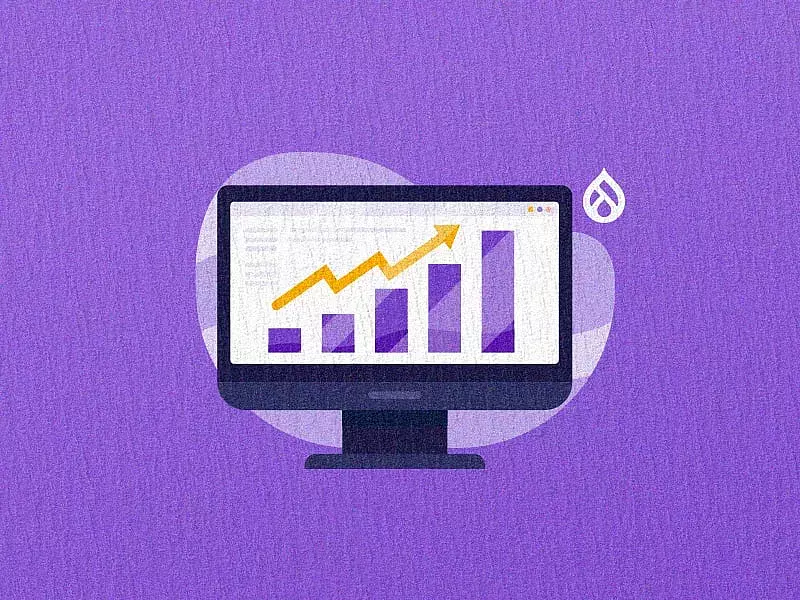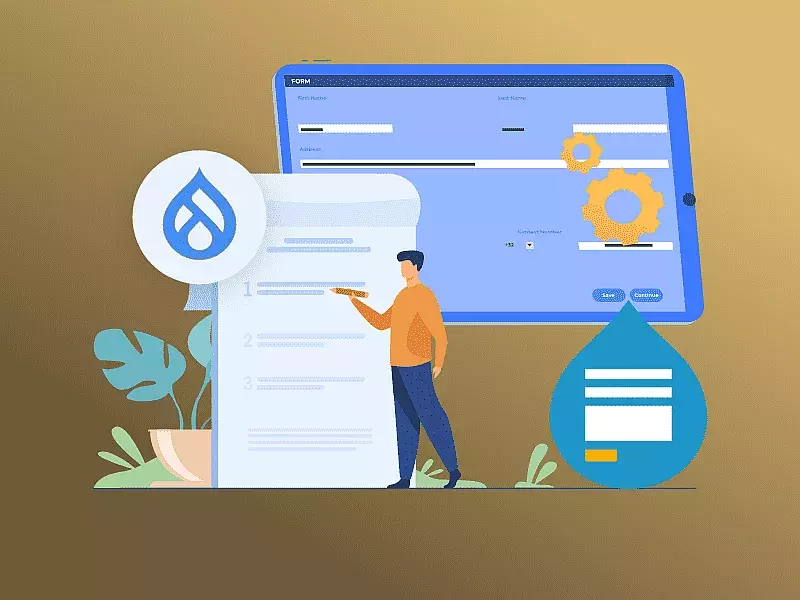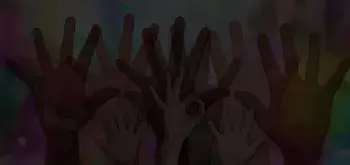
Many hands make light work… but... too many cooks can also spoil the broth. Confused about this contradictory statement? They’re conflicting but so true when it comes to managing content for your website. In a bigger organizations, workload must be distributed amongst the team to avoid overburdening a single content administrator. Nevertheless, without a proper system in place where everyone has been given a particular responsibility, the entire publishing process can take forever. And not to forget the chaos it can cause.
As scary as it sounds, I’ve heard horror stories of organizations taking about 6 months to get an approval of one blog post. To get ahead of your competitors, you need to tackle this issue fast and efficiently and set up an established workflow. With Drupal 8, editorial workflow gets easier and more structured. So basically an editorial workflow is a process that organizations follow to create, review and publish content. This process of authoring and distributing content increases visibility and flexibility amongst the team.
The Role-Model
An editorial workflow doesn’t just represent the process of creating new content but the entire process of how an organization manages its content assets. It allows to map dependencies between tasks and roles assigned they’ve been assigned to. In large organizations, every task will need to go through a review and an approval process before being published. Different roles like content author, content editor, content publisher, site owner are assigned to complete their respective set of tasks like content creation, creating drafts, review/proof-read, revise, approve and the list goes on. Drupal 8 gives us some out-of-the box solutions for a workflow management system which we are going to talk about shortly. There also have been some modules around before Drupal 8 released (and still available), that do a pretty amazing job at editorial workflow management.
Workflow Module
If your system is simple and laid-back, this is the module for you. The workflow module has been available since Drupal 7 and now can be integrated with the latest versions of Drupal 8 too. This contributed module allows you to define and manage workflow states for every Drupal entity. States like draft, review, published can be given for your content types and can be then assigned to different entities.
Each entity instance can make transitions as they move from one state to another and you can define what transitions can be performed by which role. You can also specify an action that can be triggered after each transition takes place. For example, if your content editor performs a transition from the Draft state to a Review state, you can set a trigger to automatically send an email to the content reviewer/publisher to notify a review. When you create a workflow, you can add/modify any number of states and transitions among them.
The Workbench Module
Workbench is a flexible Drupal module that allows you to build a more complex workflow editorial management system. For organizations whose main focus is on content like online news portals, e-magazines sites or forums, this contributed module is ideal. The workbench suite consists of four modules (Workbench Access, Workbench Moderation, Workbench Email and Workbench Media) that you can pick, choose and use according to your organization’s needs. It is highly extensible, customizable and feature-rich, which can be unnecessary for every site.
It has a very friendly and intuitive user-interface that provides every user with a simplified representation of the various states and transitions of the assigned content types. It comes shipped with default workflow states like draft, needs review and published to which you can add new states or customize them to suit your organization’s needs. The workbench media module integrates with the Media module to be able to manage workflow for media content as well.
Out-of-the-box workflow with Drupal 8 core
With Drupal website development, your site that can have an editorial workflow too without integrating with any other external modules. However, they come with only two workflow states –
- Un-Published – with this flag turned on, the content is not visible to all visitors but only authenticated users who have permission to view un-published content.
- Published – this is when the content is made visible to all visitors of the website.
This is very basic and does not give much flexibility in creating even a simple editorial workflow. Drupal 8.2 is comes shipped with three states now – Published, Draft and Archived where the Un-published flag has been replaced by Draft (to be published later) and Archive (posts that were published before). You can also add more states to these or modify the existing ones that are completely configurable. This editorial workflow can be used by small companies with a basic workflow system to large organizations with more complex requirements.
Since the era of ‘content is king’ has begun, there has been a constant need to showcase quality content and be quick at that to get ahead of the competition. An organized and structured editorial workflow can help your organization in getting that edge by making full use of Drupal 8 CMS’s capabilities. At Specbee, we offer Drupal development services that can help organizations in building advanced workflow systems that can save time and resources.