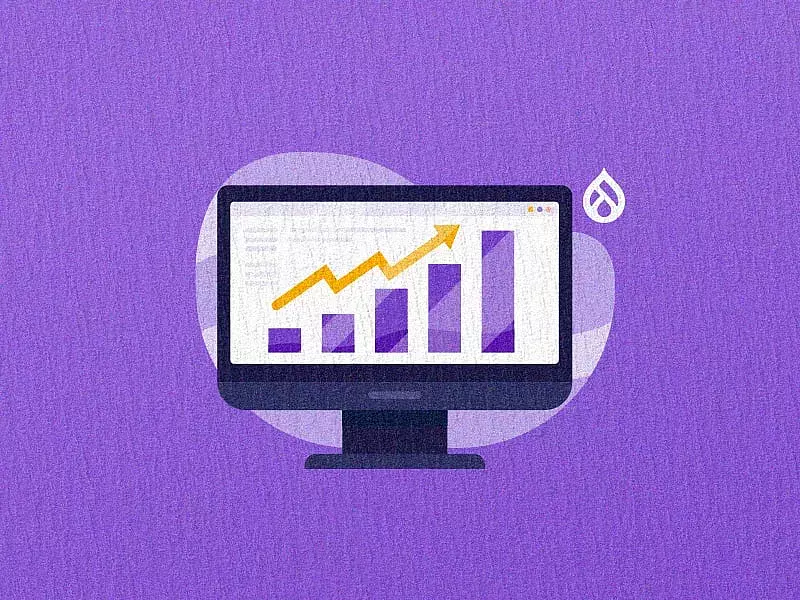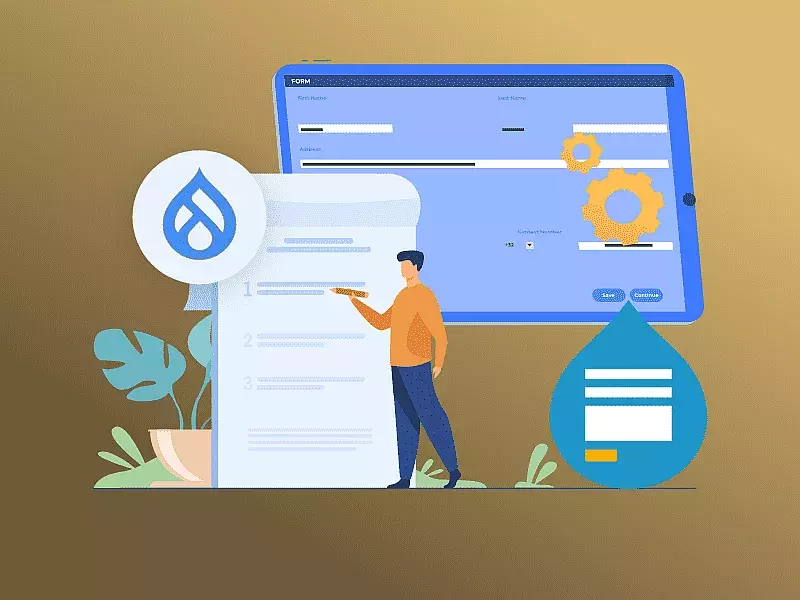Conversions – the most sought-after goal for businesses and their websites. Marketers work tirelessly to drive traffic to their website, but the most challenging part of their job is to enable conversions. If you have an average conversion rate of 2.35%, you’re doing pretty well.
I’d most likely click a button that says “BUY NOW!” rather than just an “Add to Bag” button. I might have my own reasons for doing so but the latter just lost a customer because of a single harmless button! That’s the effect of user experience today. To identify what user experience works out for your website, we have A/B testing to the rescue. In this article, we will discuss more about why A/B is testing important and some of the top Drupal 8 and 9 modules for implementing A/B testing.

Why do you need A/B tests for your Drupal Website?
The benefits of A/B testing are invaluable. The fact that you know what marketing strategy works for your business and backed with proper evidence is awesome enough. By making a few small changes on your landing pages using the data received by conducting A B testing, you can gain a much higher conversion rate. On running A B split testing on your Drupal website, you will be able to:
- Determine the best marketing strategies for your product and business
- Lower your risks by testing customer actions
- Identify what business promotions are working out for you
- Provide your visitors with an effective user experience
- Reduce your bounce rates
- Increase your sales and conversion rate
- Run a super successful website
A/B testing can be performed on all elements of your website like the headers, paragraphs, CTA buttons, CTA text, Images, Links etc.
Top A/B testing modules and tools for your Drupal website
Our very own, most beloved Google was the first to implement A/B testing to find out exactly how many search results should they be displaying on a page. Although unsuccessful on their first shot due to sluggish load time, they victoriously ran more than 7000 A/B tests after 2011. (source:Wiki)
Let’s look at some of the top Drupal 8 and 9 modules for A/B testing your Drupal website.
Google Optimize
The Drupal Google Optimize module integrates your Drupal site with the Google Optimize tool. It is compatible with Drupal 8 and Drupal 9. Google Optimize is an A/B testing tool that lets you create personalized experiences and run A/B tests. It integrates with the Google Analytics of your website. So, you will need the Drupal Google Analytics module installed for this module to work.
First, you will need to create a free account at Google Optimize here and create a container(s) for your experiment. Once done, you can customize your settings in the module.
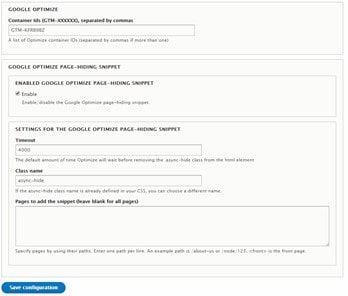
You can also use the Drupal Google Optimize Hide Page module that lets you add a JavaScript code snippet to hide the pages until the Optimize container is fully loaded and the experiment is ready.
A/B Test UI
With this Drupal module for A/B testing, you can test various versions of your web page. You will need to create the different versions and set different internal URLs. These URLs will be rotated on a single base URL. Users will be redirected to either the base URL or the variations depending on the test cases defined.
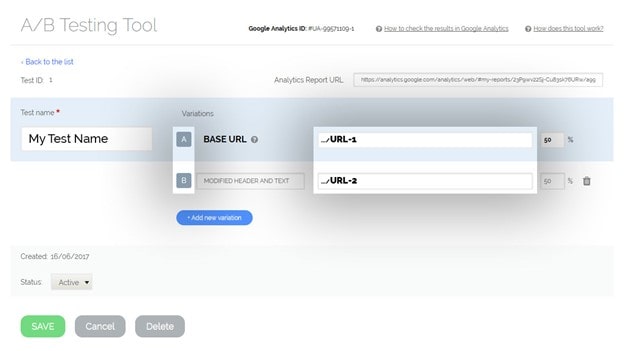
Use Google Analytics to identify which version worked better for you in terms of session duration, bounce rate, etc. This Drupal module supports both Drupal 8 and Drupal 9.
Optimizely
The Drupal Optimizely Module lets you integrate your website with Optimizely by adding the tracking code in the head of your webpage. Optimizely is an A/B testing tool that can modify the HTML and CSS of your website to perform tests on various elements of your Drupal website. It then provides you with results that will let you know which element worked out the best for your website.
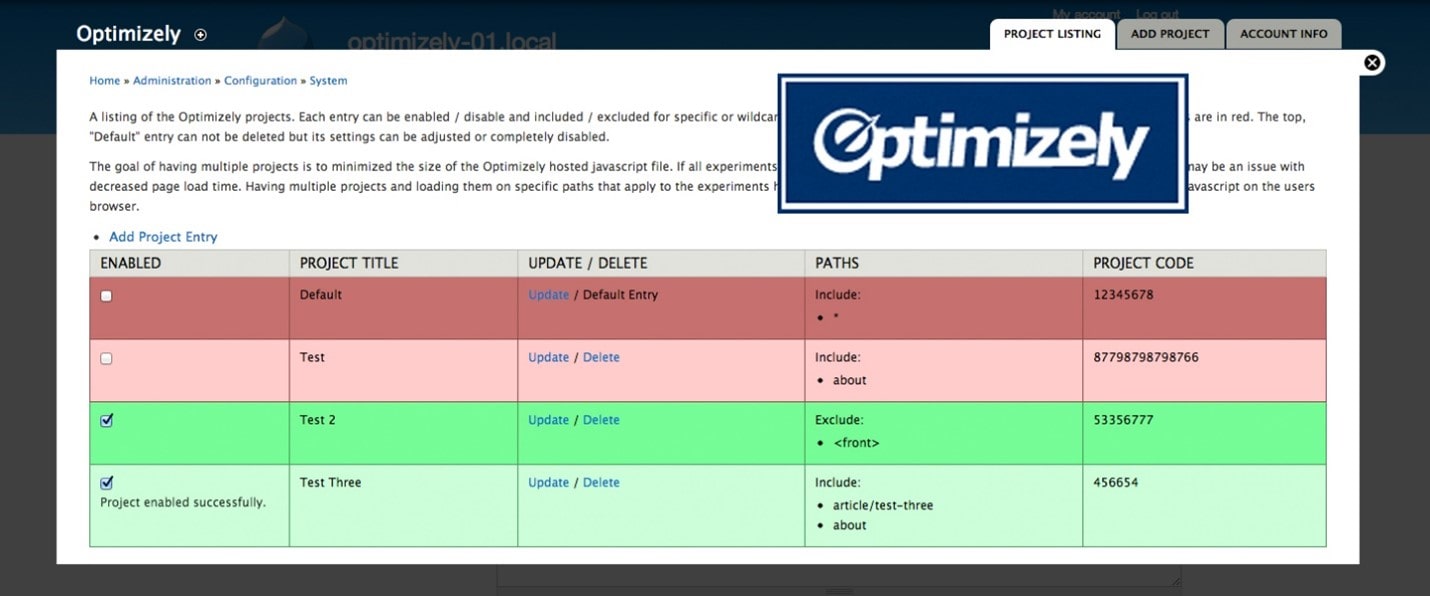
Crazy Egg Integration
This simple module integrates your Drupal website with the Crazy Egg heatmap service and performs A/B testing or split testing on various elements to test multiple versions of a page. It also lets you see and track user’s mouse patterns and scrolling patterns.
You will first need to create an account at CrazyEgg , install the Drupal integration module for Crazyegg and configure the module. You will need to enter your Crazy egg account number and save the configuration. The module is also supported in Drupal 9!
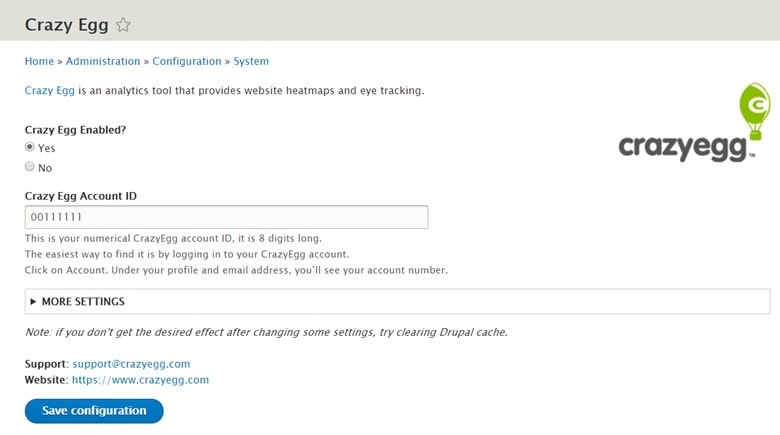
A/B Test JS
This Drupal module lets you perform A/B and multivariate tests by inserting JavaScript code snippets into your Drupal web page. The UI and testing functionality are directly integrated into Drupal and not an external script. For evaluating your test results however, you will need an analytics platform like Google analytics, since it doesn’t have a built-in functionality to do so.
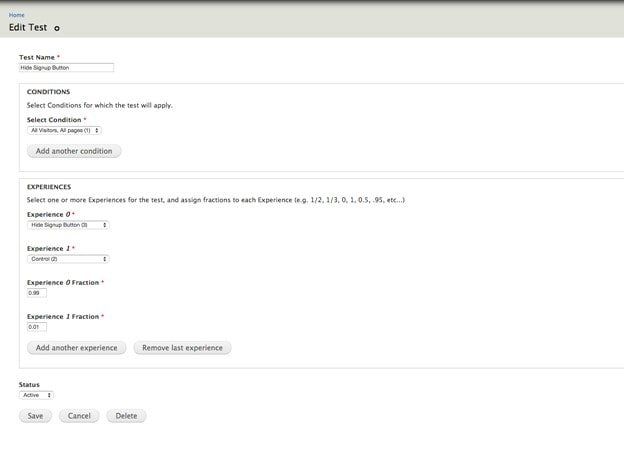
Install the A/B Test JS Drupal module and configure it as per your requirements. You can then add your conditions and experiences to test.
There really is no right or wrong when it comes to user experience. The only way to find out if we’re heading in the right direction is to test and find out. A/B testing lets you lower the risks in taking big decisions for your marketing strategies by giving you solid proof to support it. Specbee is a Drupal Development Company and we offer you unparalleled solutions that will help your business to find the right direction and maximise your revenues.