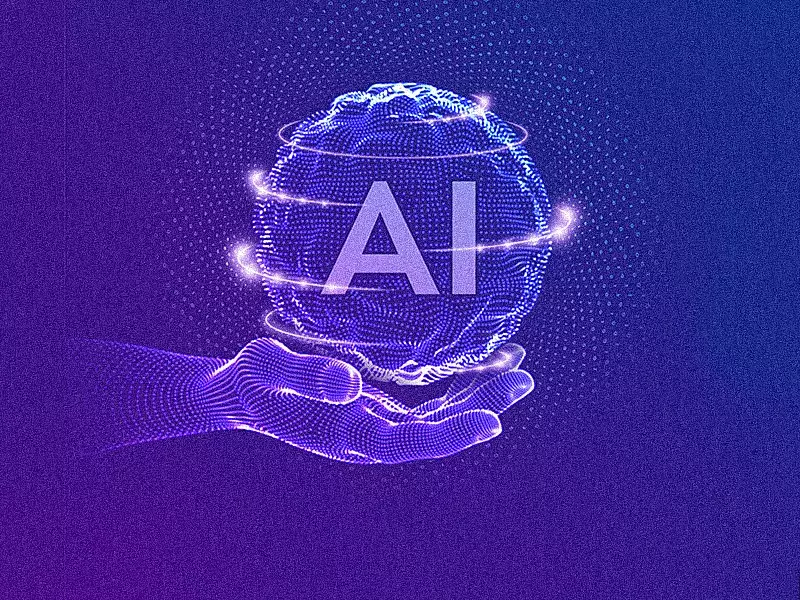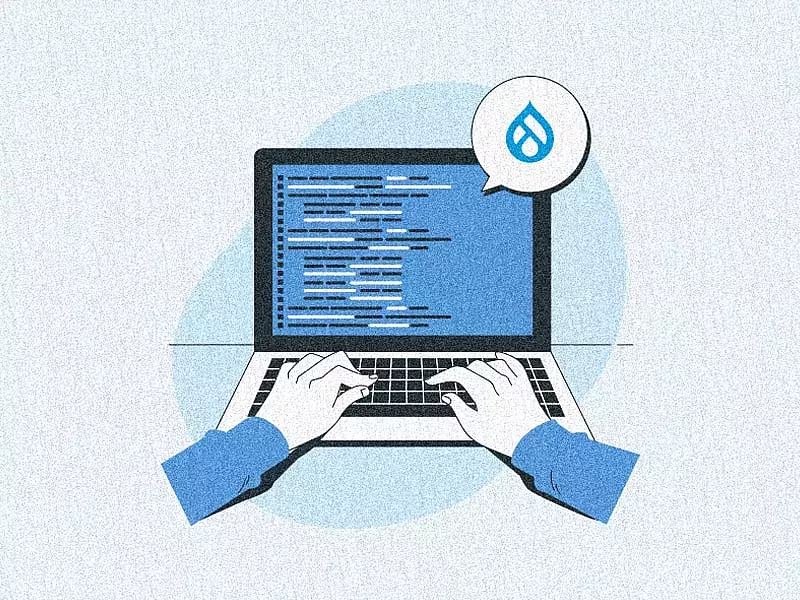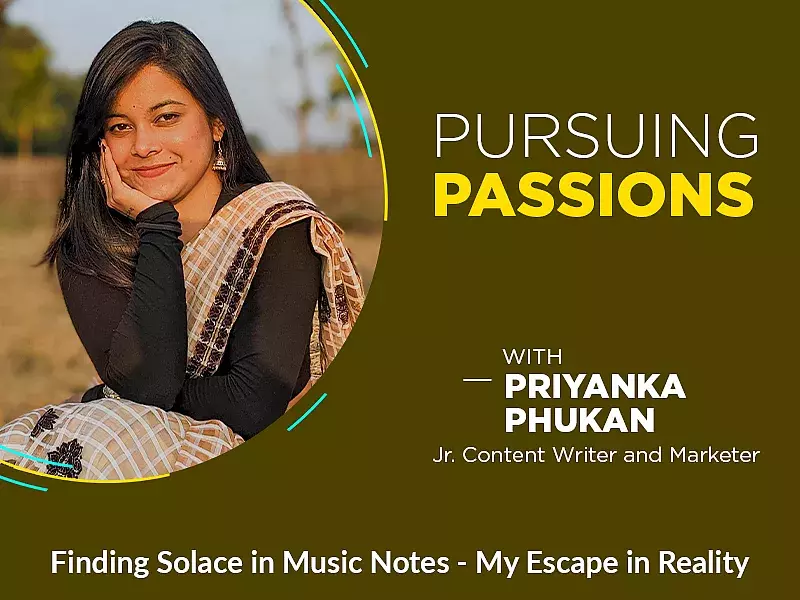Table of contents
- Why choose Drupal for content publishing
- Understanding Drupal’s content architecture
- Content creation and publishing in Drupal
- Streamlining editorial workflows
- Collaboration and revisions
- Enhancing content with Media and Layout
- Optimizing content and SEO
- Publishing multilingual content made simple
- Final thoughts
Content is king, so you keep hearing. And no one can deny it. But content only has the power to make an impact when it's published smoothly and gets in front of the right people at just the right moment.
Most content authors and marketers aren’t exactly tech wizards, which means a clunky CMS can be a real headache. But here's the good news: Drupal’s user-friendly, flexible, and content-first architecture makes it surprisingly easy to work with, even if you’ve never touched a line of code.
In this guide, I’ll walk you through the things you should know to efficiently manage and publish content in Drupal, starting from collaboration to optimization. So, let’s get to it!
Why choose Drupal for content publishing
Drupal believes in going beyond delivering the basic CMS experience. It offers a powerful digital experience platform. Drupal’s modular content architecture simplifies building complex workflows, managing multilingual content, and delivering tailored experiences without any hassle.
Here’s why you should opt for Drupal for a seamless publishing experience:
- Structured content – With Drupal’s range of content types, fields, and taxonomies, you can easily structure content and reuse it with scalability.
- Workflow management – Customize editorial workflows aligned with your reviewing and publishing processes.
- Seamless integrations – Easily connect with automation tools, CRMs, and analytics platforms. Drupal plays well with others.
- Multilingual support – With Drupal’s out-of-the-box translation capabilities, you can be confident about attracting the attention of global brands.
Big players like the US Government and Tesla have already leveraged Drupal for their content needs, managing vast content libraries and delivering content-rich user experiences. So, you see, if you’re using Drupal too, you’re doing the right thing!
Understanding Drupal’s content architecture
Before we head over to learning how to create content in Drupal, let’s understand how Drupal organizes content. Unlike other CMSs that focus on a page-building approach, Drupal relies on reusable, structured content. Here are its basic components:
- Content types – They define the structure of different content pieces, such as blogs, events, articles, etc.
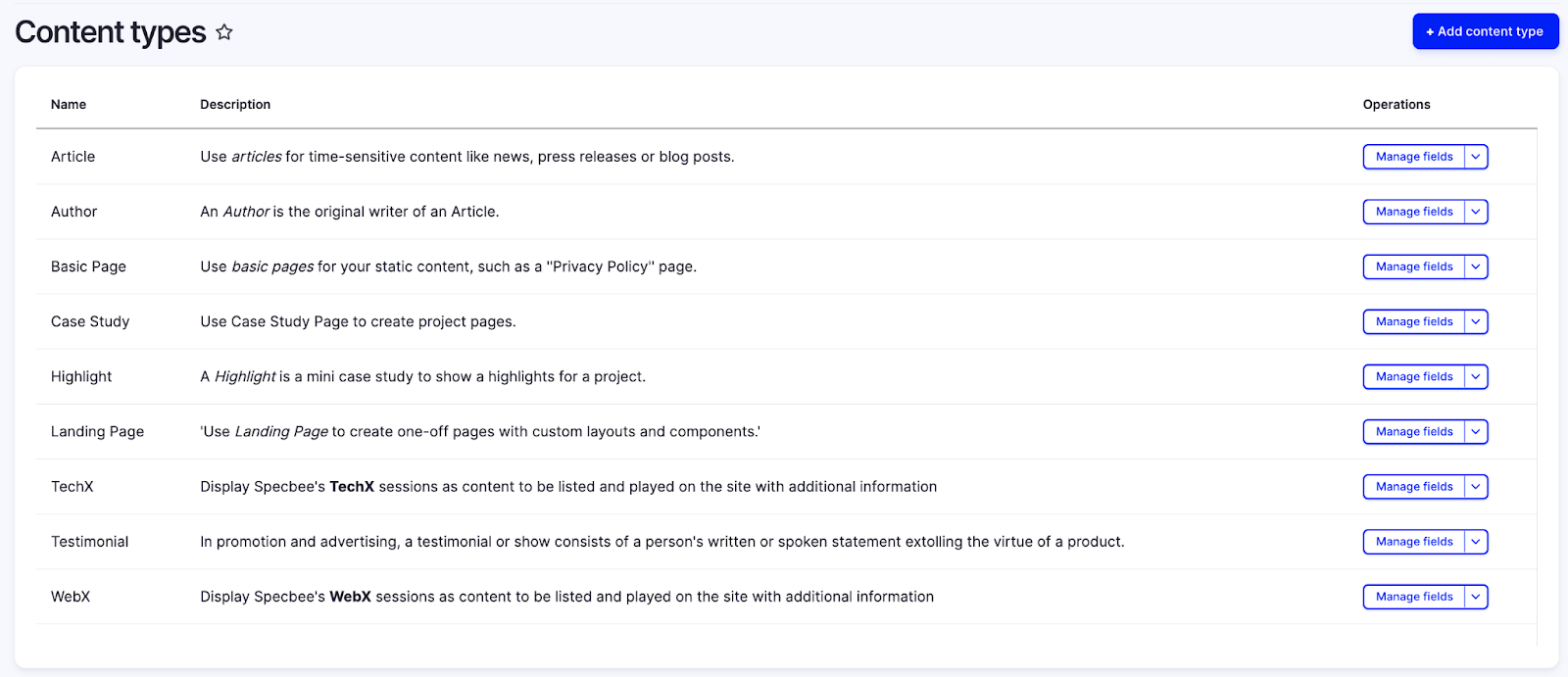
- Fields – You can tailor the content types using particular fields like tags, images, text, or reference links.
- Taxonomy – It allows you to categorize your content while improving discoverability and user navigation.
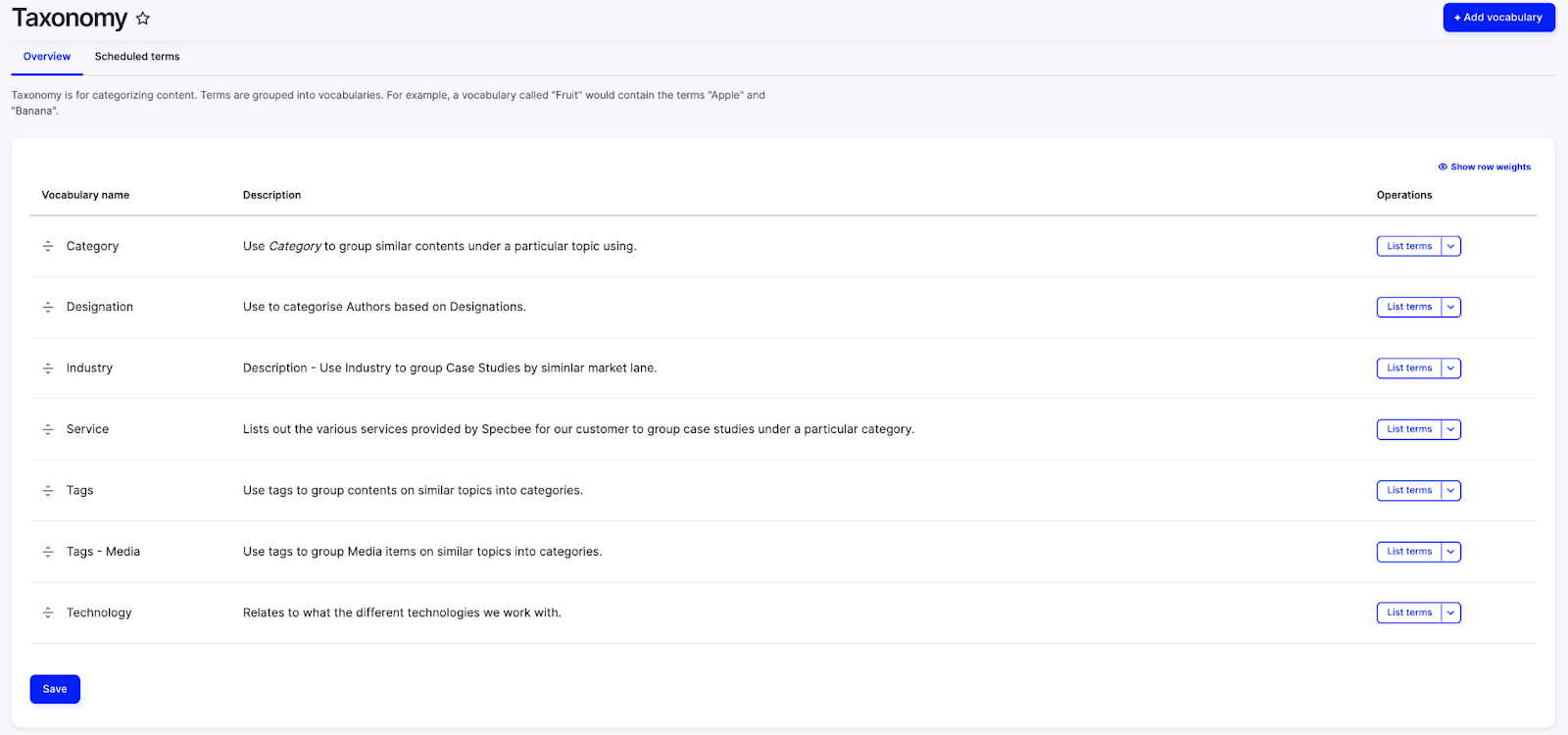
This structured approach lets Drupal scale content efficiently across different pages, platforms, and even channels.
Content creation and publishing in Drupal
Content publishing in Drupal is designed to be intuitive as well as powerful enough to manage complex workflows when set up well. Once you define your content types and fields, creating content seems even simpler – like filling out a form!
Now, let’s learn how to create content in Drupal:
- Adding content – Use the “Add Content” button on the admin menu and select the relevant content type.
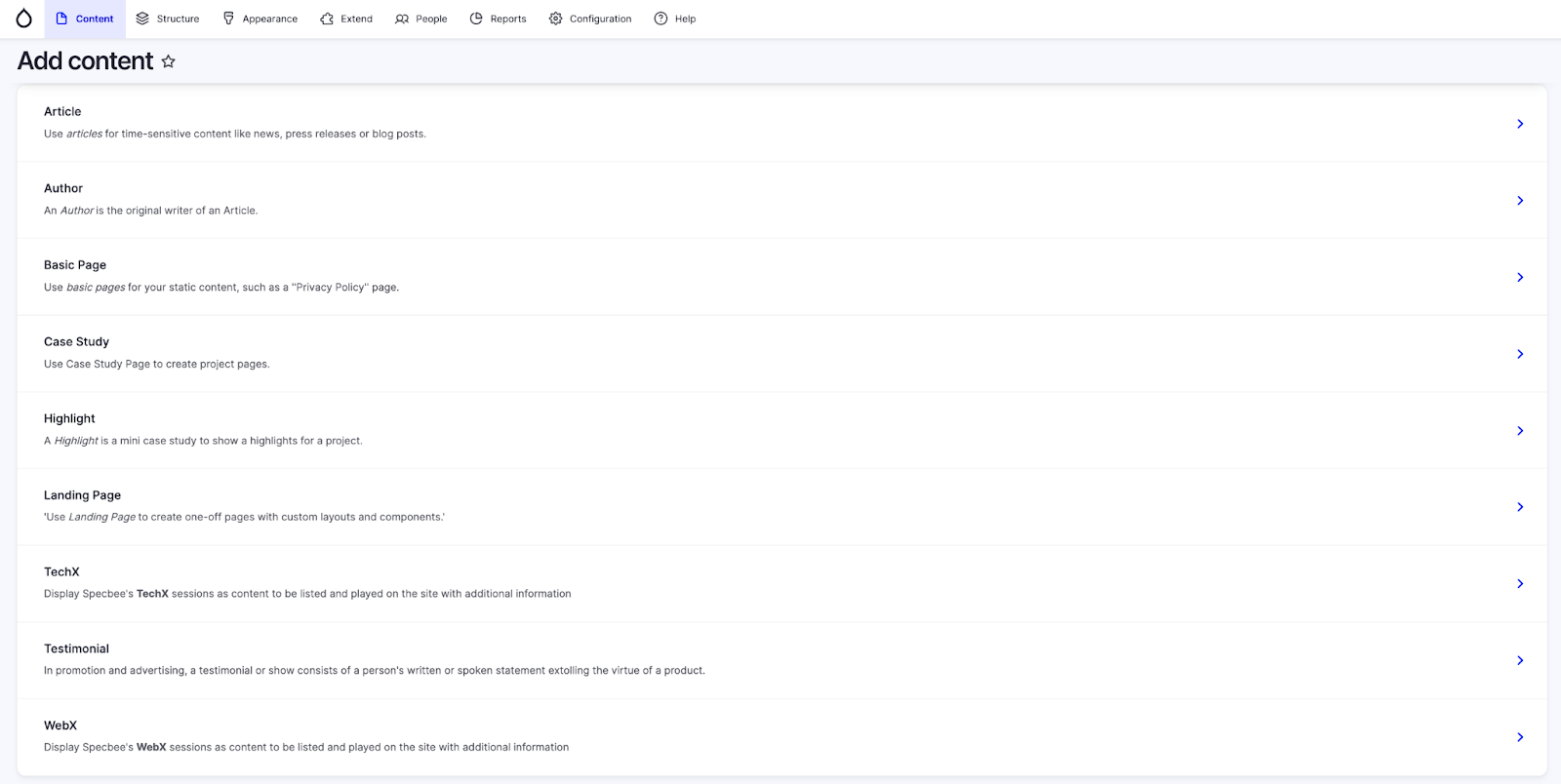
- Input and format – Fill in the fields using the WYSIWYG editor. This rich text editor supports formatting, media embeds, and links.
- Preview – If enabled, you can preview the content to get an overview of how your content looks to your end users.
- Draft or publish – Save it as a draft or hit publish, depending on your editorial workflow.

With the right modules and setup, marketers can even preview content across different devices or roles, giving them more control before going live.
Streamlining editorial workflows
One of the main reasons why content authors prefer Drupal is its customizable editorial workflows. With the help of Drupal’s Workbench and Content Moderation modules, you can define roles for authors, editors, and publishers. Additionally, you hold the power to set role-based permissions and create multistep workflows, such as Draft > Needs Review > Published.
Such a workflow reduces bottlenecks, increases accountability, and makes sure that your content follows the right approvals before getting published.
Did you know that Specbee’s website is built on Drupal? Yes, it is, and our marketing team can vouch for its flexible editorial workflow. It’s simple and smooth!
Collaboration and revisions
Your content and marketing teams, if different, can easily collaborate on content with Drupal. Let’s see how:
- Revisions – Every time you edit content (with revisioning enabled), Drupal saves a version. Editors can compare versions or roll back changes easily.
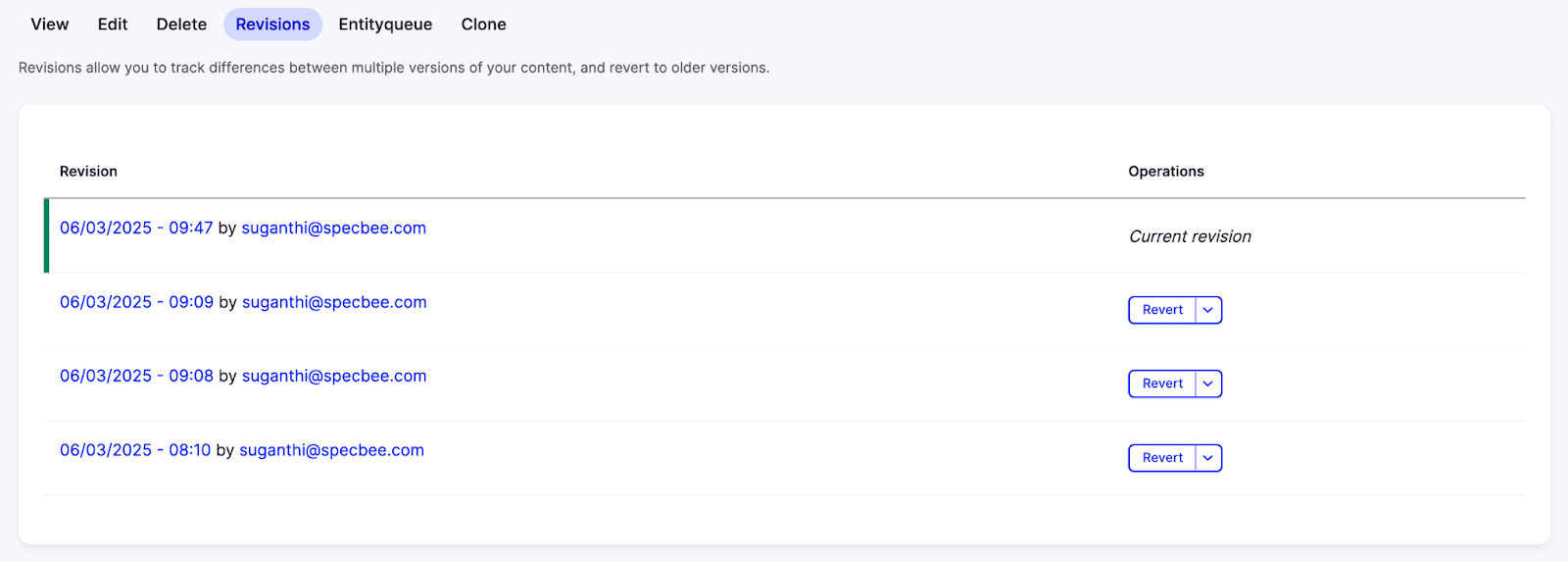
- Comments – With the right modules, authors and editors can leave feedback right in the content workflow, streamlining collaboration.
- Autosave and locking – This feature of Drupal saves you from accidentally overwriting content by notifying you if someone else is editing your content.
Enhancing content with Media and Layout
Content does not only mean text. It includes images, videos, downloads, and design too. Drupal makes managing all of it seamless.
With Drupal’s Media module and Layout Builder, you can:
- Drag and drop sections and blocks to build visually engaging pages
- Design custom landing pages without depending on developers
- Upload and reuse media assets across different content types
In short, Drupal distributes creative freedom among marketers and authors while maintaining consistency across the entire website.
Optimizing content and SEO
Sure, you have a powerful CMS for your content needs. But that isn’t everything. Getting your content found when you need it is just as important. Luckily, Drupal offers a suite of SEO features and modules to help you stay visible.
- Schema.org Markup – It adds structured data to help search engines better understand your content.
- Redirect module – Manage 301 redirects with this module and avoid broken links.
- Pathauto module – You can generate SEO-friendly URLs automatically based on content type and title using this module.
- Metatag module – It helps you define meta titles, descriptions, open graph tags, and more.

Additionally, Drupal allows multiple integrations with tools like Google Analytics and Search Console directly for better actionable insights to improve your content’s performance.
Publishing multilingual content made simple
If you want your content to reach an audience across the globe, you can rely on Drupal’s multilingual capabilities. Translate content types, taxonomy, menus, and interface text seamlessly. Here are the tools that help:
- Language module – You can add multiple languages to your website.
- Content translation – It helps you translate individual pieces of content easily.
- Interface translation – With the help of this tool, you can localize your UI components.
Check out this article to learn how you can build a multilingual website in Drupal.
Final thoughts
Drupal simplifies content publishing, seriously. With the right setup, marketers and authors gain full control over their content, reaping benefits of this flexible platform. From structured content and customizable editorial workflows to SEO integrations, Drupal helps you create content that’s both efficient and impactful.
We’ve partnered with clients like IEEE and The Michael J. Fox Foundation to build content-centric digital platforms. If you’re looking to drive engagement and long-term value through content, let’s talk.