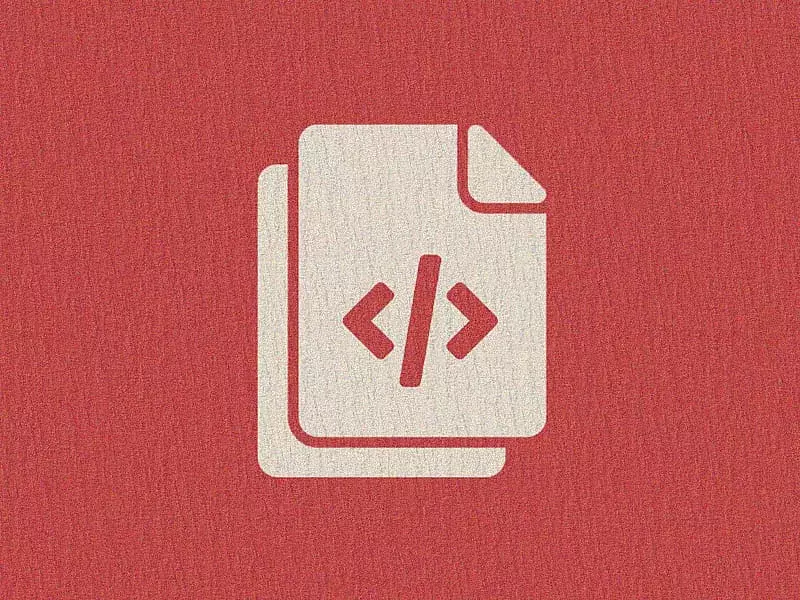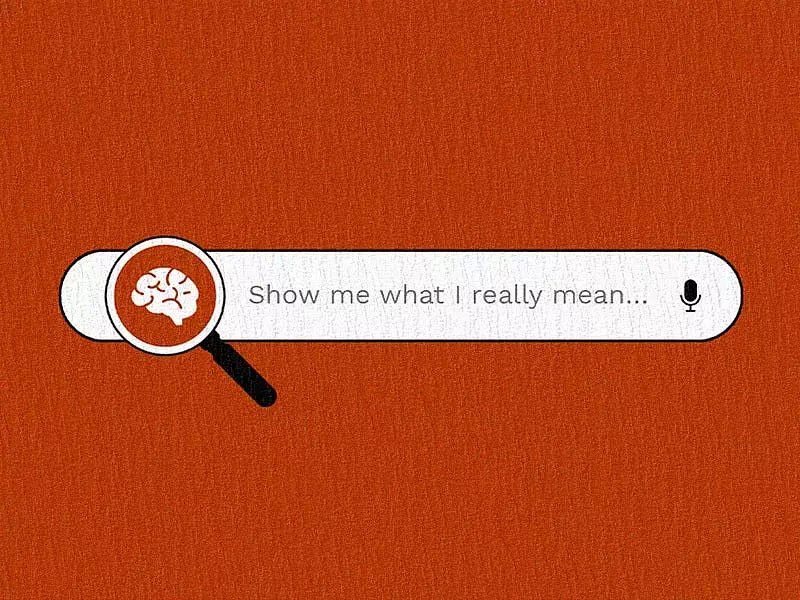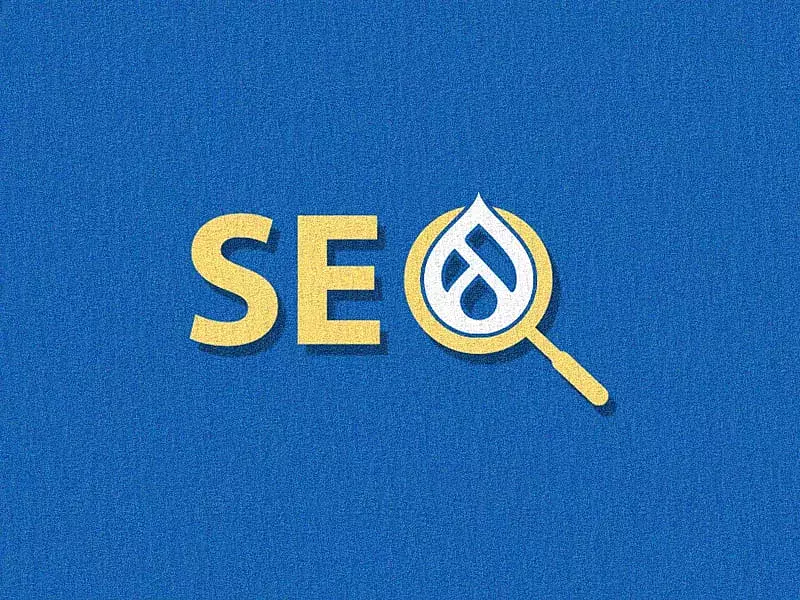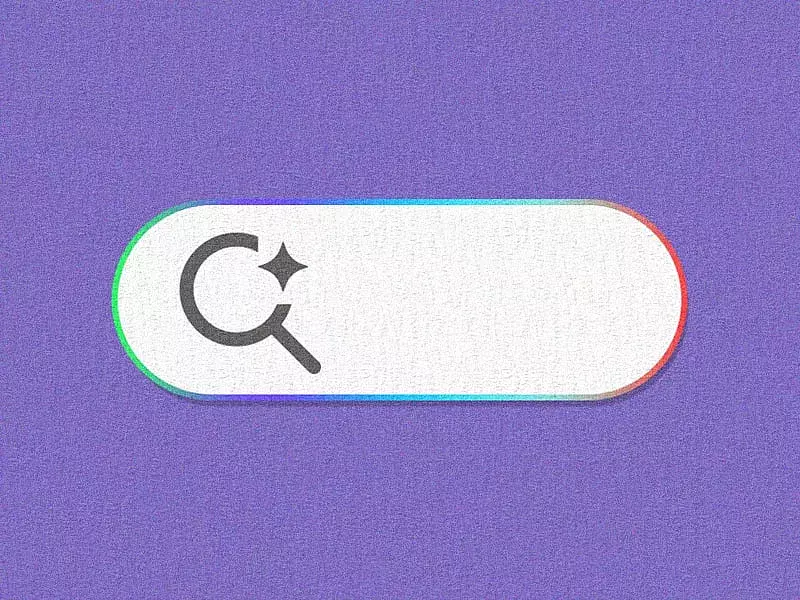Table of contents
- Why Upgrade to Drupal 11
- Does migration affect SEO?
- Running an SEO Audit on your Drupal Site Before Migration
- Why is an SEO audit essential?
- Key components of a Drupal SEO audit
- How to fix your SEO ranking after migration
- Assess post-migration SEO performance
- Identify lost traffic and rankings
- Resolve Redirect and URL structure issues
- Optimize Drupal site structure after the migration
- Update metadata and optimize content
- Resolve page speed and mobile usability issues
- Fix technical SEO issues
- Rebuild trust and authority signals
- Ongoing SEO maintenance and monitoring
- Final thoughts
Migrating your website is a big move. It’s like moving to a new house, but instead of furniture, you’re packing up years of carefully built SEO. And with that comes the worry - what if all that hard-earned SEO ranking goes down?
If you're hesitating to make the leap to Drupal’s latest version (now Drupal 11), you’re not alone. SEO rankings are essential for any online business, and nobody wants to see them slip. But here's some reassurance: with the right approach, your SEO can stay strong through the migration — and might even improve!
Let’s say you’ve already made the leap to Drupal’s latest version, and, unfortunately, your SEO rankings start to slip. What’s your next move? How do you fix it? That’s exactly what we’ll cover in detail in this blog. We’ll also talk about the importance of migrating to the latest version of Drupal and how you can run a successful SEO audit before migration.
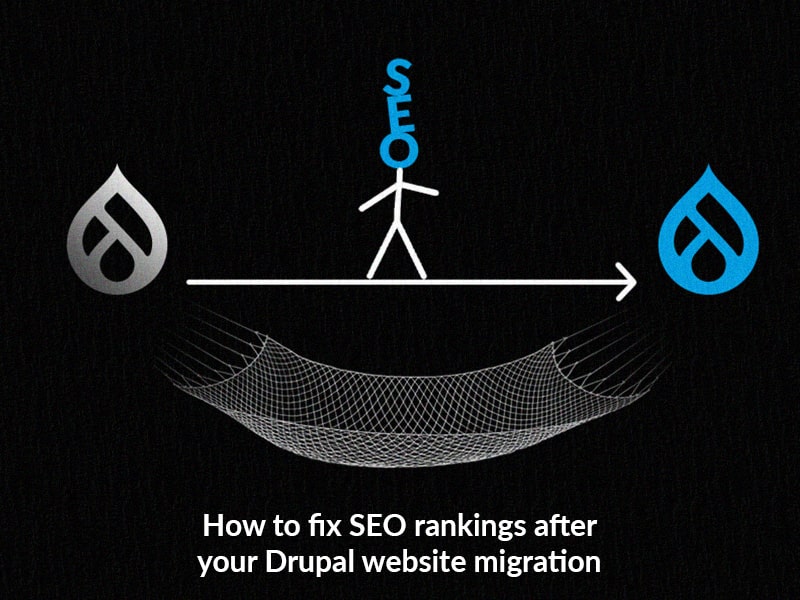
Why Upgrade to Drupal 11
If you want to catch up with time then you have to upgrade your website to future-proof your business. Upgrading your existing website to the latest version of Drupal (Drupal 11) allows you to benefit from its features and enhanced security. Here’s why it’s essential to upgrade your website to Drupal 11:
Fortified Security and Simplified Maintenance
Drupal 11 brings advanced security enhancements, offering stronger protection against potential vulnerabilities. Alongside these improvements, the platform simplifies maintenance tasks, reducing downtime and alleviating the burden on your developers for a smoother operational experience.
Enhanced Content Management and Site Building Capabilities
With Drupal 11, managing content and building sophisticated websites becomes more intuitive. The upgraded content editing and site builder tools streamline administrative tasks, empowering administrators to efficiently handle content while providing developers with robust tools to construct complex sites, all aimed at boosting productivity and enhancing user experience.
Future-Ready Website Upgrades
Adopting Drupal 11 positions your website to stay aligned with cutting-edge technologies and industry standards. This upgrade ensures your site performs at its best while preparing it to seamlessly integrate future updates and innovations within the Drupal ecosystem.
Enhanced Performance and Scalability
Drupal 11 is optimized for better performance, ensuring faster load times and improved responsiveness. These enhancements not only provide a smoother user experience but also support scalability, allowing your website to handle increased traffic and grow alongside your business needs.
Advanced Personalization and Marketing Capabilities
Drupal 11 introduces sophisticated personalization features, enabling more targeted and engaging user experiences. With enhanced marketing initiatives like a refined admin UI, better media management, machine learning, Schema markup integration, etc., you can deliver tailored content, improve customer engagement, and drive higher conversions, making it easier to meet your marketing goals.
Securing and Enhancing SEO Rankings
Drupal 11 comes equipped with improved SEO tools and features designed to help maintain and boost your website's search engine rankings. From better URL management and metadata handling to improved page speed and optimized mobile enhancements to faster site performance, content optimization, and multilingual SEO enhancements, these features ensure your content is easily discoverable, contributing to sustaining and improving your website’s search visibility.
Does migration affect SEO?
The straightforward answer to this common question is yes, it CAN affect your SEO. A website migration process can affect your SEO rankings both positively and negatively. However, any outcome you presume does not necessarily occur. It’s safe to say that a well-planned strategy can be your way out of migration without negatively impacting your SEO rankings. Poor SEO management practices would result in traffic loss, bad user experience, and reduced search visibility. Read this blog to know how you can approach your Drupal migration in a way that you can avoid any SEO ranking drop.
Running an SEO Audit on your Drupal Site Before Migration
Before embarking on a Drupal migration, conducting a thorough SEO audit is crucial. Think of it as a pre-flight check, ensuring your site is technically sound and ready for the journey ahead. An SEO audit for your existing Drupal site helps identify potential issues, allowing you to address them proactively, plan for necessary redirects, and set a baseline to measure post-migration SEO performance.
Why is an SEO audit essential?
An SEO audit helps you:
- Detect technical issues that could hinder your site’s performance post-migration.
- Ensure your site aligns with current SEO best practices.
- Establish a clear roadmap for maintaining or improving your rankings during the transition.
Key components of a Drupal SEO audit
When preparing for a migration, your Drupal migration services provider should provide a comprehensive checklist. Here’s what to focus on:
- Robots.txt Configuration: Ensure the robots.txt file exists and is properly configured to allow search engine crawlers access to your site.
- Sitemap Optimization: Verify the presence of an XML sitemap and ensure it is up-to-date and optimized.
- Clean URLs: Confirm that clean, SEO-friendly URLs are enabled.
- Meta Tags and Information: Check that all pages have appropriate meta titles and descriptions.
- Structured Data: Ensure structured data (schema markup) is implemented to enhance search engine understanding.
- Canonical URLs: Verify that canonical URLs are set to prevent duplicate content issues.
- Content Optimization: Review titles and descriptions to ensure they are optimized for target keywords.
- Duplicate Content: Identify and address any duplicate content on the site.
- Broken Links: Find and fix any broken internal or external links.
- Analytics Setup: Ensure analytics tools are properly configured to track and measure site performance.
- By running a detailed SEO audit before migrating your Drupal site, you’ll be well-prepared to maintain your search engine rankings and ensure a seamless transition. But we have a backup plan in case you lose your SEO ranking in the process of migration. Keep reading!
How to fix your SEO ranking after migration
Accidents occur. Almost all the time. And the reasons can be quite silly. But damage control is something you have to be foolproof with. In case migrating your Drupal website to the latest Drupal version did affect your site’s search visibility, here are the solutions we’ve gathered for you to fix it:
Assess post-migration SEO performance
You sure did audit your site for SEO before migration. But the first step after completing a Drupal migration is to conduct a comprehensive SEO audit, again. To be double sure! This will help you understand the current performance of your website and identify areas that need improvement.
- SEO Audit: Use tools like Google Analytics and Google Search Console to gather data on organic traffic, keyword rankings, and bounce rates. These metrics provide a clear picture of how your website is performing.
- Track key metrics: Focus on changes in organic traffic, shifts in keyword rankings, and any notable increases in bounce rates or decreases in dwell time.
- Monitor your website performance: Utilize tools like SEMrush, Ahrefs, and Screaming Frog for a detailed analysis of your site's SEO health.
Identify lost traffic and rankings
After gathering initial data, compare it with pre-migration metrics to identify pages that have lost rankings or experienced a drop in traffic.
- Identifying affected pages: Look for pages with significant drops in traffic or rankings. Use historical data to pinpoint these pages and investigate potential causes.
- Using comparison data: Leverage data from tools like Google Search Console to compare performance before and after migration. That way, you can filter out specific issues that might have been triggered during the migration process.
Resolve Redirect and URL structure issues
Your website URL plays a significant role in its search visibility. It’s important to ensure proper 301 redirects and fix broken links at the right time. 301 redirects ensure that users and search engines are directed to the correct pages, preserving link equity and preventing loss of traffic.
- 301 Redirects: Make sure to avoid mistakes like incorrect mapping of old URLs to new ones or setting up temporary (302) redirects instead of permanent (301) ones. Use tools like Screaming Frog and Drupal's Redirect Module to set up and verify redirects effectively.
- Fix Broken Links: Broken links can severely impact your website’s user experience and SEO performance. Broken internal and external links lead to poor user experience and can signal to search engines that your site is not well-maintained. Tools like Broken Link Checker and DrupCheck can help identify and fix broken links across your site.
- Canonical Tags Review: Canonical tags are crucial for managing duplicate content and ensuring the right pages are indexed by search engines. Proper canonical tags prevent duplicate content issues, which can dilute your site's SEO value. Use SEO tools or manual checks to ensure that canonical tags point to the correct URLs, particularly after a migration.
Optimize Drupal site structure after the migration
Your site’s structure plays a vital role in optimizing it after migration. An updated sitemap and maintenance of consistency in your site’s URL structure are crucial.
- Submit an updated sitemap: After migration, regenerate your XML sitemap using the Simple XML Sitemap Drupal module and submit it to Google Search Console.
- Implement indexing: Regularly check Google Search Console to ensure all important pages are indexed correctly.
- Maintain your URLs: Use clean, descriptive URLs that reflect the content of the page. Avoid unnecessary parameters or overly complex structures. Ensure that the new URL structure mirrors the old one as closely as possible to avoid confusing search engines and users.
Update metadata and optimize content
The meta titles and descriptions across your website content play a significant role in determining how your pages appear in SERP results. Additionally, it’s a popularly result-driven SEO practice to implement relevant keywords to optimize your content.
- Update meta tags: Review and update meta titles and descriptions to align with the new site structure and current SEO best practices. Use Drupal modules like Metatag to efficiently manage and update your site’s metadata. This module uses tokens, that can be added as a default value for meta tags. Example: Meta Title can be: [node title] | [site name]
- Identify content for optimization: Post-migration, identify the content that needs keyword optimization to match current search trends and user intent. You can use tools like Google Keyword Planner, Ahrefs, or SEMrush to find and implement relevant keywords.
Resolve page speed and mobile usability issues
Yes, your page speed and mobile optimization practices are essential to ensure SEO best practices for your website. A slow site can hurt your search rankings as well as your user experience. To add to the list of essentials, Google's mobile-first indexing initiative ensures your site is mobile-friendly as per Google algorithm to help it rank better on SERP results.
- Improve Drupal site speed: Faster-loading pages lead to better user engagement and higher rankings in search engine results. Implement caching, optimize images, use the CSS Aggregator module to compress CSS and JS files to enhance user experience and use a content delivery network (CDN) to enhance site speed.
- Improve mobile usability: Use tools like Google’s Mobile-Friendly Test to check your site’s performance on mobile devices. Make sure your upgraded website has a responsive design, optimized mobile navigation, and reduced load times to enhance user experience on mobile.
Fix technical SEO issues
Structured data helps search engines better understand your content and can improve your site's appearance in search results. Additionally, you must ensure that search engines can crawl and index your site correctly to maintain its SEO rankings.
- Schema Markup: Implementing schema markup can help your site achieve rich snippets, enhancing visibility and click-through rates. Drupal modules like Schema.org Metatag facilitate the implementation of structured data in Drupal.
- Robots.txt configuration: Post-migration, review your robots.txt file to ensure it doesn’t block important pages. Utilize tools like Screaming Frog to verify that search engines can access and index your new site structure.
Rebuild trust and authority signals
Migration can sometimes result in the loss of valuable backlinks. Recovering lost backlinks, creating valuable content, and rebuilding domain authority requires a combination of technical SEO, content marketing, and backlink strategies.
- Recover lost backlinks: Reach out to webmasters of referring domains to update their links to point to the new URLs. Personalize your outreach efforts to improve the chances of link recovery.
- Leverage social media: Promote your content on social media to drive traffic and engagement, which indirectly helps SEO.
Content marketing: Regularly publish high-quality content to attract backlinks and improve domain authority.
Ongoing SEO maintenance and monitoring
Now that you’ve implemented all SEO-best practices to ensure your site’s search visibility is on point after a Drupal migration, it’s uncompromised to regularly monitor your site’s SEO performance.
SEO is an ongoing process, and content optimization should be a regular practice. Continuously monitoring your site for SEO ensures that any issues are identified and addressed promptly.
- Adjust SEO strategy: Use Google Analytics, Google Search Console, and third-party tools like Ahrefs to keep track of your site's performance. Based on the data, make necessary adjustments to your SEO strategy to maintain and improve rankings.
- Regularly update quality content: Refresh content to keep it relevant and engaging. Focus on providing value to your audience through well-researched, comprehensive content.
Final thoughts
Fixing your site’s SEO rankings after migrating it to the latest Drupal version (Drupal 11) involves strategic planning and execution. From conducting an initial SEO audit to ongoing maintenance, each step plays a crucial role in preserving and enhancing your site's search visibility. Take it from a marketer – you need experts in action to ensure your site’s SEO performance is uncompromised.
Did you know that we’re a certified Drupal migration partner who also delivers professional Drupal SEO services? Well, now you do. Also, don’t forget to check out how we enhanced our client Ubicquia’s organic SEO presence.