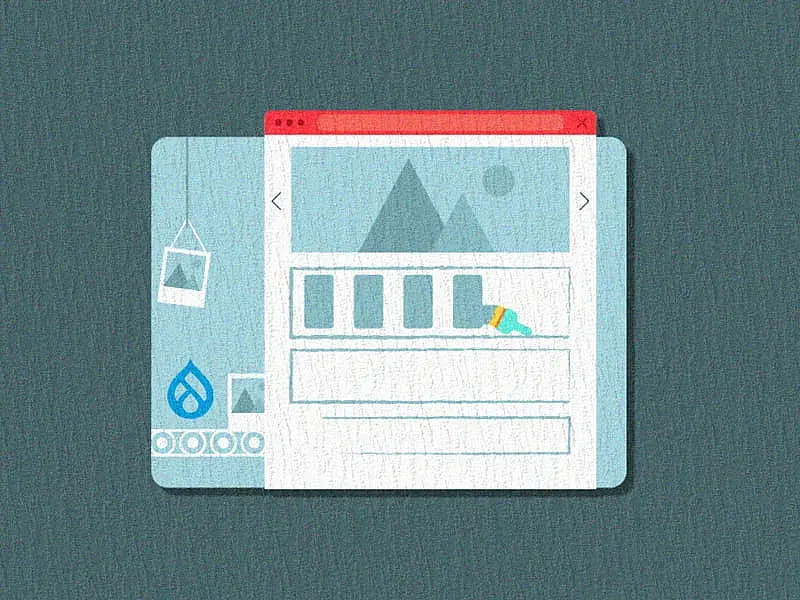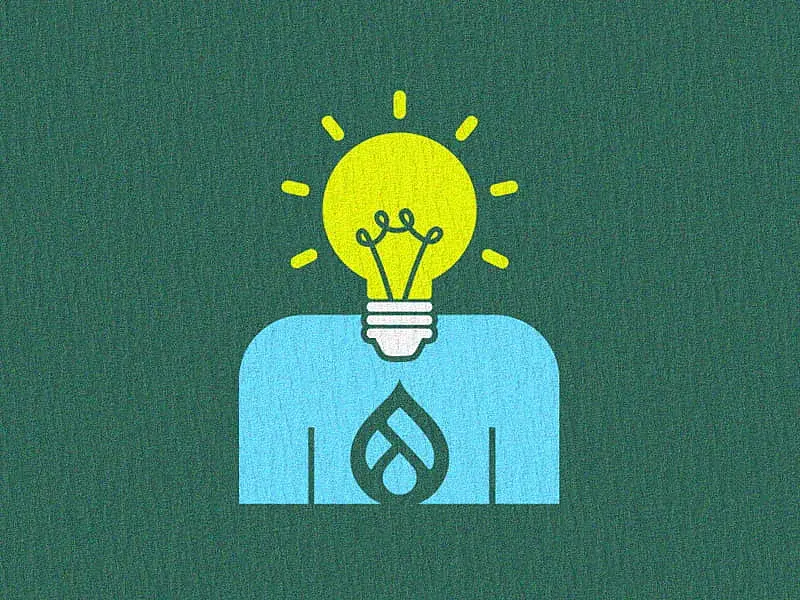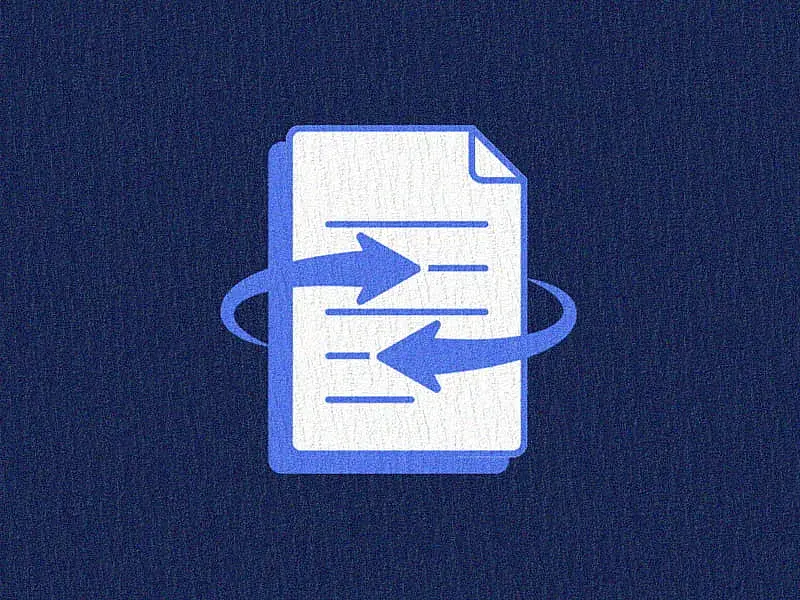Table of contents
- How to secure your Drupal website
- Implementing Drupal security modules
- Restricting access to Drupal’s admin page
- Keeping Drupal modules and core updated
- Setting up 2FA
- Backups are never old!
- How to make your Drupal website fast
- Leverage Caching
- Optimizing database
- Turning off the PHP filter module
- Minifying JS and CSS for faster loading
- Aggregating CSS/JS files
- How to future-proof your Drupal website
- What you get when you hire a professional Drupal Support and Maintenance team
- Final thoughts
Imagine you’ve spent months building your website, and finally, it’s live. Everything works great. Traffic is steady, leads are coming in, and your users are happy. But a few months later, things start to slow down. Pages load slower, security issues pop up, and outdated features frustrate your users. Does this sound familiar?
A website isn’t something you just set and forget. It’s like a living thing that needs regular care to stay in top shape. It needs ongoing support and maintenance.
In this blog, I shall outline a roadmap for you that shall guide you on how to secure your Drupal website while also making it fast and future-ready. Additionally, each section of this blog shall have bonus suggestions to help you with your Drupal support and maintenance goals.
How to secure your Drupal website
Drupal typically releases security updates once a month. But if any major issue pops up, you can rely on it to get it fixed right away. Let’s take a look at how you can leverage Drupal to help keep your site secure.
Implementing Drupal security modules
Drupal offers a ton of security modules to protect your website. These modules are designed to detect and manage suspicious activities, enforce strong passwords, identify vulnerabilities, track any file changes, block malware threats, and more. Here are a few modules that do the job:
- Login Security – The module limits the number of login attempts and blocks any suspicious IPs. It also notifies you of brute-force login attempts.
- CAPTCHA – This module differentiates between human and bot login attempts, solidifying site security.
- Password Security – It helps configure password policies and validity and prompts regular changes.
- Update Manager – It updates you on the latest Drupal security releases.
- Security Review – This module is to conduct security audits to suggest improvements, covering file permissions to brute-force protection.
- File Integrity Check – This one’s like the alert button that monitors file changes and notifies admins when anything is tampered with.
- Paranoia – This one blocks risky permissions by preventing PHP SL injection attacks.
Restricting access to Drupal’s admin page
Make sure to whitelist selective IP addresses with access to your login page. You can do this with the help of a Drupal security module or a website firewall. This ensures that only trusted users can pass through security and login, thus preventing common attacks like hacking.
Keep track of who’s got access to log in to your site, their actions on the site, and if they still need access. Thanks to Drupal, you can assign roles to users, using the default or customizing options:
- Admin – Admin control gives the user complete control over the website. They can add content, update roles, and permissions.
- Access – This implies “read-only” access where you can view content but cannot make changes to it.
- Create – With this access, you can add content but cannot make edits.
- Maintain – The maintain access lets you add and edit content.
To manage user roles, you can simply log in to Drupal admin and click on “People.” There, you can remove or update user roles and permissions.
Keeping Drupal modules and core updated
Make sure all your Drupal core and modules are updated to the latest version. Staying updated helps patch security flaws and fix bugs. Older versions might have vulnerabilities that are eliminated with newer releases.
Many modules are contributions of independent developers. So, there can be a slight risk of a lack of rigorous security testing. Obsolete modules could trigger security threats. That’s why you need to stay on top of updates.
Our experts at Specbee carry in-depth knowledge of building complex and unique Drupal modules. They not only apply the best practices for error-free, secure codes for your Drupal website but can also add features and enhancements to improve your website or application to support and maintains sites in the best and optimal way.
Setting up 2FA
This is a common yet crucial security shield. Two-factor authentication adds an extra security layer by asking for a physical entity – your phone or computer – to log in. If your password is compromised, these users won’t be able to get through your Drupal account as they won’t have access to the unique code sent to your respective device.
Here’s how you can enable 2FA – through the Drupal admin setting or the two-factor authentication (2FA) module:
- Log in to the Drupal admin panel
- Select your username to access your account page
- Select Setup Application under Security and enter the password
- Make sure to download and install a 2FA app on your device
- The app then generates a verification code which you can enter under the Application Verification Code
- Click on Verify & Save and you’re done!
Your email should receive the confirmation about your active 2FA. Further, whenever you log in, you’ll be asked to enter a temporary code from your 2FA app besides your username and password.
Backups are never old!
Maintaining backups is always a recommended way of securing your site. Often, you may overlook this step but it is highly crucial in case your site is hacked or you lose access due to some ransomware attack. With a backup in place, you can easily restore everything without any hassle. So, make a habit to regularly maintain backups as part of your Drupal support and maintenance routine.
Updating your site with the latest security patch releases is critical to its performance. At Specbee, our experts ensure complete site security by staying on top of security updates, with dedicated project managers overseeing projects round the clock.
How to make your Drupal website fast
A fast website delivers a seamless user experience that lets users come back again for more. With a good user experience, these users can convert to regular customers.
Leverage Caching
To deliver a great user experience, you need to be know about certain caching mechanisms and how to implement them.
- Page caching – Enable the “Internal Dynamic Page Cache” and “Internal Page Cache” to cache pages for anonymous users and check for both logged-in and anonymous users respectively. Head over to Configuration > Development > Performance to enable these caching requirements and set the cache expiry time.
- Twig Caching – It speeds up theme rendering with compiled templates. To manage it, visit development.services.yml and set up cache: true for production, cache: false for development.
- BigPipe Caching – It speeds up your site with parallel page loading in sections. This helps improve load times, especially for dynamic content. You can expect it to deliver page sections in about 44ms.
- Views Caching – Go to Administration > Structure > Views to enable Views caching. Edit the view, expand the “Advanced” section and select among time-based or tag-based caching.
- PHP Caching – Use OPCache to enable PHP files caching for quicker site performance. Enable GZIP compression to minimize file sizes and accelerate load times. Also, leverage browser caching to optimize static files like images, CSS, and JS.
- MemCache – It stores data in RAM to speed up access to database results, API calls, and page rendering. This caching system is largely known to be effective in improving site performance.
- File Cache – If your site works on file-heavy servers, this caching system helps store data in dedicated spaces to improve performance on road-heavy workloads.
- Redis Cache – This is powerful tool for caching and managing site data. It stores frequently used data in memory to improve your site’s speed and scalability.
Optimizing database
Other than the above caching techniques, you need to optimize your database to improve site performance. Drupal leverages its database to store all the content and user data. With the growing size of the amount of stored data, it’s normal for your database to slow down. This can affect the page load times. Here’s how you can prevent it:
- Clean up your database tables regularly
- Get rid of old data such as revision, logs, and expired cache
- Reduce database load by using Drupal’s query builder and caching
Turning off the PHP filter module
Turning off the PHP filter module helps both with improving site performance and security. With this module, admins can run PHP code in content that pose security risks. When you disable this feature, it reduces the risk of PHP misuse and reduces the processing load times for quicker page rendering.
Minifying JS and CSS for faster loading
Minification helps remove unnecessary code characters. It makes files smaller and faster to load. Here’s how you can do it:
- Head to “Performance” in the admin dashboard
- Enable CSS/JS aggregation, combining files to make fewer, optimized versions
Aggregating CSS/JS files
Reduce the number of CSS and JS files to improve site performance. How to do it? Here you go:
- Enable CSS and JS aggregation under the “Performance” section in the admin dashboard
- To view the effects, save and clear the cache
This step enhances helps speed up page load time, user experience, and even SEO.
Make sure to implement regular site performance audits to identify security problems and pinpoint performance issues. Review your site to check if it needs SEO optimization.
With our Drupal support and maintenance services, you’ll have a comprehensive site audit report that covers everything from CPU memory utilization to load times, along with additional performance-impacting factors. You can also raise tickets and track your site performance at all times and make informed decisions about whether or not your site needs feature additions or optimizations.
How to future-proof your Drupal website
With technology constantly evolving, future-proofing your Drupal website prepares you to face upcoming challenges and keeps you ahead of the curve. Future-proofing your Drupal site requires you to keep your site secure, scalable, and adaptable. You need to be mindful of the regular updates, flexible design, accessibility, and site performance optimization. Here’s a quick checklist for you to get started on future-proofing your site:
- Upgrade – Make sure to upgrade to the latest Drupal version, install the latest core updates for security, performance, and new features. Ensure regular security scans to patch vulnerabilities.
- Use contrib modules – Ensure that you’re using actively maintained modules for compatibility and support. Update dependencies to prevent conflicts.
- Leverage flexibility – It’s best to choose a custom theme that simplifies design updates. Implement dynamic content types and fields to adapt with major changes in the code.
- Leverage PWAs – Using progressive web apps by enabling offline access delivers a smooth user experience. It improves site speed and interactivity, more so on mobile devices.
- Prioritize accessibility – Following the WCAG guidelines for an inclusive design, also make sure to implement features such as alt text, screen reader support, and keyboard navigation.
- Migrate – Stay updated on Drupal updates and new releases and migrate to the latest version to prep for the future.
- Optimize performance – As mentioned previously, fulfil the required caching mechanisms to speed up load times, and compress images to improve page speed.
- Go headless Drupal – If you need more front end flexibility, decouple the back end. You can integrate with modern frameworks to deliver a smoother user experience.
What you get when you hire a professional Drupal Support and Maintenance team
Managing a Drupal website isn’t just about launching it and hoping for the best. It needs constant attention, regular updates, and proactive troubleshooting to keep it secure, fast, and future-ready. That’s where a professional Drupal support and maintenance team comes in. Instead of juggling security updates, performance optimizations, and bug fixes on your own, you get a team of experts who handle it all so you can focus on growing your business.
Here’s what a dedicated Drupal support and maintenance team brings to the table:
- Proactive Performance audits: Regular performance audits identify bottlenecks before they become serious issues. Slow load times, unoptimized code, or SEO challenges, a professional team ensures your site is always running at peak efficiency.
- Fast Fixes & Continuous Optimization: Got a bug? A slowdown? Something just feels off? A professional team not only fixes issues promptly but also proactively optimizes your site for speed, accessibility, and user experience.
- Security Updates, Handled!: Drupal regularly releases security patches, and missing one could put your site at risk. A dedicated team ensures every update is applied on time, keeping your website secure and protected from vulnerabilities.
- Updating, assessing, and enhancing: When you look for a Drupal partner for your website, check for their expertise level. This ensures that you’re trusting the best to implement best practices to build complex and unique modules via error-free, secure codes to make your Drupal site stronger, more secure, and perform optimally.
- Performance reporting: Understanding how your website is performing is key to making smart decisions. A professional team provides detailed reports on load times, resource utilization, security risks, and areas for improvement so you always know what’s working and what’s not.
Final thoughts
Regardless of the CMS platform you choose for your business, you must ensure it works flawlessly 24x7. Regular Drupal support and maintenance is not something to overlook but to take very seriously if you want to secure your site while also delivering a fast and smooth user experience. Upgrading to the latest version of Drupal prepares you for future competition in the market.
From site performance audits to performance optimizations, from Drupal module assessments to feature enhancements, our Drupal support and maintenance services ensure your website stays fast, secure, and future-ready.
Need bug fixes, security patches, or ongoing improvements? You can count on us for proactive support that keeps your Drupal site running at its best, so you can focus on what matters most.