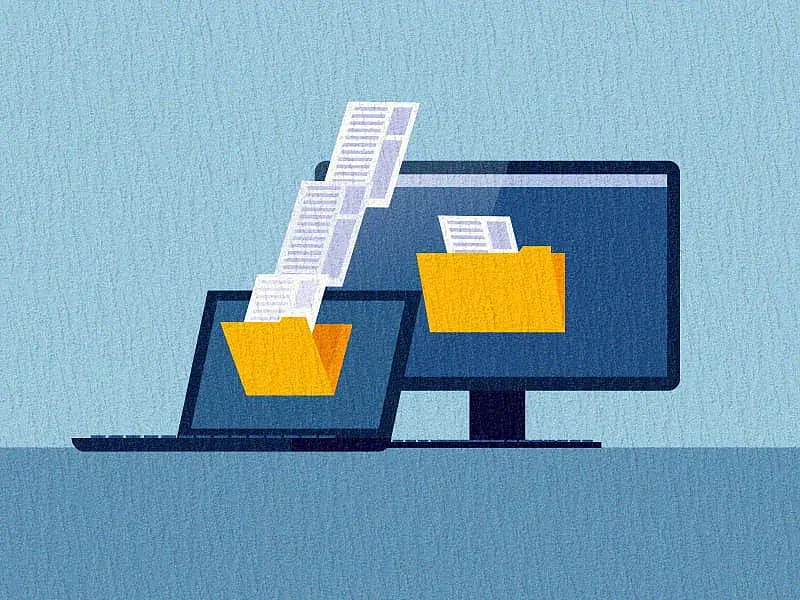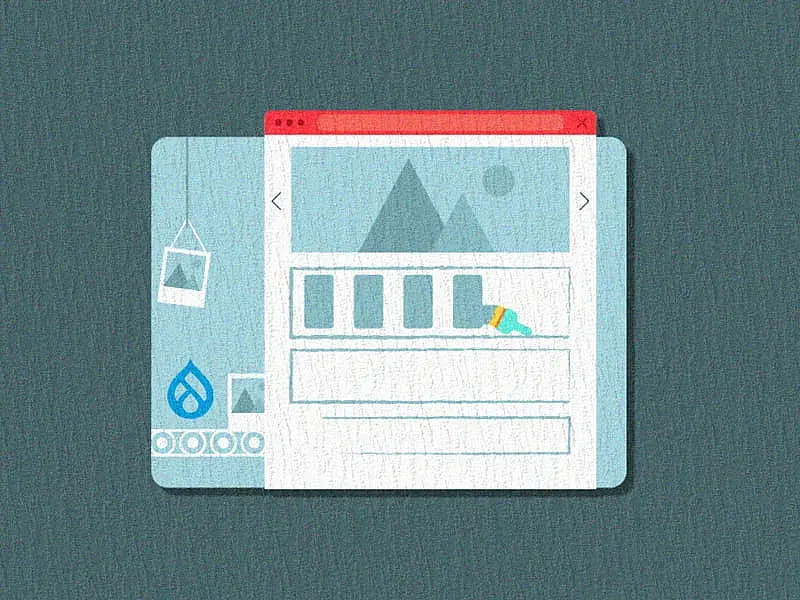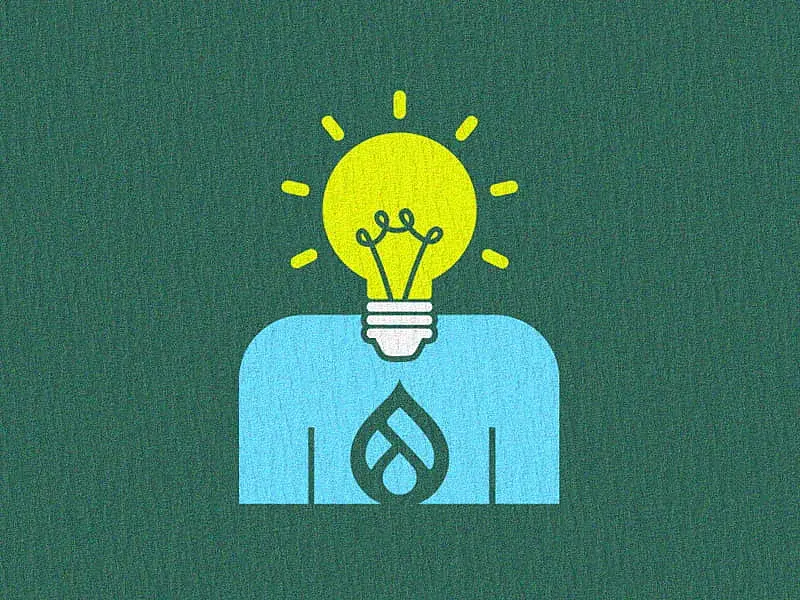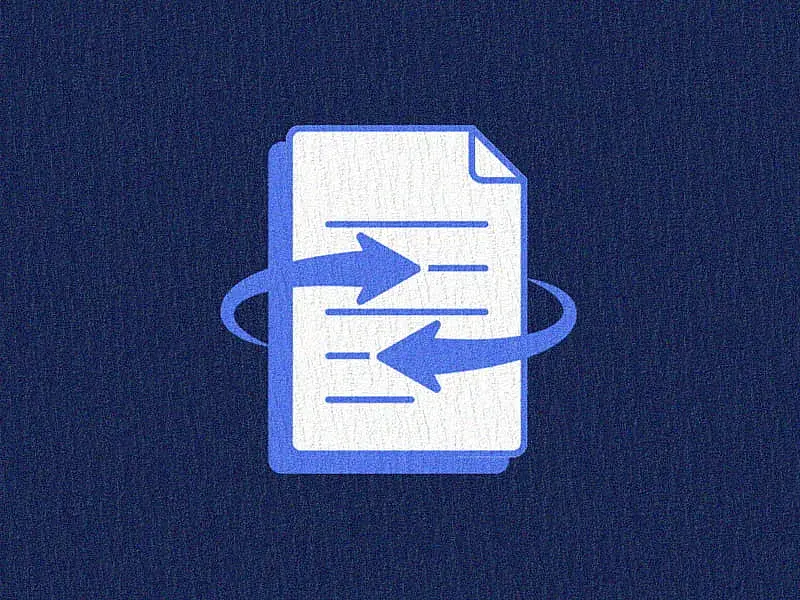When it comes to your brand’s reputation, security isn't optional; it’s everything. And Drupal has your back with a robust, enterprise-grade security framework.
Even though Drupal is known for being super secure out of the box (trusted by government agencies and other high-security organizations), it’s still a good idea to add extra security measures, like contributed security modules.
Security isn’t just a developer’s job. Marketers, content editors, and site admins all play a role in keeping the site safe. At Specbee, we’ve had the opportunity to support organizations across industries, from nonprofits and the public sector to global enterprises, where security has always remained a key focus.
In this blog, we’re sharing seven of the most installed Drupal security modules that help us build (and maintain) safer sites. If you’re not already using them, now’s a good time to start.
1. CAPTCHA
Almost every one of us has proven once that we’re human on the web. And for good reason. CAPTCHA is the original form of protection that even Drupal leverages to keep your sites in check, helping stop spam on its tracks.
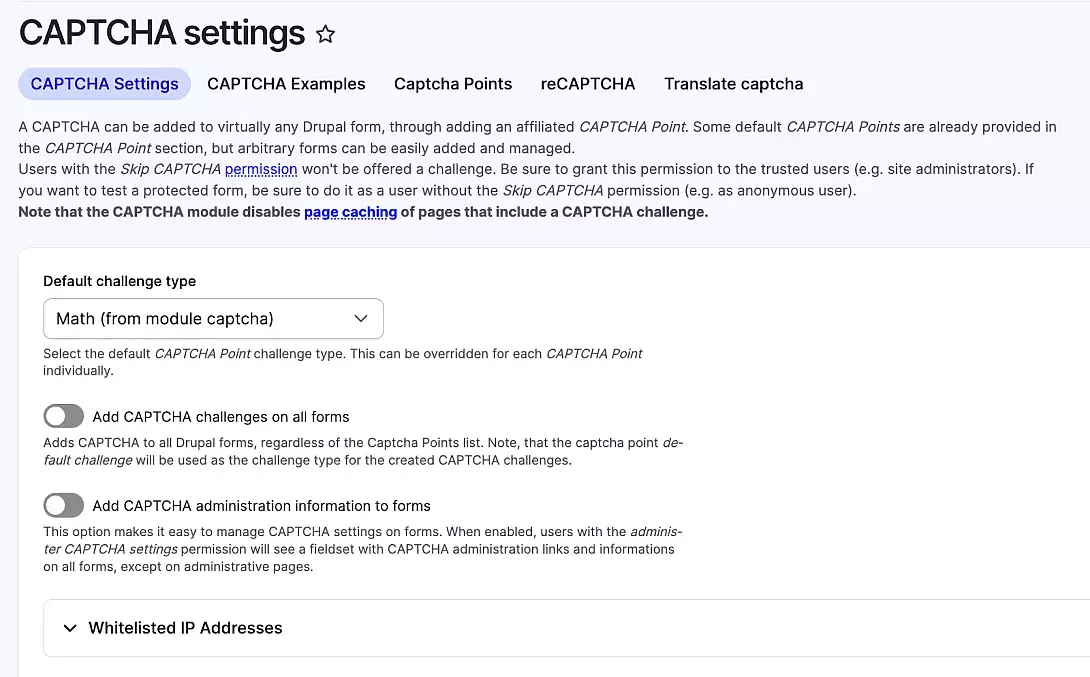
Why install it?
- It prevents brute-force attacks and bars form spam
- CAPTCHA adds challenges like typing distorted text to verify if it’s a human entering the site
- It can fully integrate with Drupal’s form API
This module can be your go-to security module while interacting with users via contact forms, comment sections, or user registrations. It ensures that the interaction route is secure and not a bot swarm.
Additionally, you can choose different CAPTCHA types or plug in more advanced options, such as reCAPTCHA, to your site.
2. Honeypot
You sure don’t like it when you’re trying to skim through a site for your needs and you’re bombarded with puzzles. However, as a site owner, you do realize their importance. Drupal’s Honeypot module works secretly and adds hidden fields and time checks to your forms. This prevents bots from entering your site while human users don’t even see them.
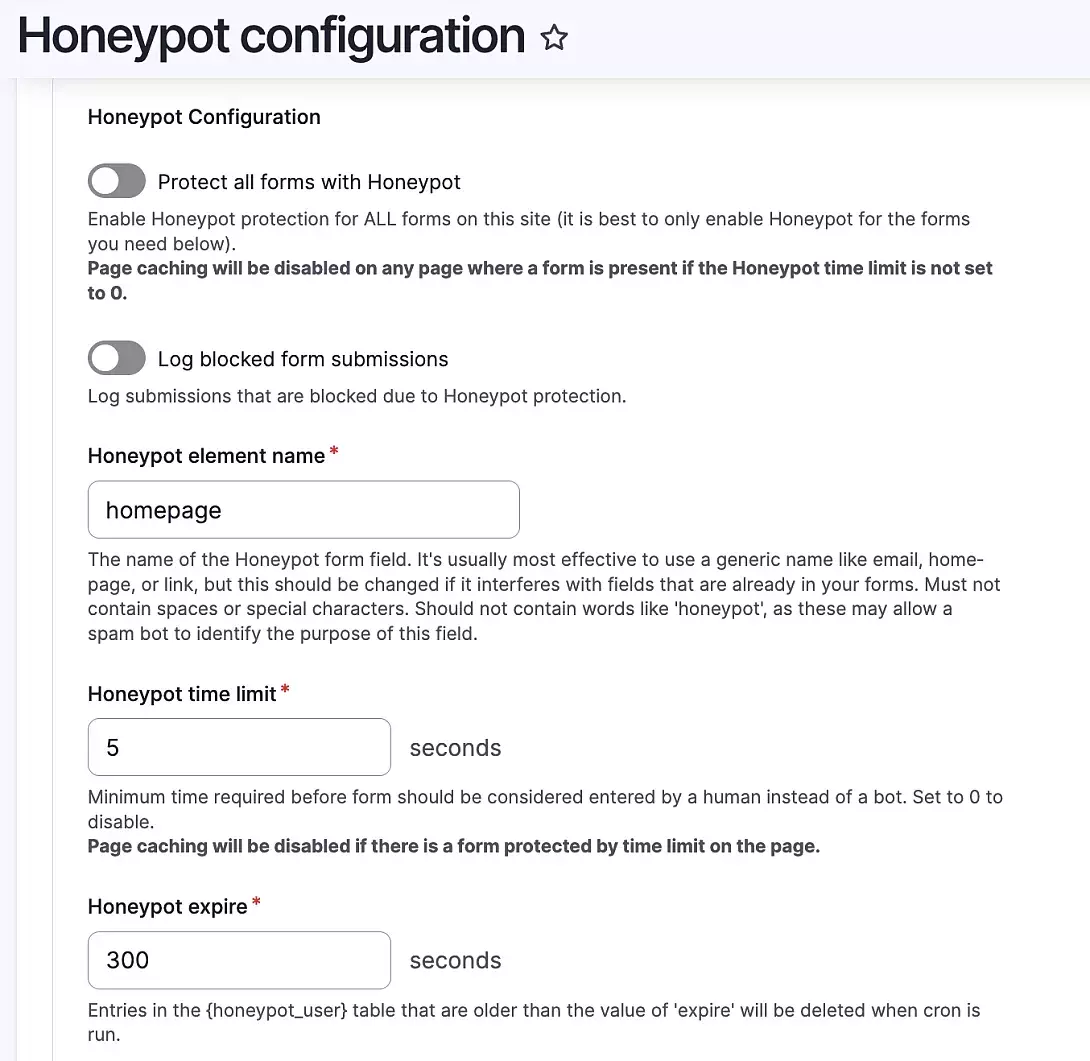
Why install it?
- It blocks spam bots without disrupting the user experience
- It blends seamlessly with contact and comment forms, as well as registration
- Honeypot doesn’t require visible CAPTCHAs
Our team uses Honeypot quite frequently in tandem with CAPTCHA for building solid, layered defense systems to create secure forms without annoying human users.
3. reCAPTCHA
reCAPTCHA is CAPTCHA’s partner, who is smarter, less intrusive, and behaves like Google’s guardian for smart forms. It’s Google testing version for bot behavior in the background. So most users don’t even have to click on anything.
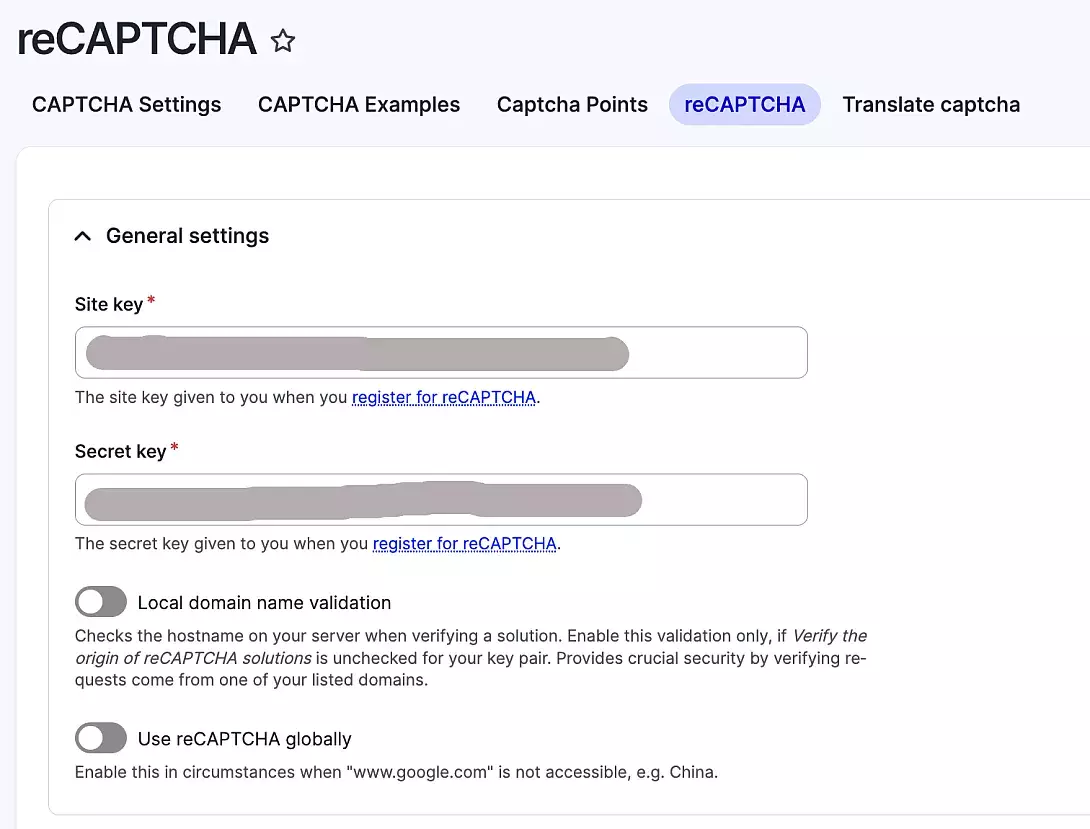
Why install it?
- reCAPTCHA offers advanced bot detection using machine learning
- It is compatible with v2 (checkbox) and v3 (invisible) formats
- It can seamlessly integrate with most Drupal forms
The reCAPTCHA module is best for high-traffic websites. It helps you scale your bot defense without hampering the user experience.
4. External links
If you ever open a site and it opens a sketchy new tab along with it, that’s a security no-no. That’s where Drupal’s external links module comes in to help fix things.
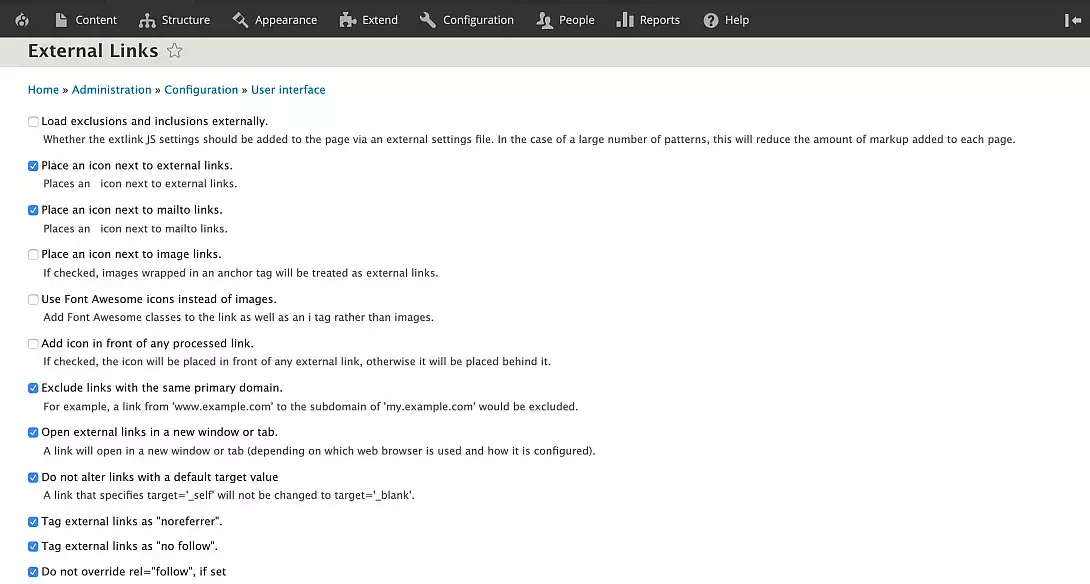
Why install it?
- The module automatically adds rel”noopener noreferrer” to external links
- It allows you to open external links in new tabs without making your site vulnerable to phishing or tabnabbing threats
- External links are your security guard for outbound traffic, as they improve SEO by managing nofollow settings whenever necessary
This module is also helpful for adding external link icons and style links differently. This provides users with a visual cue that they’re leaving your site.
5. Antibot
Antibot is almost similar to Honeypot. It’s about form security without hampering user friction. It’s your invisible form defender. Antibot detects bots with the help of JavaScript and form interaction timing. These methods do not disrupt user flow.
Why install it?
- It blocks non-human form submissions
- You don’t need to solve CAPTCHAs or puzzles
- It is lightweight and easy to deploy
The Antibot module is perfect for marketers and editors for securing forms without disturbing their users with long, time-consuming processes of filling out forms.
6. Key
Security isn’t limited to forms and users. To be straightforward, it’s also so much more about site secrets like API tokens, encryption keys, and credentials. Thanks to Drupal’s key module, you can manage these securely.
Why install it?
- The Drupal key module stores API keys, access tokens, and credentials securely
- It integrates with encryption modules and services such as AWS key management
- This module centralizes sensitive data access and storage
Our experience says that the key module is helpful in managing sensitive data while also integrating with third-party APIs like Mailchimp, Stripe, and Salesforce without the need to code anything or risking exposure.
7. Menu admin per menu
This one module is for complex enterprise websites that also allow layered editorial access. The Menu Admin per Menu module restricts access to specific menus based on user roles.
Why install it?
- It allows granular permission control for various admin users
- The module prevents accidental or unauthorized changes to sensitive menus
- It is ideal for multisite or multilingual environments that have various content contributors
If you have a content-heavy website and need a large content operation, this module adds the much-needed editorial governance without having you micromanage every update.
Quick steps for a more secure Drupal website
While the above modules can be your weapons for establishing strong Drupal security, here are a few quick tips to build a more secure Drupal website:
- Update regularly – Make sure to keep your core and contrib modules up to date.
- Limit admin access – Ensure to distribute roles and permissions wisely.
- HTTPS all the way – Establish SSL certificates site-wide to encrypt all communications.
- Audit regularly – Make sure to run regular audits with tools like the Security Review module or Drush security audits.
Final thoughts
Security matters. A lot. Especially when your brand’s on the line. Drupal does a solid job of keeping things locked down, and it’s one of the reasons we love working with it. But let’s be honest, no system is completely bulletproof. A few smart add-ons can go a long way.
And if you don’t know how to get started with securing your Drupal website, we’re here to help. From implementation to performance optimization and long-term security audits, you can trust us for scalable Drupal solutions. Let’s chat!